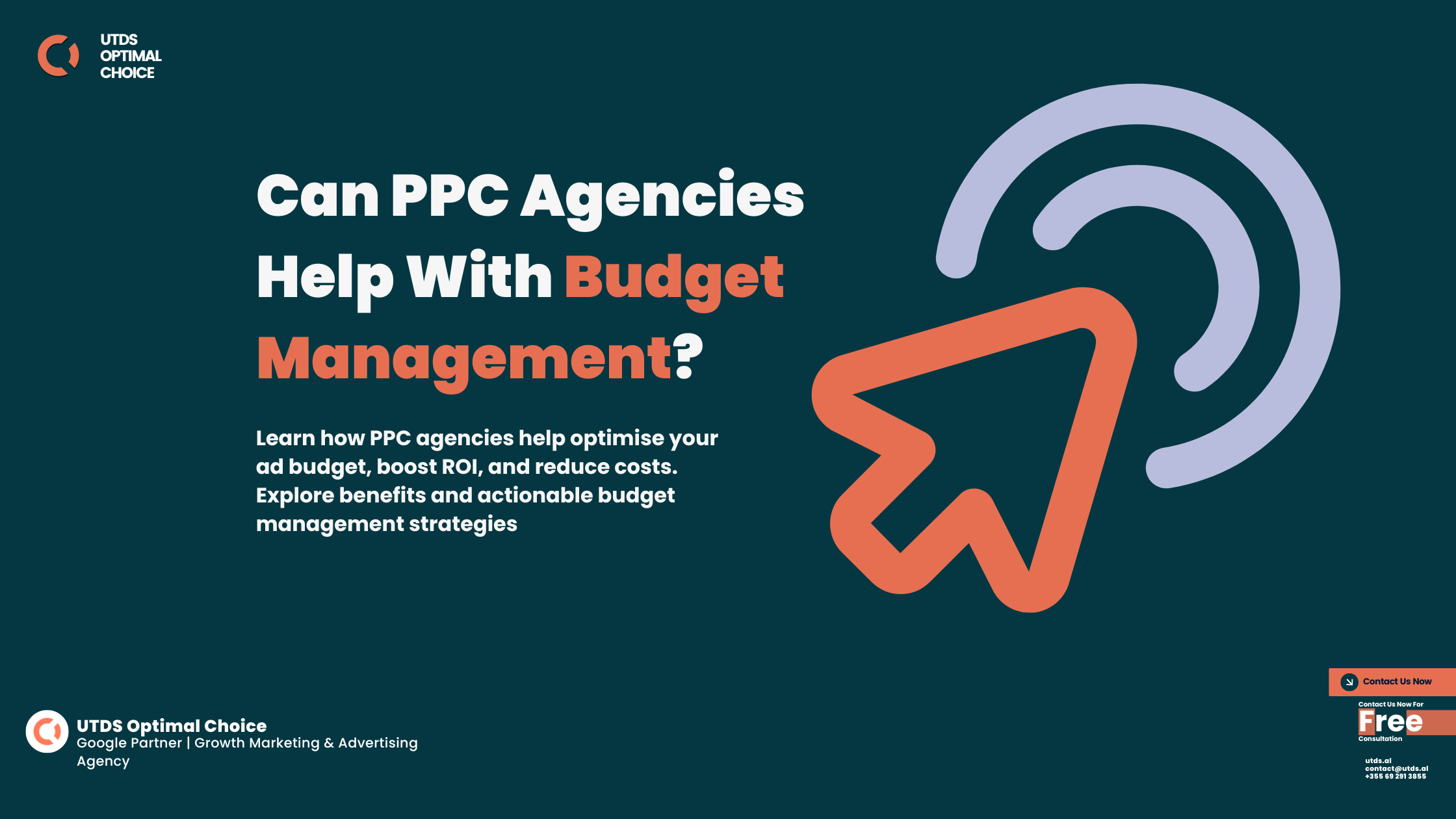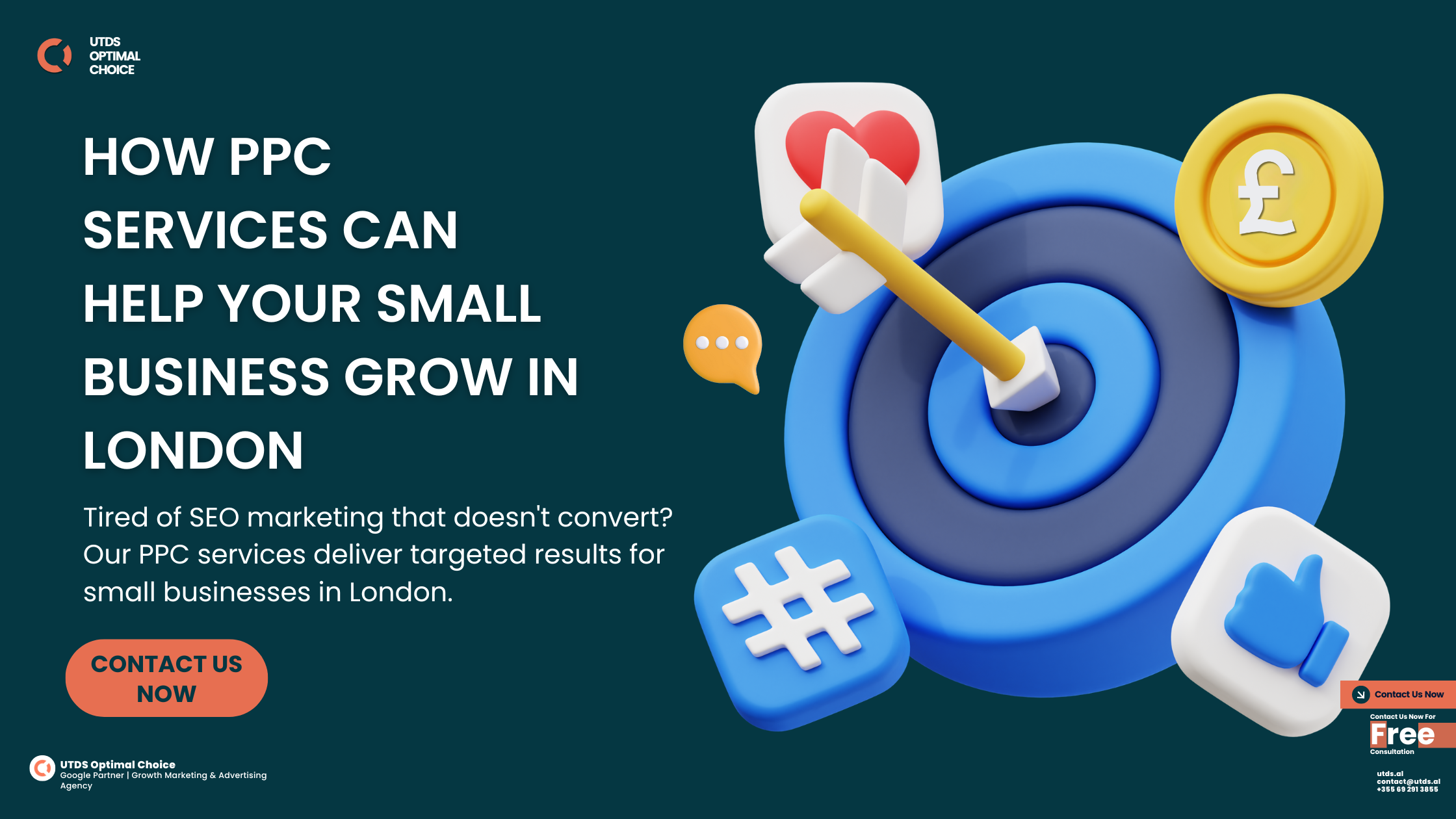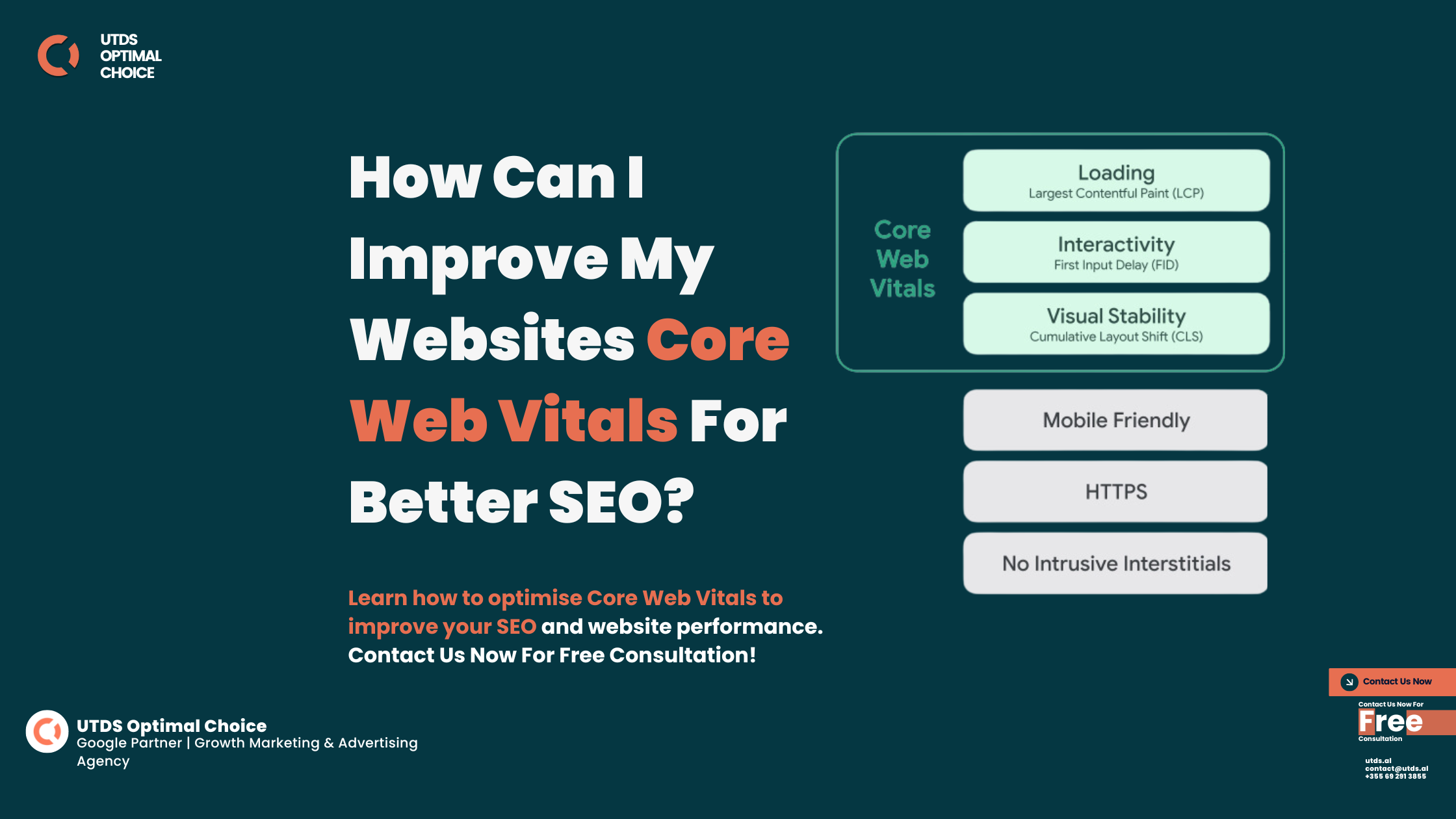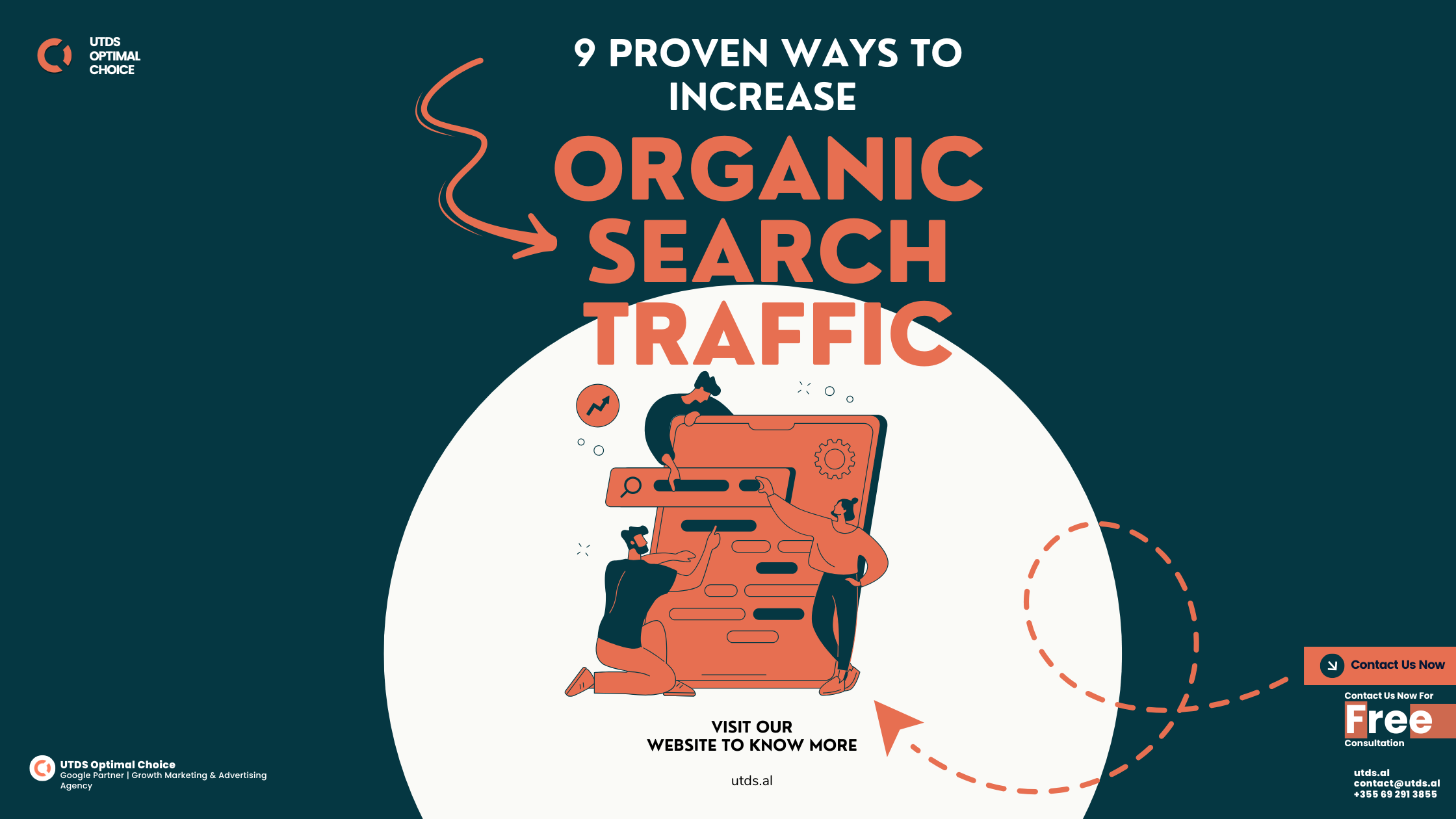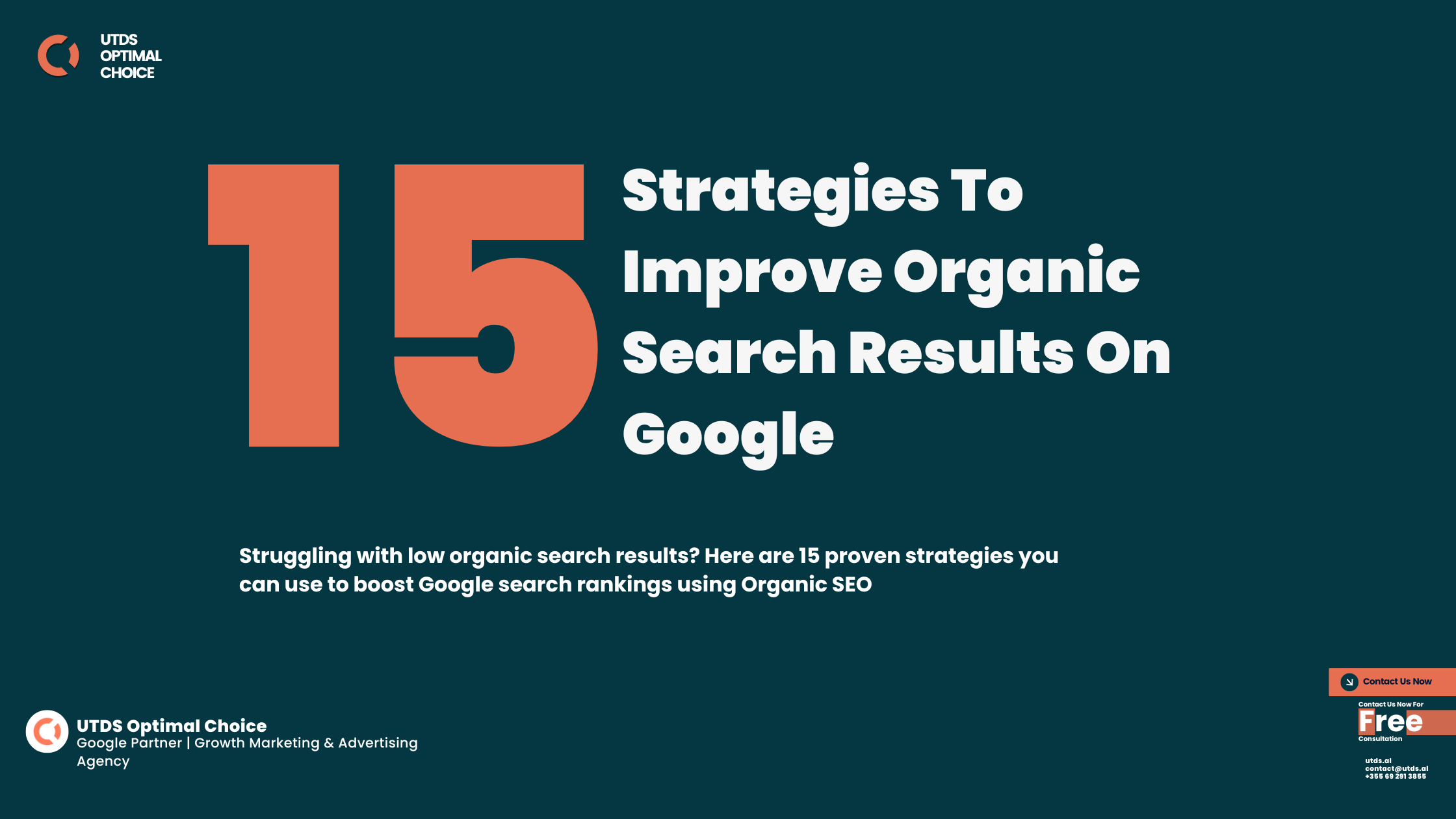Have you ever wondered what happens when you type something into Google and hit search? The page that pops up with all the results is called a SERP. SERP stands for Search Engine Results Page. It show you all the websites, videos, and information related to what you searched for.
Understanding how SERPs work can help you find information more quickly and easily. It can help you tell the difference between adverts and regular search results, and it can help you find the most reliable information.
In this guide, we’re going to share everything about SERPs. We’ll look at what they are, how they work, and why they’re so important. We’ll also learn about all the different things you might see on a SERP, and how to use this knowledge to rank your website or business, when people are looking for services offered by your business.
Crave even higher rankings and organic website traffic? Understanding SERPs is just the first step. Dive deeper into SEO basics to learn how to optimise your content, structure your website, and build backlinks. Contact us now for free consultation and learn how can we help your business grow
What Is SERPs
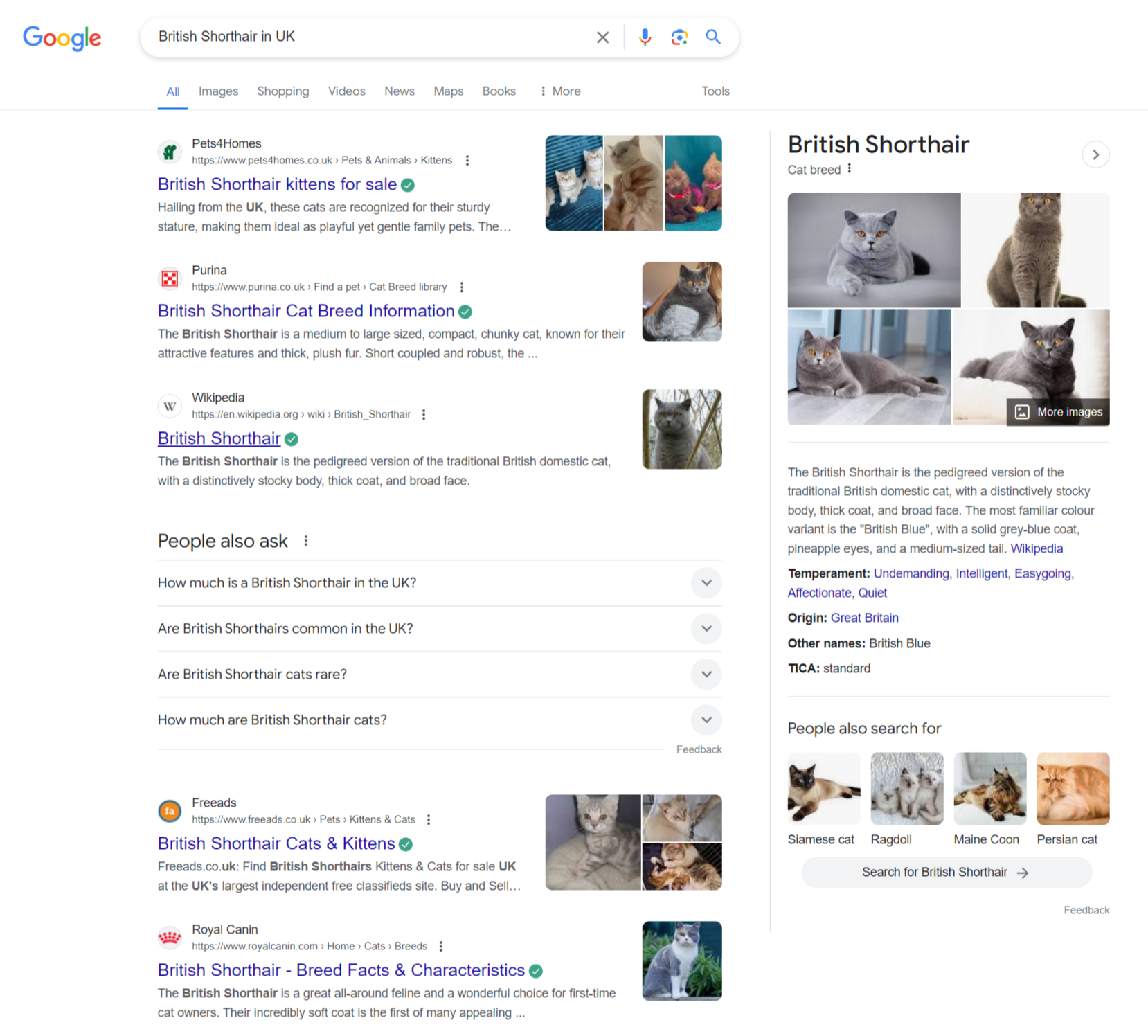
Let’s dive a bit deeper into what SERPs really are. When you search for something in the search engine (like Google, Bing, or Yahoo), it looks through millions of websites to find the best matches for what you’re looking for. Then it organises all this information on the SERP.
Think of a SERP like a really smart librarian. When you ask this librarian for information, they don’t just give you one book. Instead, they give you a list of all the best books, articles, and other resources related to your question. They might even show you pictures, videos, or maps if they think those will help answer your question.
A SERP can have lots of different things on it, as shown in the image above:
- Regular website links (called organic results)
- Adverts
- Images
- Videos
- Maps
- News articles
- Definitions
- Calculators
- Weather forecasts
- And much more!
The way these things are arranged on the page depends on what you’re searching for. For example, if you search for “British Shorthair“, you’ll probably see lots of pictures, business websites, and related articles. But if you search for “what’s 2+2?“, you might see a calculator or a simple answer right at the top.
Types of Search Intent
People search for different reasons, and search engines try to guess why you’re searching. There are three main types of searches:
- Informational Search Intent: This is when you want to learn something. For example, “how long is the London Bridge?” or “what’s the best university in the UK?“. For these searches, SERPs often show quick answers, Wikipedia snippets, or links to educational websites.
- Navigational Search Intent: This is when you’re looking for a specific website. For example, “BBC News” or “Facebook login“. For these searches, SERPs usually show the official website at the top, along with some helpful links to different parts of the site.
- Transactional Search Intent: This is when you want to buy something or do an action online. For example, “buy red trainers” or “book a hotel in London“. For these searches, SERPs often show shopping results, adverts, and links to online stores or booking websites.
Understanding these different types of searches helps you make your website show up for the right kind of audience.
How SERPs Change
It’s important to know that SERPs aren’t always the same. They can change based on:
- Your Location: If you search for “pizza delivery“, you’ll get different results depending on whether you’re in London or Manchester.
- Your Search History: If you often search for and click on results about dogs, Google might show you more dog-related results in future searches.
- The Device You’re Using: SERPs can look different on a desktop versus a mobile phone.
- Current Events: If there’s big news about a topic, it might change how the SERP for that topic looks.
- Google’s Updates: Google often updates how it shows search results, so SERPs can change over time.
Understanding these factors can help you make sense of why you might see different results at different times or on different devices.
Things You Can Find on SERPs
Now that you understand what SERPs are and why they’re important, let’s look at all the interesting things you might find on them. Remember, not every SERP will have all of these features – what you see depends on what you search for.
Organic Results
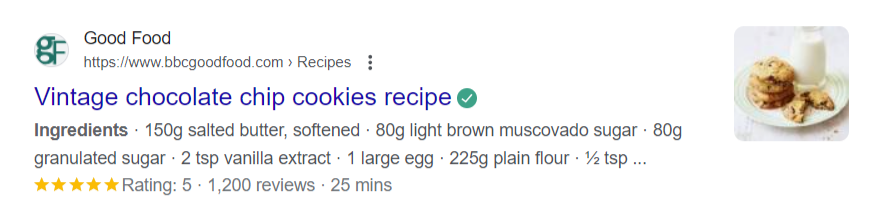
These are the normal website links you see. They’re called “organic” and “SEO Optimised” because no one paid for them to be there – they earned their spot by being really good matches for your search.
Organic results usually have three parts:
- The title (in blue, underlined text)
- The URL (the website address, in green)
- A Short Description (what the page is about)
For example, if you search for “how to make chocolate chip cookies“, you might see an organic result like this:
Title – Easy Chocolate Chip Cookies Recipe – BBC Good Food
Link- https://www.bbcgoodfood.com/recipes/vintage-chocolate-chip-cookies
Rich Snippet – Ingredients. 150g salted butter, softened…
Organic search results vary based on your search query, if you’re searching for cooking steps, these short rich snippets with reviews and ingredients appear instead of description. Similarly, if you’re looking to book a flight, websites with rich snippets will show you the cost and day of availability. These organic search results vary for products, services, and articles. To know more in detail about, What are Rich Snippets? Check here
Paid Results (Ads)
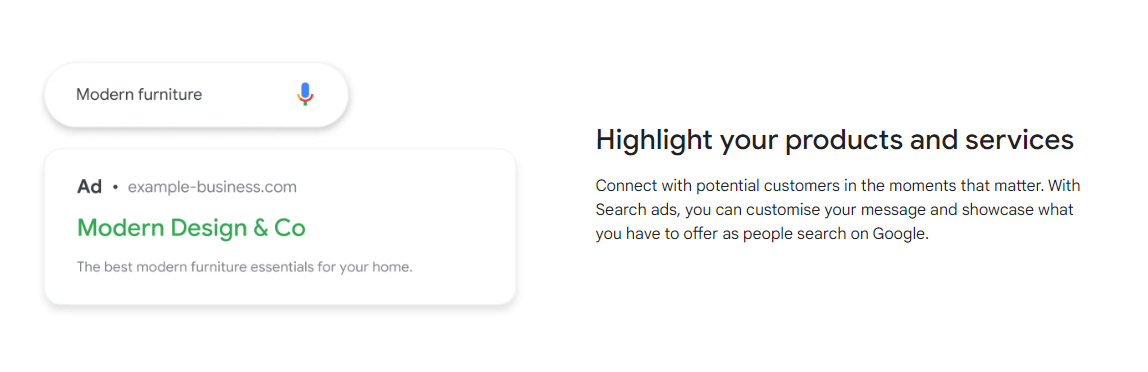
Sometimes you’ll see links with a little “Ad” label next to them. These are adverts that companies have paid for. They want you to click on their website instead of the others.
Ads can appear at the top of the SERP, at the bottom, or sometimes mixed in with the organic results. They often look very similar to organic results, which is why it’s important to notice the “Ad” label.
For example, if you search for “buy trainers“, you might see an ad like this:
Ad · www.thesolesupplier.co.uk
Great Deals on Trainers – Free Delivery on Orders Over £50
Shop our wide range of trainers for men, women, and kids. Top brands at low prices.
It’s good to know the difference between ads and organic results so you can make informed choices about which links to click. Here are some free PPC research tools to help you get started with ads cost efficiently.
Featured Snippets
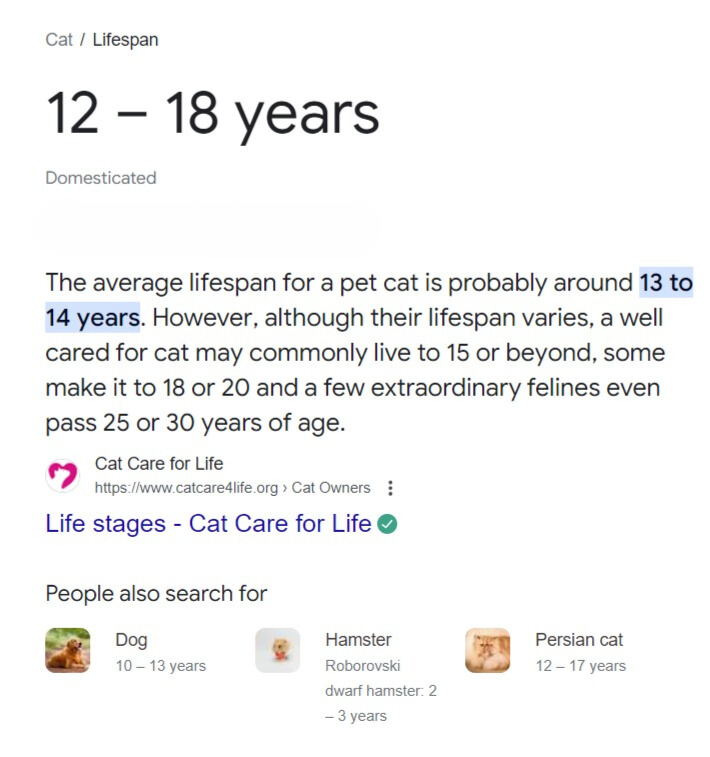
These are special boxes that try to answer your question right away on the SERP. They might show a paragraph, a list, or even a table with information. It’s like getting a sneak peek of the answer without even clicking on a website!
Featured snippets usually appear at the top of the SERP, above the regular organic results. They’re often called “position zero” because they come before the first organic result.
For example, if you search “Life span of cat“, you might see a featured snippet with age details and maybe even a small picture or diagram.
Featured snippets are great for getting quick answers, but remember – it’s always good to click through to the full website if you want more detailed information. To know more about, What is a featured snippet? check here
Knowledge Panels
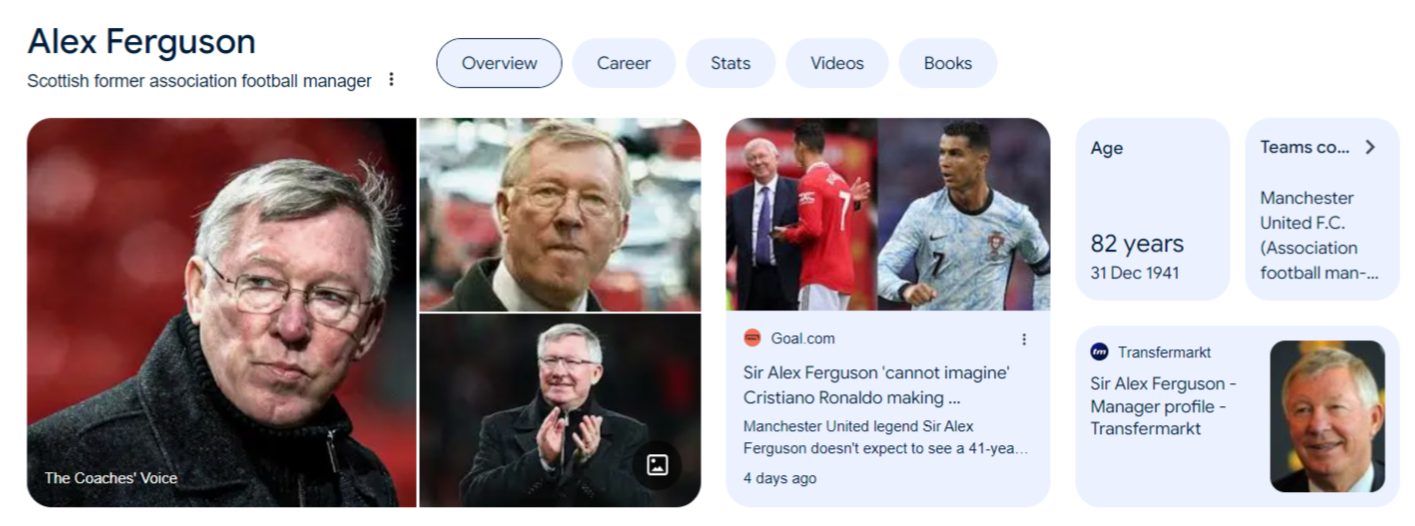
If you search for a famous person, place, or thing, you might see a big box on the side of the page (or at the top on mobile) with lots of information. This is called a Knowledge Panel. It’s like a mini-encyclopedia entry right there on the SERP.
Knowledge panels can include:
- A picture or logo
- Basic facts (like birth date for a person, or population for a city)
- A short description
- Links to social media profiles
- Related searches
For example, if you search for “Alex Ferguson“, you might see a knowledge panel with his picture, when he was born, who his family members are, and other important information about his career.
People Also Ask (PAA)
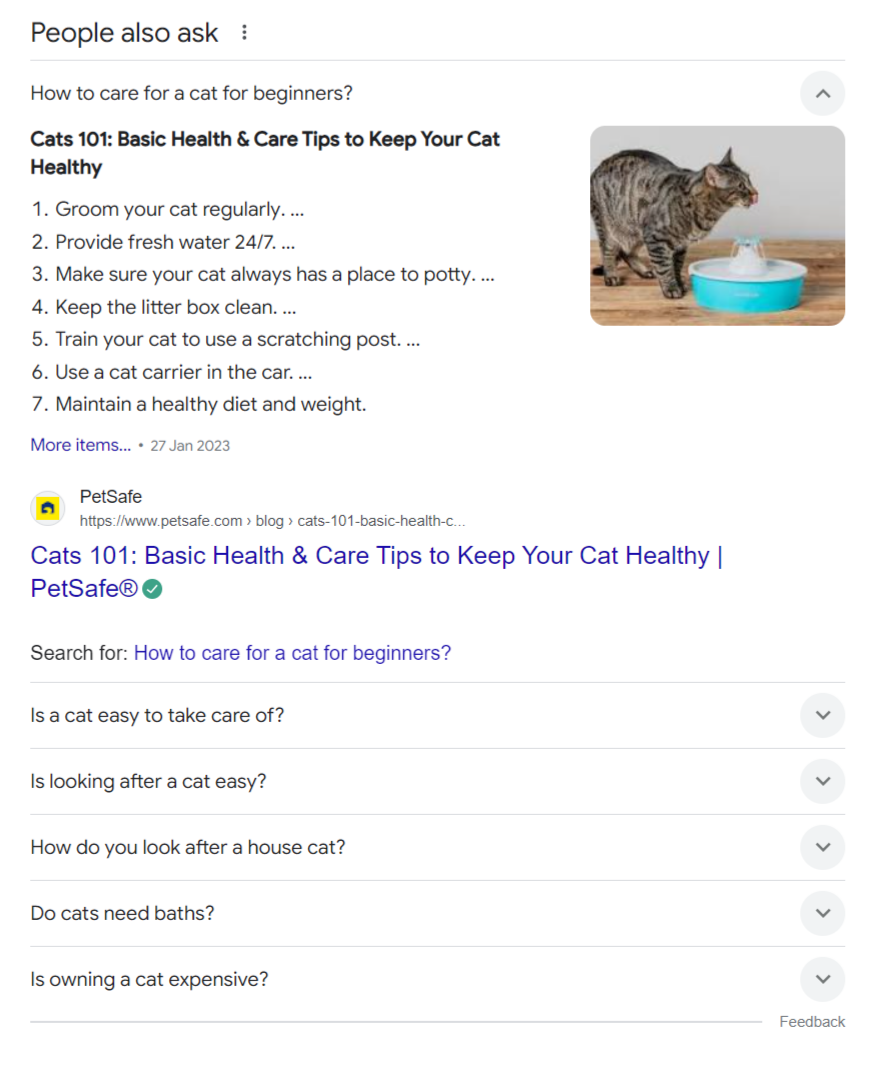
These are boxes with questions related to what you searched for. When you click on a question, it opens up to show the answer. It’s great for when you want to learn more about a topic.
PAA boxes are interactive – when you click to expand one question, new related questions often appear at the bottom of the box. This can lead you down interesting “rabbit holes” of information!
For example, if you search “how to look after a cat“, you might see PAA questions like:
- What do cats need daily?
- How often should you feed a cat?
- Do cats need baths?
The "People Also Ask" section reveals what users are curious about beyond the main search. But how do you get your content featured there? Learn how to do keyword research and identify those burning questions to craft content that satisfies searcher intent and lands you in the PAA spotlight!
Image Packs
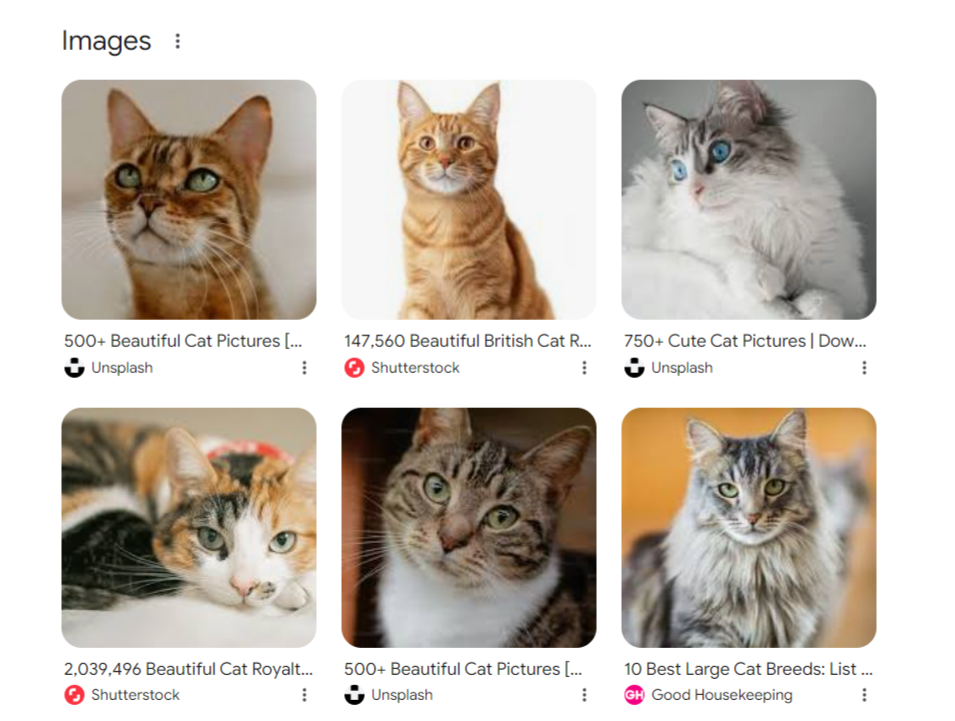
For some searches, you’ll see a row or grid of images. This is called an Image Pack. It’s really helpful when you’re looking for pictures of something.
You can click on “Images” at the top of the SERP to see even more images related to your search. This is great for visual searches, like if you’re looking for “hairstyle ideas” or “types of flowers“. Please don’t mind the cats, we really love them.
Video Results
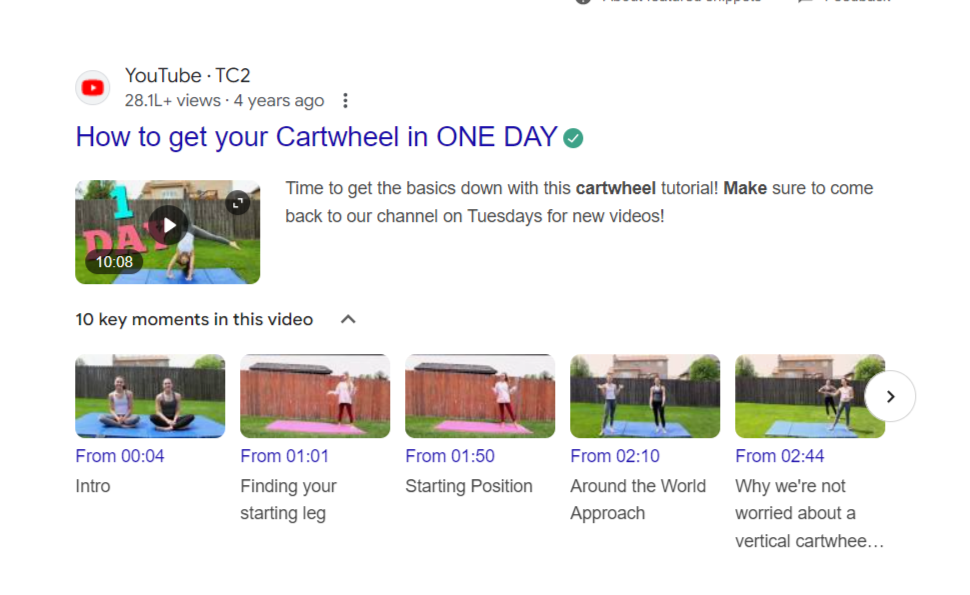

Sometimes you’ll see a section with videos. This is great for how-to searches or when you want to see something in action. Video results often come from YouTube, but they can be from other sites too.
For example, if you search “how to do a cartwheel“, you might see video results showing step-by-step instructions.
Local Packs
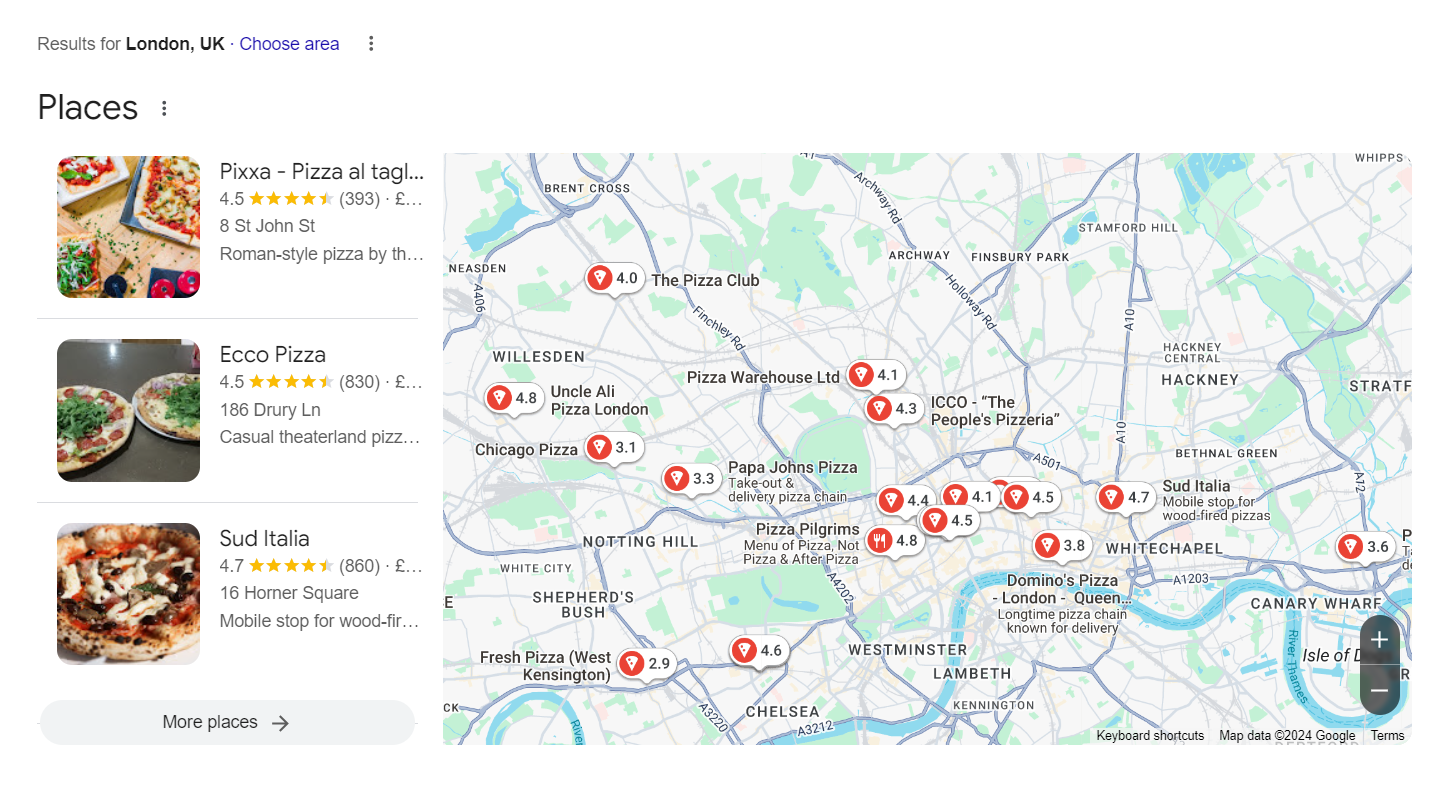
If you search for something like “pizza near me“, you might see a map with pins showing local pizza places. This is called a Local Pack, and it’s super useful for finding things nearby.
Local packs usually show:
- A map with pins for relevant businesses
- A list of 3 businesses with their names, addresses, and phone numbers
- Ratings and reviews for the businesses
- Links to websites and directions
This feature is really helpful when you’re looking for local services, restaurants, or shops.
Local Packs hold immense power for attracting nearby customers. But how do you stand out from the competition? Explore Google Local Service Ads to connect with qualified leads instantly and showcase your expertise directly in search results.
Top Stories
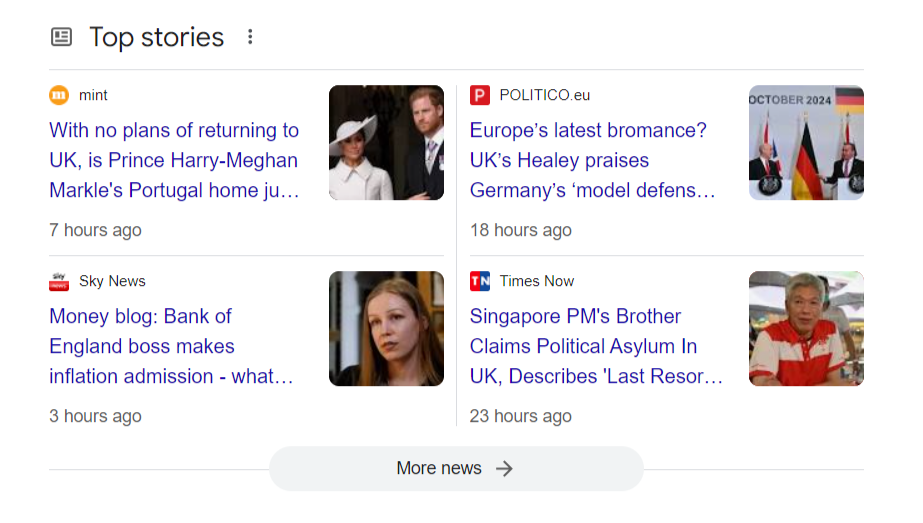
For news-related searches, you might see a section with recent news articles. This helps you stay up-to-date with what’s happening in the world.
Top Stories can appear in a carousel (a row you can scroll through) or in a grid. They usually show the headline, the name of the news source, and how long ago the article was published.
Google AI Overviews
Google AI Overview is a new Google search feature, which summarises answers to your search queries instantaneously using Generative AI.
How Google AI Overviews Work?
The purpose of the AI overview is to help you save time. It goes through multiple resources that have produced close to accurate content with stats, references, tips, and moreover sources.
Interesting part, Google AI overviews aren’t limited to simple queries. For instance if you search for “5 Day Trip To Italy” AI overview will give you a complete plan that you can do in those 5 days in Italy, including
- Transportation
- Food
- Accommodation
- Best time to visit
- Budget
- Airline ticket websites
- Hotel websites
- Price comparison
- User reviews
Instead of making you access multiple websites to come up with a plan, AI overview saves your time by producing results related to your intent.
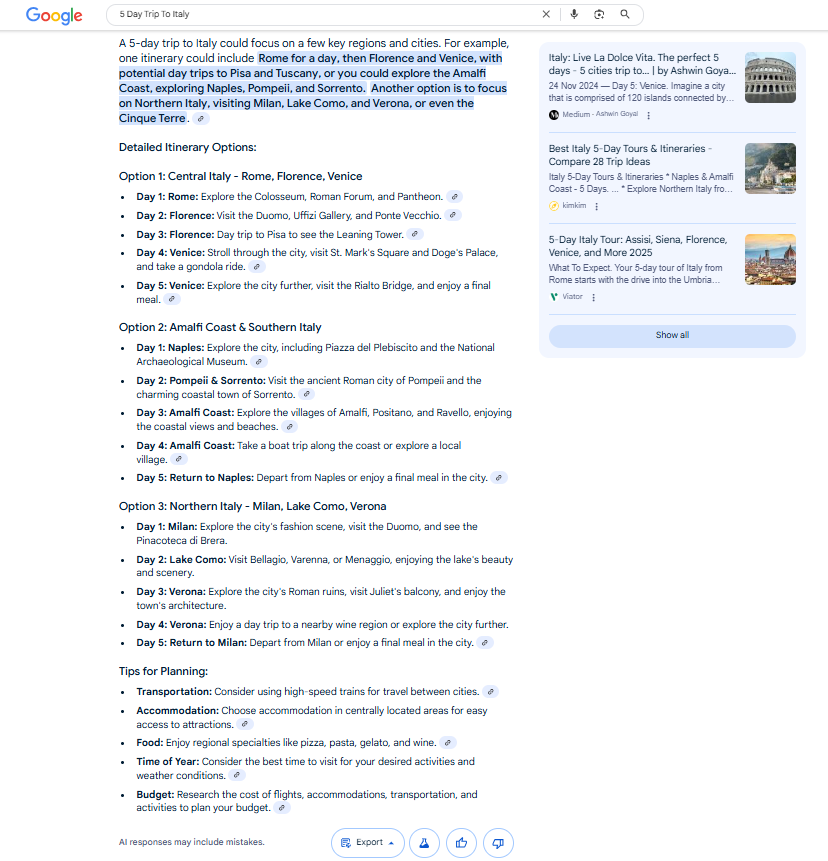
Other SERP Features
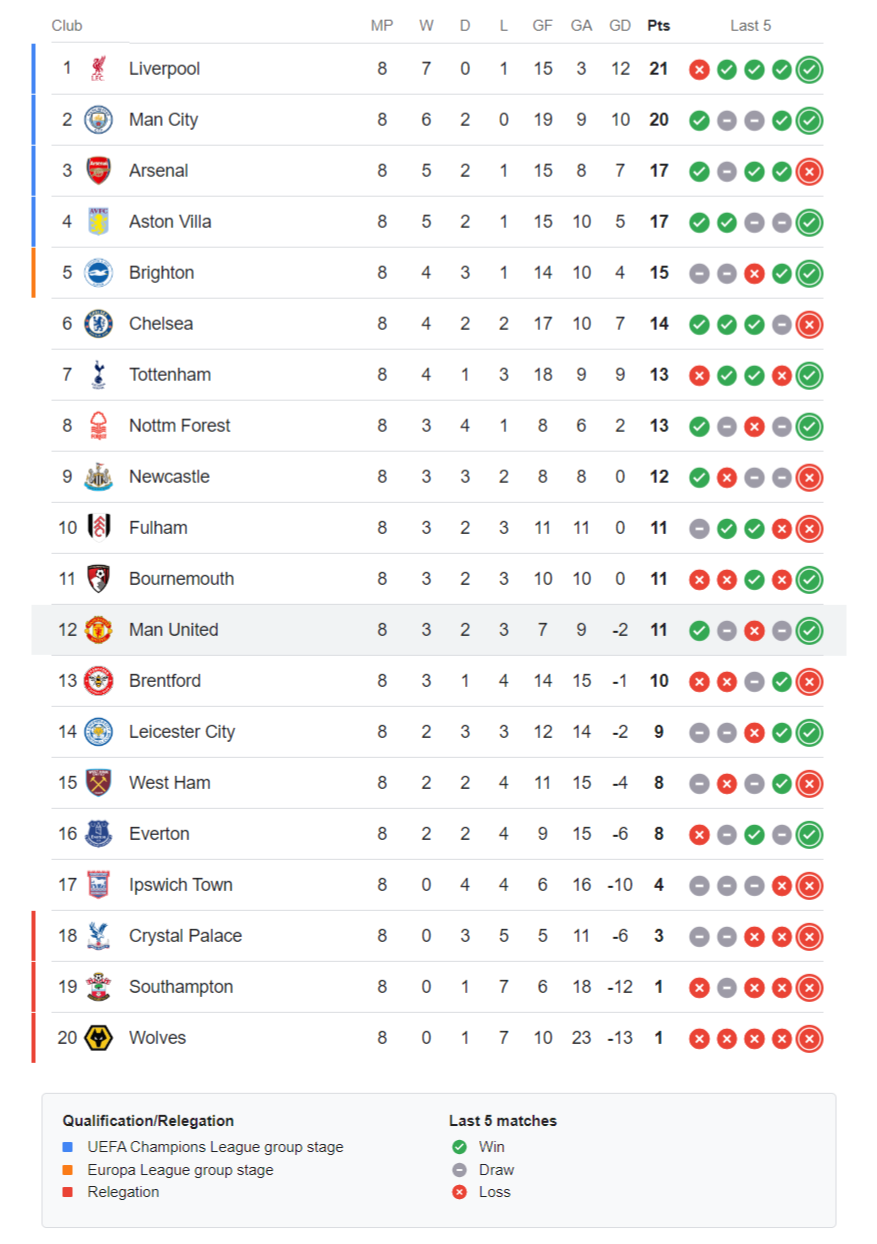
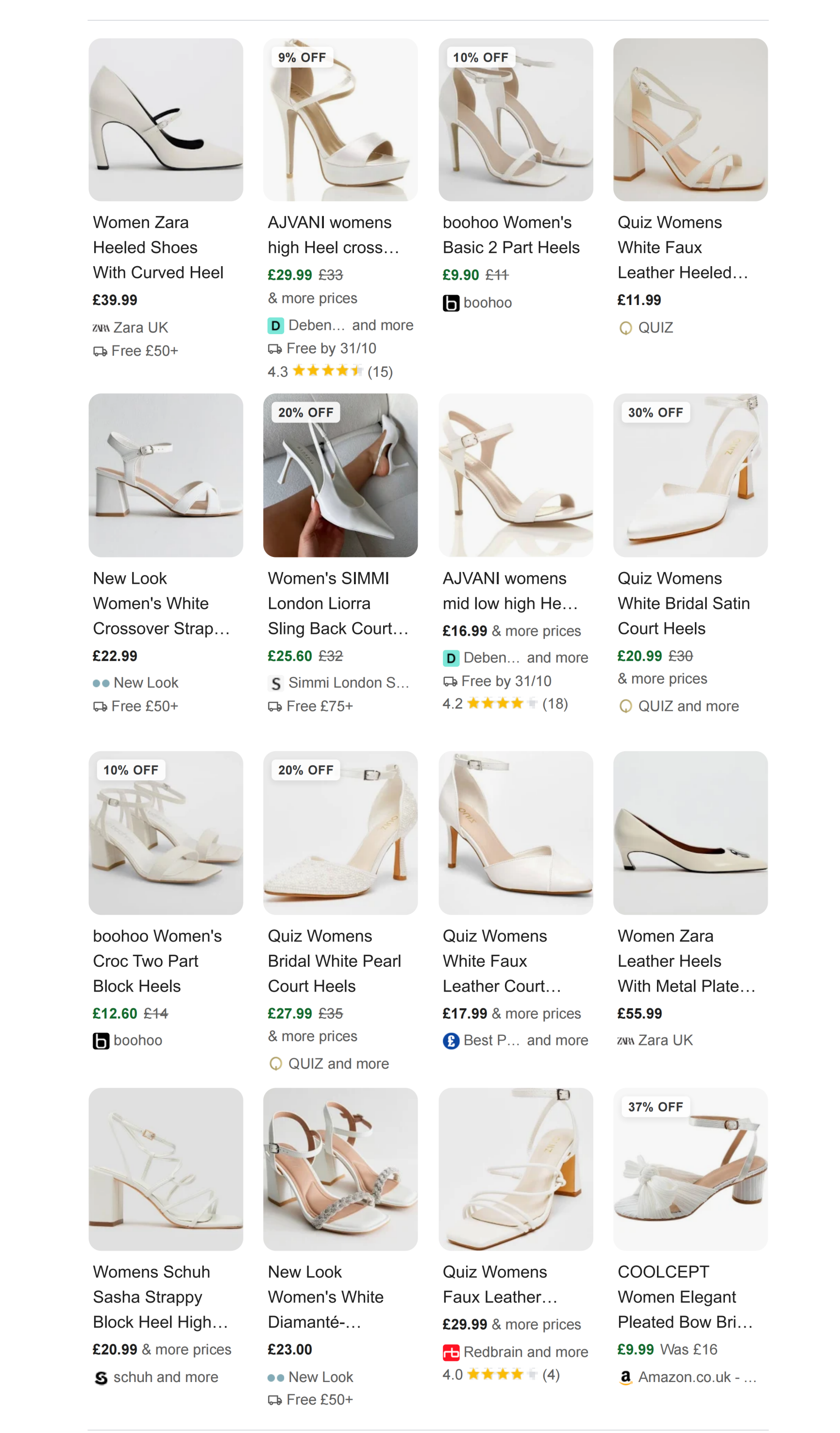
Depending on your search, you might also see:
- Shopping results (with pictures and prices of products)
- Job listings
- Flights and hotel bookings
- Sports scores and schedules
- Weather forecasts
- Calculators and unit converters
All of these features are designed to give you the most helpful and relevant information as quickly as possible.
How Do Search Engines Make SERPs?
Search engines use really clever computer programs called algorithms to decide what to show on a SERP. These algorithms are like recipes that tell the search engine how to sort through billions of web pages and decide which ones are the best match for your search.
The exact details of how these algorithms work are secret – if everyone knew, they might try to trick the system! But we do know some of the things search engines look at:
- Relevance: How well does the content of the webpage match what you searched for? Does it use similar words and phrases?
- Quality: Is the information on the webpage accurate and helpful? Is it well written?
- User Experience: Is the website easy to use? Does it load quickly? Does it work well on mobile phones? Is it mobile first web design?
- Authority: Is the website trusted by other websites? Do lots of other sites link to it?
- Freshness: For some topics, search engines prefer recent information. For other topics, older, well-established information might be better.
- Location: For some searches, results closer to you might be more helpful.
- Personalisation: Sometimes, search engines consider your past searches and clicks to try to show you more relevant results.
Search engines are always updating their algorithms to try to give better results. They use artificial intelligence and machine learning to understand user search intent better and to figure out which results are most helpful to people.
How To Make Your Website Rank In The First Page Of SERPs
If you have a website, there are things you can do to help it show up higher on SERPs. This is called Search Engine Optimisation, or SEO for short. Here are some tips:
Make Your Website Easy to Understand
Use clear titles and descriptions for your pages. These should accurately describe what the page is about and include words that people might search for.
For example, if you have a page about how to make pancakes, a good title might be “Easy Pancake Recipe: How to Make Delicious Pancakes at Home“.
Write Quality Content That Ranks
Write helpful, interesting information that answers people’s questions. The better your content, the more likely it is to show up on SERPs.
Good content is:
- Accurate and up-to-date
- Well-written and easy to understand
- Comprehensive (covers the topic in detail)
- Original (not copied from other sites)
- Helpful to readers
Make Your Website Fast and Easy to Use
People (and search engines) like websites that load quickly and are easy to use on all devices, including phones and tablets. Some ways to do this:
- Use a responsive web design that works well on all screen sizes
- Optimise your images so they don’t slow down your site
- Make sure your site is easy to navigate
- Use headings and lists to make your content easy to read
- Don’t Lose Visitors to Slow Speeds! Website speed is a major SEO ranking factor and crucial for user experience. Test your website speed and identify areas for improvement. A faster website means happier visitors and potentially higher rankings!
Get Other Websites to Link to Yours
When other good websites link to yours, it’s like they’re telling search engines that your site is trustworthy and helpful. This is called “link building” and it’s an important part of SEO.
Some ways to get links:
- Create great content that people want to share
- Guest post on other relevant websites
- Participate in online communities related to your topic
- Reach out to other website owners and suggest your content as a helpful resource. Check here to know, how to obtain backlinks
Use Keywords Wisely
Keywords are the words and phrases people use when they search. It’s important to use relevant keyword opportunities in your content, but don’t overdo it. Use keywords naturally in your:
- Page titles
- Headings
- First paragraph of content
- Throughout the rest of your content
- Image alt text (the description of images for screen readers)
Advanced Ways To Improve Your Website's SERP Ranking
For those who want to get really good at SEO, here is a beginners guide to SEO to help you get started. There are some more advanced things you can do:
Use Related Words and Phrases
Don’t just use one main keyword over and over. Use lots of related words and phrases to cover your topic really well. This is called “semantic SEO“.
For example, if you’re writing about dogs, you might also use words like:
- Canine
- Puppy
- Pet
- Breed
- Training
- Grooming
This helps search engines understand the context of your content better.
Add Schema Markup to Your Website
There’s a special kind of code called “schema markup” that helps search engines understand your website better. It’s like giving your website a name tag that explains what it’s all about.
Schema markup can help your site appear in special SERP features like rich snippets. For example, if you have a recipe site, schema markup could help your recipes appear with star ratings and cooking times right in the search results. Check here to know more about, What is schema markup
Optimise for Voice Search
More and more people are using voice assistants like Siri or Alexa to search. To optimise for voice search:
- Use natural, conversational language
- Focus on question phrases (who, what, where, when, why, how)
- Provide concise answers to common questions
Create Different Types of Content
Don’t just stick to text. Create videos, images, infographics, and other types of content. This can help you appear in different parts of the SERP, like video results or image packs.
Making Content That Turns Visitors into Customers
If you have a business website, you want people to do more than just visit – you want them to become customers! Here are some tips:
Create Helpful Guides and Case Studies
Make content that shows how your product or service can solve problems or make life easier. For example:
- How-to guides related to your product
- Case studies showing how you’ve helped other customers
- Comparison guides to help people choose the right product
Use Clear Call-to-Actions (CTAs)
These are buttons or links that tell people what to do next, like “Buy Now” or “Learn More“. Make sure your CTAs are:
- Clear and easy to understand
- Visually prominent (stand out on the page)
- Relevant to the content around them
Create Landing Pages
These are special pages designed to convert visitors into customers. They should:
- Focus on a single product or offer
- Have a clear, compelling headline
- Explain the benefits of your product or service
- Include testimonials or reviews
- Have a strong CTA
Use Email Marketing
Collect email addresses (with permission) and send helpful, relevant content to your subscribers. This can help build relationships and bring people back to your site. Here is a short guide to know, how to start email marketing
Show That You're An Expert
Search engines like websites that prove they know what they’re talking about. This is part of what Google calls E-E-A-T: Experience, Expertise, Authoritativeness, and Trustworthiness. So what is EEAT? Here’s how to show you’re an expert:
Get Experts to Write or Check Your Content
If you’re writing about something important, like health or money, make sure an expert has looked at it. For example:
- If you have a health website, get doctors to write or review your articles
- If you’re giving financial advice, have qualified financial advisors check your content
For example; You can then mention this in your articles, like “This article was reviewed by Dr. Jane Smith, a qualified paediatrician with 15 years of experience.“
Show Your Qualifications
If you or your team have relevant qualifications or experience, make sure to mention them. You could:
- Include author bios at the end of articles
- Have an “About Us” page that talks about your team’s expertise
- Include relevant certifications or awards on your website
Link to Trustworthy Sources
When you mention facts or statistics, link to where you got the information from. Good sources include:
- Government websites
- Well known universities
- Respected organisations in your field
- Peer-reviewed scientific journals
For example, if you’re writing about climate change, you might link to reports from the United Nations or NASA.
Be Open About Who You Are
Include information about the authors of your content and explain how you make sure your information is correct. You could:
- Have a clear “About Us” page
- Include author bios with photos
- Explain your fact-checking process
- Have a page explaining your editorial policies
Keep Your Content Up-to-Date
Regularly check your content and update it if things have changed. You could:
- Add a “Last Updated” date to your articles
- Mention when you’ve made significant updates
- Remove or update any outdated information
Engage With Your Community
Show that you’re active in your field. You could:
- Respond to comments on your blog
- Participate in industry forums or social media discussions
- Attend and speak at relevant conferences (and mention this on your site)
Going beyond content, technical SEO ensures search engines can easily understand and navigate your website. Learn what is technical SEO and how it can help your website rank higher in SERPs!
Keeping Your Content Fresh
The internet is always changing, so it’s important to keep your website up-to-date:
Regular Updates
Check your content regularly and update it with new information or changes in your field. This could involve:
- Adding new sections to existing articles
- Updating statistics or examples
- Removing outdated information
- Adding new articles on emerging topics in your field
For example, if you have a technology blog, you might need to update your articles every time a new version of a popular device or software is released.
Look at How You’re Doing
Use tools like Google Analytics and Google Search Console to see how many people are visiting your website and what they’re looking at. This can help you make your content even better. You can learn:
- Which pages are most popular
- What search terms are bringing people to your site
- How long people are staying on your pages
- Which pages have a high “bounce rate” (where people leave quickly)
Use this information to improve your content. For example, if a page has a high bounce rate, you might need to make it more engaging or easier to read.
Keep an Eye on Your Competitors
Regularly check what your competitors are doing. Look at:
- What topics they’re covering
- How they structure their content
- What kinds of content seem to be working well for them
This can give you ideas for your own content, but remember – always create original content, don’t just copy others!
Respond to Changes in Your Industry
Stay up-to-date with news and trends in your field. When things change, be quick to update your content or create new content addressing these changes. This can help you appear in searches for new, trending topics.
While SEO builds results organically, PPC can deliver targeted traffic faster. Learn what is PPC campaign management and explore how paid advertising can put your business at the top of search results instantly!
Spreading The Word About Your Website
Creating great content is just the first step. You also need to let people know about it:
Share on Social Media
Post links to your content on platforms like Facebook, Twitter, or Instagram. But don’t just drop links – add some context or an interesting quote to encourage people to click through.
Different platforms work better for different types of content:
- LinkedIn is great for professional or business content
- Instagram works well for visual content
- Twitter is good for quick updates or joining conversations about current events
Write for Other Websites
Offer to write articles for other websites in your field. This is called “guest posting“. It can help more people find out about you and can also give you natural backlinks to your site. When you guest post:
- Choose websites that are relevant to your field
- Offer genuinely helpful, high-quality content
- Include a brief author bio with a link back to your site
Work with Others
Team up with other experts or popular people in your area to create and share content together. This could involve:
- Interviewing experts for your blog
- Co-authoring articles or ebooks
- Appearing on podcasts or webinars
- Collaborating on social media campaigns
These collaborations can help you reach new audiences and build your authority in your field.
Use Email Marketing
If you have an email list, use it to share your new content. You could:
- Send a weekly or monthly newsletter with your latest articles
- Create special content just for your email subscribers
- Use email to ask for feedback on what topics your audience wants to learn about
Remember to always follow email marketing laws and best practices – only send emails to people who have agreed to receive them.
Participate in Online Communities
Join online forums, social media groups, or platforms like Reddit that are relevant to your field. Don’t just promote your content – engage in genuine discussions and offer helpful advice. When appropriate, you can share links to your content if it’s relevant to the discussion.
Consider Paid Promotion
While organic reach is great, sometimes it’s worth investing in pay per click advertising to reach a wider audience. This could include:
- Social media ads
- Google Ads
- Sponsored content on relevant websites
Be sure to target your PPC ads carefully to reach the right audience, and always track your results to see if you’re getting a good return on your investment.
How Can We Help You?
At UTDS Optimal Choice, we’re dedicated to boosting your online visibility through expert SEO services. As a leading SEO agency, we analyse your website to identify areas for improvement, covering technical issues, content quality, and user experience.
We create tailored plans aligned with your business goals, targeting the right keywords for your industry. We ensure your website’s technical foundation is solid, improving site speed, mobile friendly website, and implementing schema markup.
Don’t let the complexities of SEO hold your business back. Contact us today for a free consultation and let’s drive meaningful results for your business together.