Accessing the internet is no longer limited to desktop computers. With the proliferation of smartphones, tablets, and a diverse range of screen sizes, it has become crucial for websites to adapt and provide an optimal user experience across all devices. This is where responsive web design comes into play, revolutionising the way we create and consume online content.
The evolution of responsive design has been a game-changer, not only for enhancing user experience but also for improving search engine optimization (SEO) and accessibility. As more and more users access the internet on mobile devices, search engines like Google have prioritised mobile friendly websites in their rankings, making responsive design a crucial factor in achieving better visibility and higher traffic.
What is Responsive Web Design?
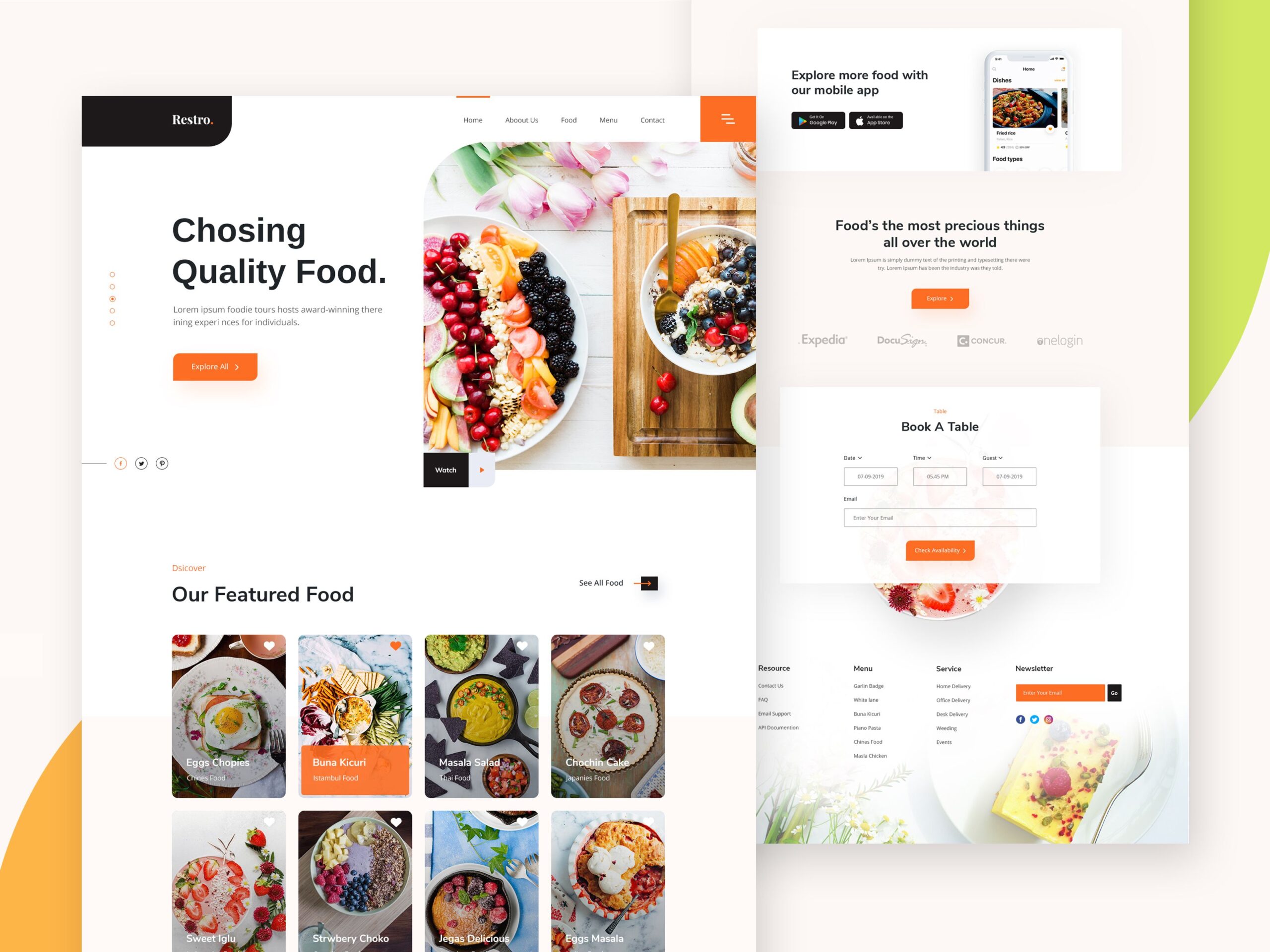
The solution to a multi-device world Responsive web design is a modern approach to web development that enables websites to automatically adjust their layout, content, and visual elements based on the screen size and device capabilities of the user. This means that whether someone is accessing your site from a desktop computer, a tablet, or a smartphone, they will have a seamless and user-friendly experience tailored to their device. Responsive web design ensures your carefully crafted web page design adjusts to any screen size, offering an optimal experience for all users.
At its core, responsive web design relies on three key concepts: fluid grids, flexible images, and media queries. Let’s break these down:
Fluid grids
Instead of using fixed-width layouts, responsive websites employ fluid grid systems that dynamically adjust to different screen sizes. This ensures that content is neatly arranged and readable on any device.
Here’s an example of a fluid grid system using CSS:
.container { max-width: 1200px; /* Set a maximum width for larger screens */ margin: 0 auto; /* Center the container */ padding: 0 20px; /* Add some padding for smaller screens */ } .row { display: flex; /* Use flexbox for flexible grid layout */ flex-wrap: wrap; /* Allow items to wrap to the next line */ } .col { flex: 1; /* Allow columns to grow and shrink evenly */ padding: 10px; /* Add some spacing between columns */ }
Flexible images
Traditional websites often struggle with images that appear too large or too small on different devices. Responsive design solves this by using flexible image techniques, such as setting maximum widths and automatically scaling images based on the device’s screen resolution.
img src="image.jpg" alt="Responsive Image" style="max-width: 100%; height: auto;"
Media queries
These are special CSS (Cascading Style Sheets) rules that allow web designers to apply different styles based on the characteristics of the device or browser. For example, a media query can detect the screen size and adjust the layout accordingly, ensuring an optimal viewing experience.
/* Apply these styles for screens smaller than 768px */ @media (max-width: 767px) { .container { padding: 0 10px; /* Reduce padding on smaller screens */ } .col { flex: 0 0 100%; /* Make columns stack vertically on smaller screens */ } }
If your website isn't responsive, consider a website redesign to ensure a positive user experience across all devices.
Benefits of Responsive Design
Adopting a responsive web design approach offers numerous benefits, both for users and website owners:
Enhanced user experience
With responsive design, users can seamlessly access and navigate your website from any device, without the frustration of pinching, zooming, or scrolling horizontally to view content. This improved user experience leads to higher engagement and longer session times.
SEO advantages
Google and other search engines prioritise mobile-friendly websites in their rankings. By implementing responsive design, you improve your site’s visibility and search engine performance, especially for mobile searches. This is due to Google’s mobile-first index, which prioritises the mobile version of websites for ranking and indexing purposes.
Future-proof
As new devices and screen sizes emerge, a responsive website can adapt without the need for separate development efforts, saving time and resources in the long run.
Improved accessibility
Responsive design principles align with web accessibility standards, ensuring that your content is accessible to users with disabilities or those using assistive technologies.
Responsive web design ensures a smooth user experience across devices, which can lead to increase in website traffic and conversions
How to Implement Responsive Website Design
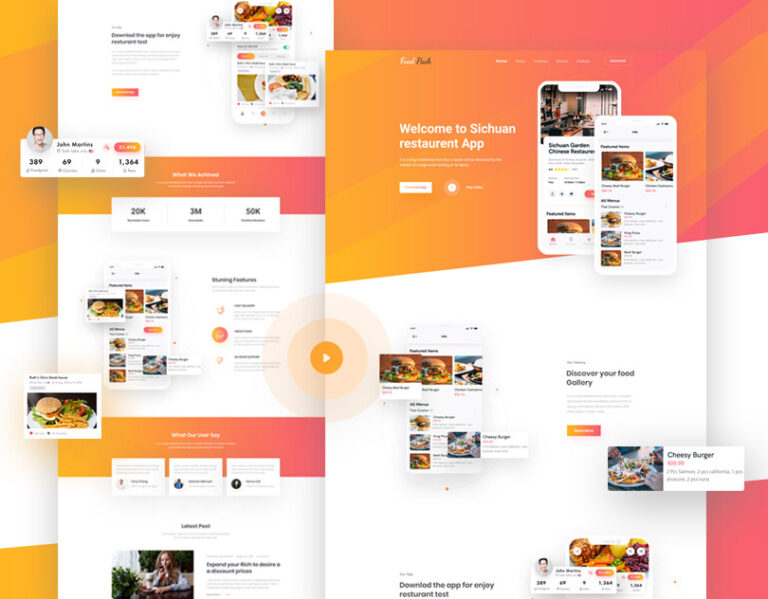
Creating a responsive website may seem daunting, but with the right approach and tools, it can be a straightforward process. Here’s a step-by-step guide:
Start with a mobile first mindset
Design your website’s layout and content with mobile devices in mind first, then progressively enhance for larger screens. This approach is known as “progressive enhancement” and ensures that your website is accessible and functional even on older or less capable devices.
Utilise CSS media queries
These powerful CSS rules allow you to define different styles based on screen size, resolution, and other device characteristics. For example:
/* Apply these styles for screens smaller than 768px */ @media (max-width: 767px) { /* Responsive styles here */ } /* Apply these styles for screens larger than 768px */ @media (min-width: 768px) { /* Styles for larger screens */ }
Implement a fluid grid system
Instead of fixed-width layouts, use a responsive grid system that adapts to different screen sizes. Popular frameworks like Bootstrap and Foundation provide pre-built grid systems that simplify this process.
<div class="container"> <div class="row"> <div class="col-sm-6 col-md-4"> <!-- Content for this column --> </div> <div class="col-sm-6 col-md-4"> <!-- Content for this column --> </div> <div class="col-sm-12 col-md-4"> <!-- Content for this column --> </div> </div> </div>
Optimise images and multimedia
Ensure that images, videos, and other multimedia elements are flexible and responsive. This can be achieved through techniques like setting maximum widths, using the srcset attribute for responsive images, and leveraging HTML5 video and audio players.
img srcset="image-small.jpg 480w, image-medium.jpg 800w, image-large.jpg 1200w" src="image-medium.jpg" alt="Responsive Image" style="max-width: 100%; height: auto;"
Tools and Resources
To streamline the process of creating responsive websites, web designers and developers can leverage a wide range of tools and resources:
Design tools
Modern design tools like Adobe XD, Figma, and Sketch offer built-in features for designing responsive user interfaces, making it easier to visualise and prototype your designs across different screen sizes.
Browser developer tools
Most modern web browsers come equipped with powerful developer tools that allow you to inspect and test your responsive designs. For example; Chrome DevTools provides a device emulator and a responsive design mode for simulating different screen sizes and device capabilities.
Testing tools
Services like BrowserStack and CrossBrowserTesting enable you to test your responsive website across a wide range of real devices and browsers, ensuring consistent performance and compatibility.
Frameworks and libraries
Popular front-end frameworks like Bootstrap, Foundation, and Bulma offer pre-built responsive components and grid systems, simplifying the process of creating responsive layouts.
Online resources
Websites like Responsive Web Design Patterns, Responsive Patterns, and Responsive Design Resources provide a wealth of information, tutorials, and code snippets to help you learn and implement responsive design best practices.
While responsive web design ensures your site looks great on any device, it's still important to understand how to market your business effectively
Challenges in Responsive Design
While responsive web design offers numerous benefits, it also comes with its own set of challenges and considerations:
Performance optimization
Responsive websites often require additional code and resources to accommodate different screen sizes and device capabilities. This can potentially impact website loading times, especially on mobile devices with slower network connections. Techniques like image compression, lazy loading, and the use of content delivery networks (CDNs) can help mitigate these performance issues.
Navigation and menu design
Creating intuitive and user-friendly navigation menus that work seamlessly across different screen sizes can be a challenge. Designers need to consider techniques like hamburger menus, prioritising content, and progressive disclosure to ensure a smooth navigation experience.
<!-- Hamburger menu example --> <nav> <div class="logo"> <!-- Logo here --> </div> <div class="menu-toggle"> <span></span> <span></span> <span></span> </div> <ul class="nav-menu"> <li><a href="#">Home</a></li> <li><a href="#">About</a></li> <li><a href="#">Services</a></li> <li><a href="#">Contact</a></li></ul> </nav> ```
Form design
Designing responsive forms that are easy to interact with on smaller touchscreens requires careful planning and consideration of input methods, field sizes, and layout adjustments.
/* Example of adjusting form field sizes */ input[type="text"], input[type="email"], textarea { width: 100%; max-width: 400px; padding: 10px; font-size: 16px; } @media (max-width: 767px) { input[type="text"], input[type="email"], textarea { font-size: 14px; } }
Testing and compatibility
With the vast array of devices, screen sizes, and browser versions available, thorough testing and compatibility checks are essential to ensure a consistent experience across different platforms.
Advanced Responsive Web Design Techniques
As responsive web design continues to evolve, new techniques and standards have emerged to simplify the creation of flexible and adaptable layouts:
CSS Grid Layout
CSS Grid provides a powerful and flexible grid system for creating complex, responsive layouts. It offers better control over layout structures compared to traditional float or flexbox methods.
.grid-container { display: grid; grid-template-columns: repeat(auto-fit, minmax(200px, 1fr)); grid-gap: 20px; }
Flexbox
The CSS Flexbox layout module is particularly useful for creating responsive and flexible layouts within individual components or sections of a website.
.flex-container { display: flex; flex-wrap: wrap; justify-content: space-between; } .flex-item { flex: 0 0 calc(50% - 10px); margin-bottom: 20px; }
CSS Custom Properties (Variables)
Custom properties allow you to define reusable values that can be easily updated and applied throughout your CSS code, making it easier to maintain consistent styles across different screen sizes.
:root { --primary-color: #007bff; --font-size-small: 14px; --font-size-large: 18px; } body { color: var(--primary-color); } @media (max-width: 767px) { body { font-size: var(--font-size-small); } }
Examples and Future Trends Responsive web design
It has been widely adopted across various sectors, each with its own unique challenges and requirements:
Ecommerce SEO
Online stores like Amazon and Walmart have embraced responsive design to provide a seamless shopping experience, from browsing products to completing purchases, on any device.
Education
Universities and educational platforms, such as Coursera and edX, leverage responsive design to ensure their online courses and learning materials are accessible and user-friendly for students using different devices.
News and media
Major news outlets like The New York Times and BBC have implemented responsive designs to deliver their content effectively across desktops, tablets, and smartphones.
Digital marketing
Responsive design plays a crucial role in digital marketing campaigns, ensuring that landing pages, email templates, and ad creatives are optimised for all screen sizes, improving conversion rates and user engagement.
As technology continues to evolve, the future of responsive web design holds exciting possibilities:
AI-driven design
Artificial intelligence (AI) and machine learning may play a role in automating and optimising responsive design processes, streamlining the creation of adaptive layouts and user interfaces.
Voice interface integration
With the rise of virtual assistants and voice-enabled devices, responsive web design may need to consider voice interactions and auditory feedback for an inclusive user experience.
AR/VR capabilities
As augmented reality (AR) and virtual reality (VR) technologies become more accessible, responsive web design may need to accommodate immersive experiences and interactive 3D environments across different devices and platforms.
Progressive Web Apps (PWAs)
PWAs combine the best of web and native app capabilities, providing a responsive and engaging user experience across various devices and platforms.
How can we help you?
At UTDS Optimal Choice, we are a full-service website development and advertising agency dedicated to helping businesses succeed online. Our team of skilled web developers, designers, and digital marketers are committed to delivering tailored solutions that drive results.
We specialize in creating responsive, visually stunning, and user-friendly websites tailored to your brand’s unique needs. Our developers utilize the latest technologies and industry best practices to ensure your website is optimized for seamless performance across all devices.
We understand that every business is unique, which is why we offer custom solutions tailored to your specific requirements. Whether you need a robust e-commerce platform, a content management system (CMS), or an engaging brand experience, we work closely with you to bring your vision to life.
With our expertise, dedication, and commitment to excellence, we strive to be your optimal choice for all your website development and advertising needs. Contact us now.



