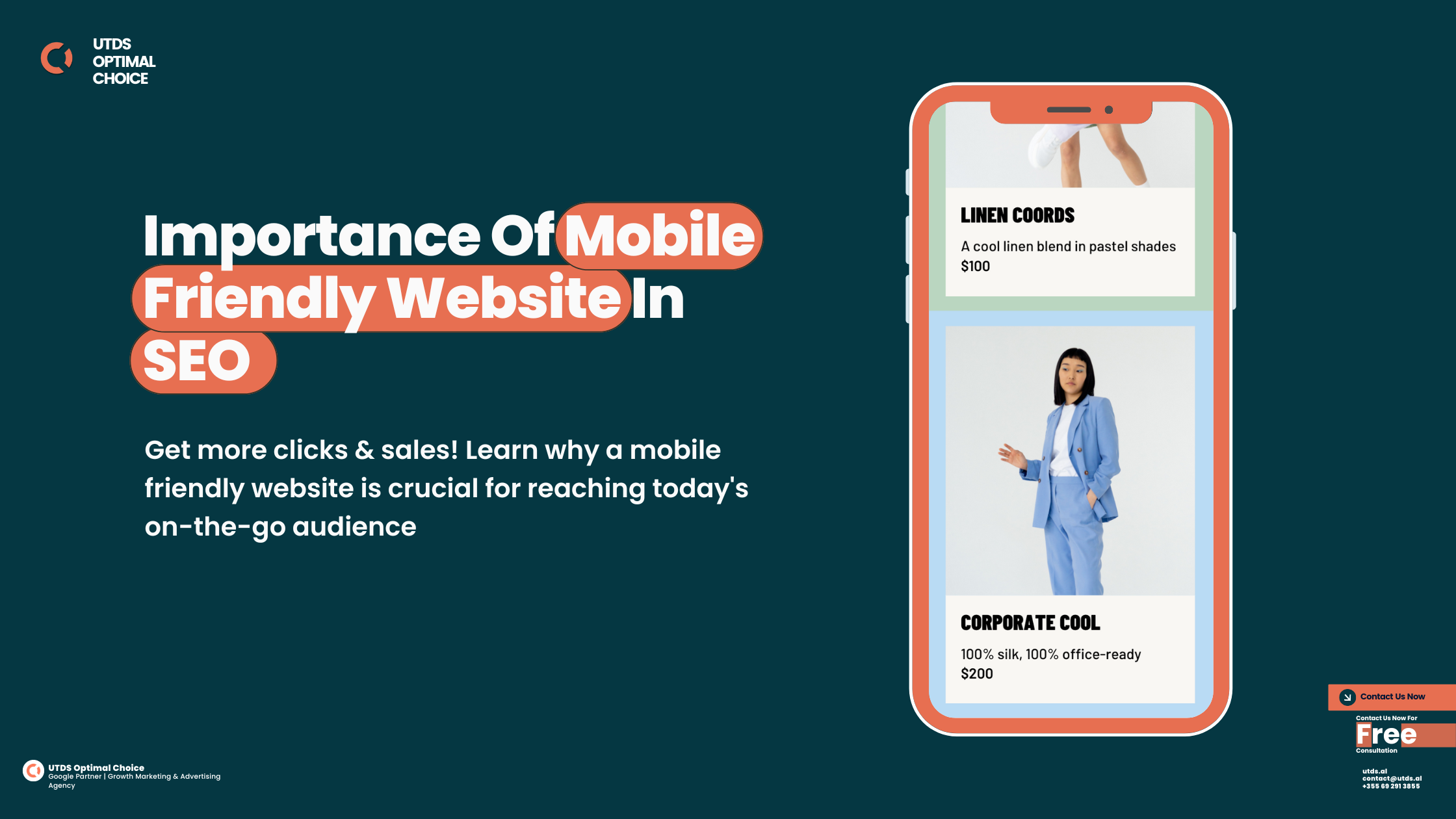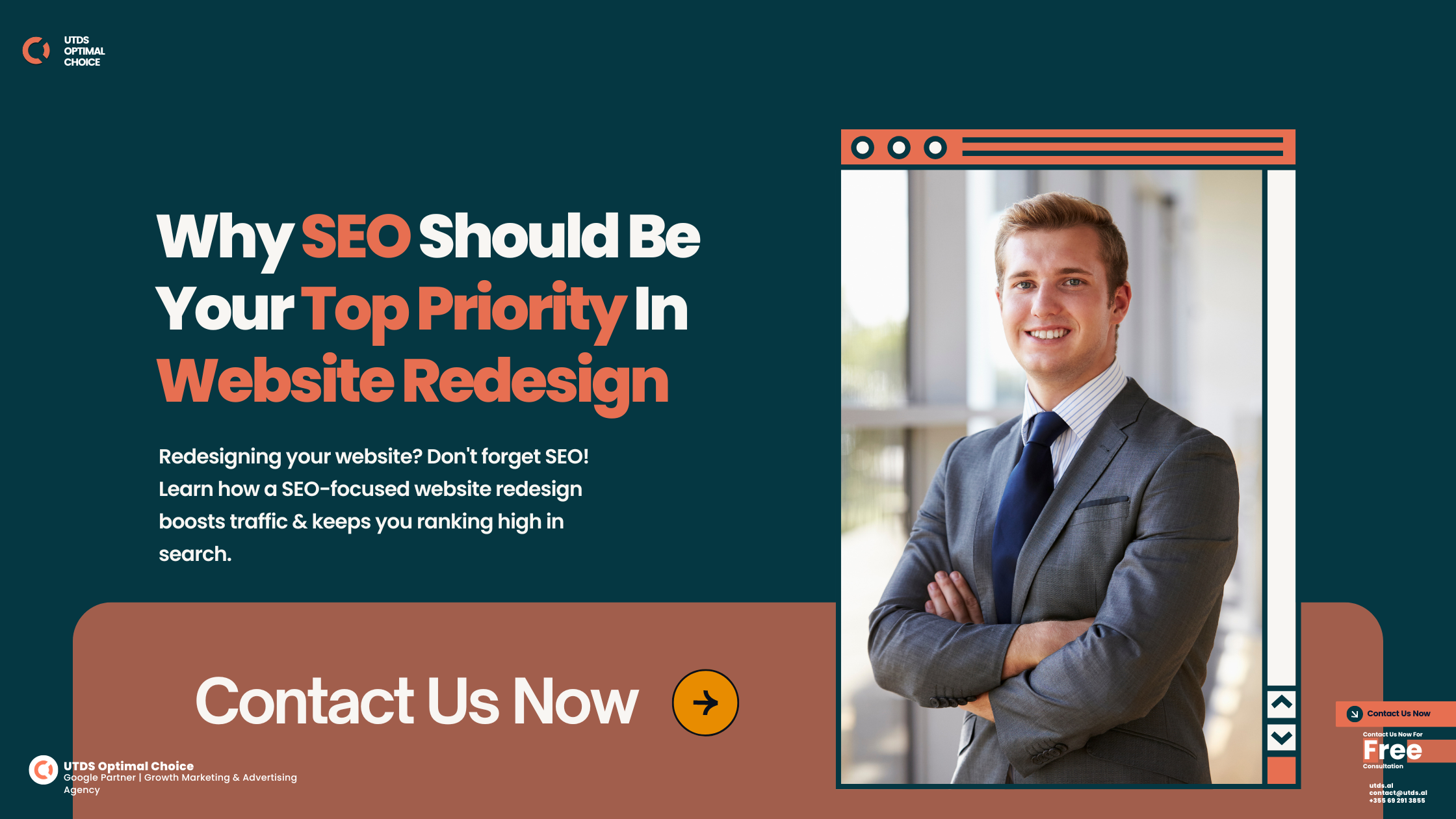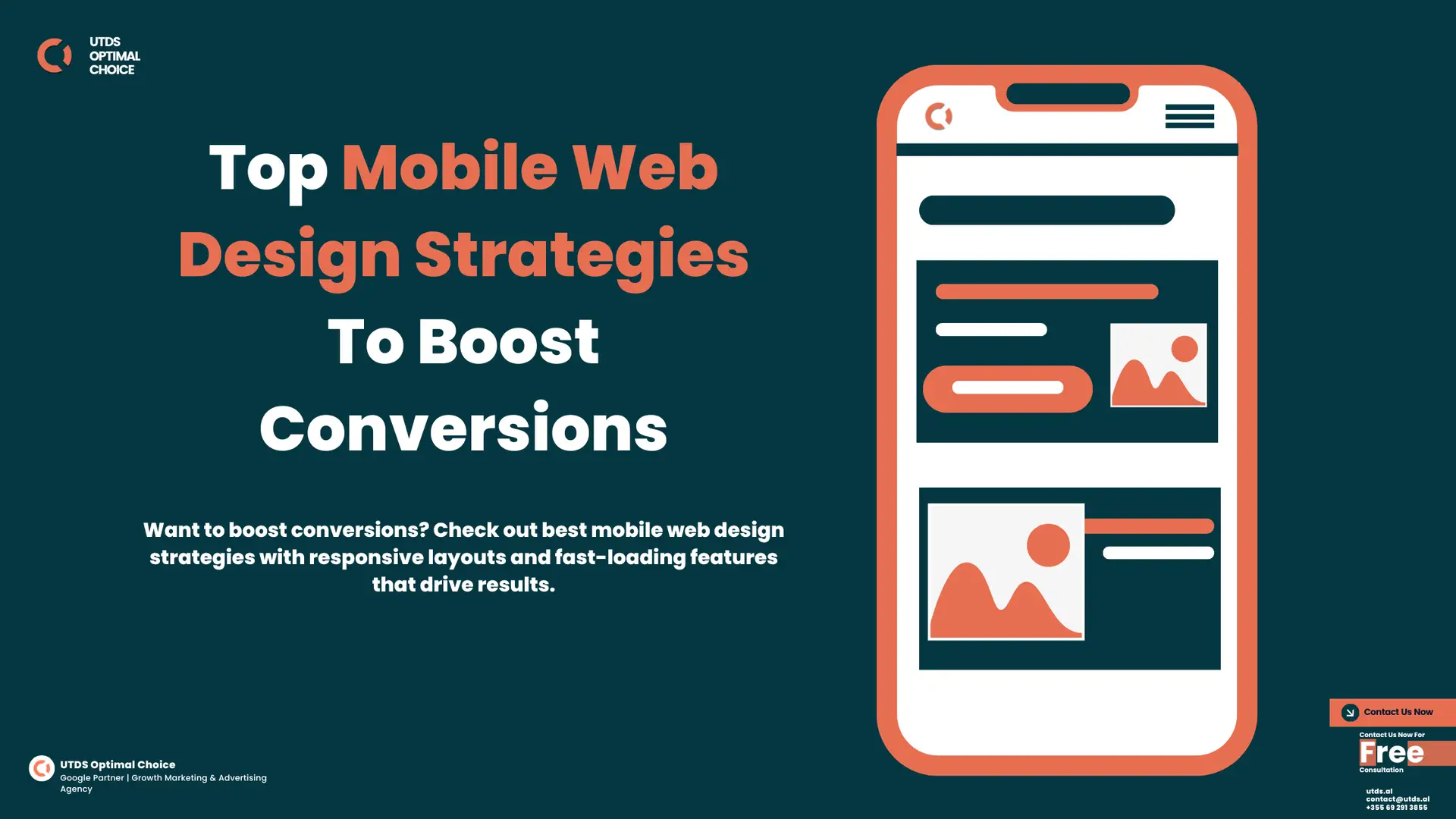Your website is your most important digital asset, but if it isn’t optimised, it could be driving potential customers away. Here are 8 common website mistakes that might be harming your business—and how to fix them to boost traffic, improve user experience, and increase conversions.
Need expert help to fix your website? At UTDS Optimal Choice, we specialise in building fast, user-friendly, and high-converting websites. Contact us today to learn how we can optimise your site and drive more traffic to your business!
8 Website Mistakes That Drive Customers Away
1. Slow Website Loading Times
A slow website can cost you visitors. Research shows that 53% of mobile users will leave a site that takes longer than 3 seconds to load. Additionally, slow load times negatively impact your search engine rankings, making it harder for users to find you.
How to Fix It:
- Use Google PageSpeed Insights to identify issues slowing down your site.
- Compress large images, use browser caching, and minify CSS, JavaScript, and HTML to reduce load times.
- Aim to improve your Core Web Vitals, focusing on Largest Contentful Paint (LCP), which measures loading performance.
2. Not Mobile-Friendly
With over 60% of website traffic coming from mobile devices, a site that isn’t mobile-friendly is turning away potential customers. Googles mobile first indexing prioritises sites that provide a good mobile experience, meaning mobile-friendly websites are more likely to rank higher.
How to Fix It:
- Ensure your website uses a responsive design that automatically adjusts to any screen size.
- Test your website using Google’s Mobile-Friendly Test to check for issues.
- Improve your mobile user experience (UX) by making navigation simple and buttons easy to click on mobile screens.
3. Confusing Website Navigation
Visitors expect to find what they need quickly. If your site’s navigation is complex or poorly organised, users are more likely to leave. Clear navigation improves user satisfaction and helps search engines understand the structure of your site, boosting your SEO.
How to Fix It:
- Simplify your navigation menu by organising similar pages together under clear categories.
- Limit menu items to no more than 7 options to avoid overwhelming users.
- Include a search bar to make it easy for visitors to find specific information.
4. Outdated Website Design
First impressions matter, and an outdated or cluttered website design can make your business appear unprofessional. In fact, 75% of users make judgments about a company’s credibility based on its website design. Keeping your site updated ensures a positive user experience and enhances trust.
How to Fix It:
- Refresh your website design every few years to match modern trends and user expectations.
- Use a clean layout with plenty of white space, easy-to-read fonts, and consistent colours.
- Ensure the design follows best practices for accessibility, making it usable for all visitors.
5. Unclear Calls-to-Action (CTAs)
If users don’t know what action to take next, they’re less likely to engage with your business. Clear, well-placed Calls-to-Action (CTAs) help guide users toward making a purchase, signing up, or contacting you. Without clear CTAs, you miss valuable leads.
How to Fix It:
- Place CTAs in prominent locations, such as the top of the page or at the end of blog posts.
- Use actionable language that encourages users to take the next step, such as “Get a Free Quote” or “Start Now.”
- Ensure your CTA buttons are easy to find and click, especially on mobile devices.
6. Broken or Outdated Links
Nothing frustrates visitors more than clicking on a link only to land on an error page. Broken links not only affect user experience but also damage your SEO. Google sees broken links as a sign of neglect, which can lower your search rankings.
How to Fix It:
- Regularly audit your website for broken links using tools like Screaming Frog or Google Search Console.
- Update or remove broken links and redirect outdated pages to relevant, active ones.
- Keep external links up to date to ensure users are always directed to valuable resources.
7. Too Much Text
Web visitors don’t read every word—they scan. If your website has long blocks of text without any breaks, visitors may feel overwhelmed and leave. Structured content is easier for users to digest and can improve dwell time, a key factor for SEO.
How to Fix It:
- Break text into shorter paragraphs with clear headings, bullet points, or numbered lists.
- Use visuals, such as images or infographics, to break up the content and add visual interest.
- Highlight key points in bold or italics to draw attention to important information.
8. Lack of Clear Contact Information
When visitors can’t easily find your contact information, they may lose trust in your business. Trust is crucial for online customers, and visible contact details can boost your credibility. Make it easy for users to get in touch with you, no matter where they are on your website.
How to Fix It:
- Display your contact information clearly in your website header and footer, and consider adding a contact us button.
- Offer multiple contact options, such as phone, email, and social media links.
- Include a contact form on your website for convenience.
How Can We Help You?
By avoiding these 8 common website mistakes, you can significantly improve both user experience and SEO, which leads to increased traffic and better conversions. A fast, mobile-friendly, and easy-to-navigate website builds trust, keeps visitors engaged, and turns them into loyal customers.
Need help optimising your website? At UTDS Optimal Choice, one of the leading web development and PPC agencies, we specialise in creating high-performing websites that attract visitors and convert them into leads. Call us today for expert advice and let us help your business thrive with a fully optimised website. Contact us now to get started and see the difference we can make!
Frequently Asked Questions (FAQ)
How can I check if my website is mobile-friendly?
Google’s Mobile-Friendly Test tool allows you to see how your website performs on mobile devices. Enter your site URL, and the tool will highlight any issues you need to fix.
How does website speed affect my SEO?
A slow website negatively impacts both user experience and search engine rankings. Improving your website’s speed, especially on mobile devices, can help boost your SEO and attract more traffic.
What can I do to improve my website’s loading speed?
To improve loading speed, compress images, reduce file sizes, and enable browser caching. Use tools like Google PageSpeed Insights to find specific areas that need improvement.