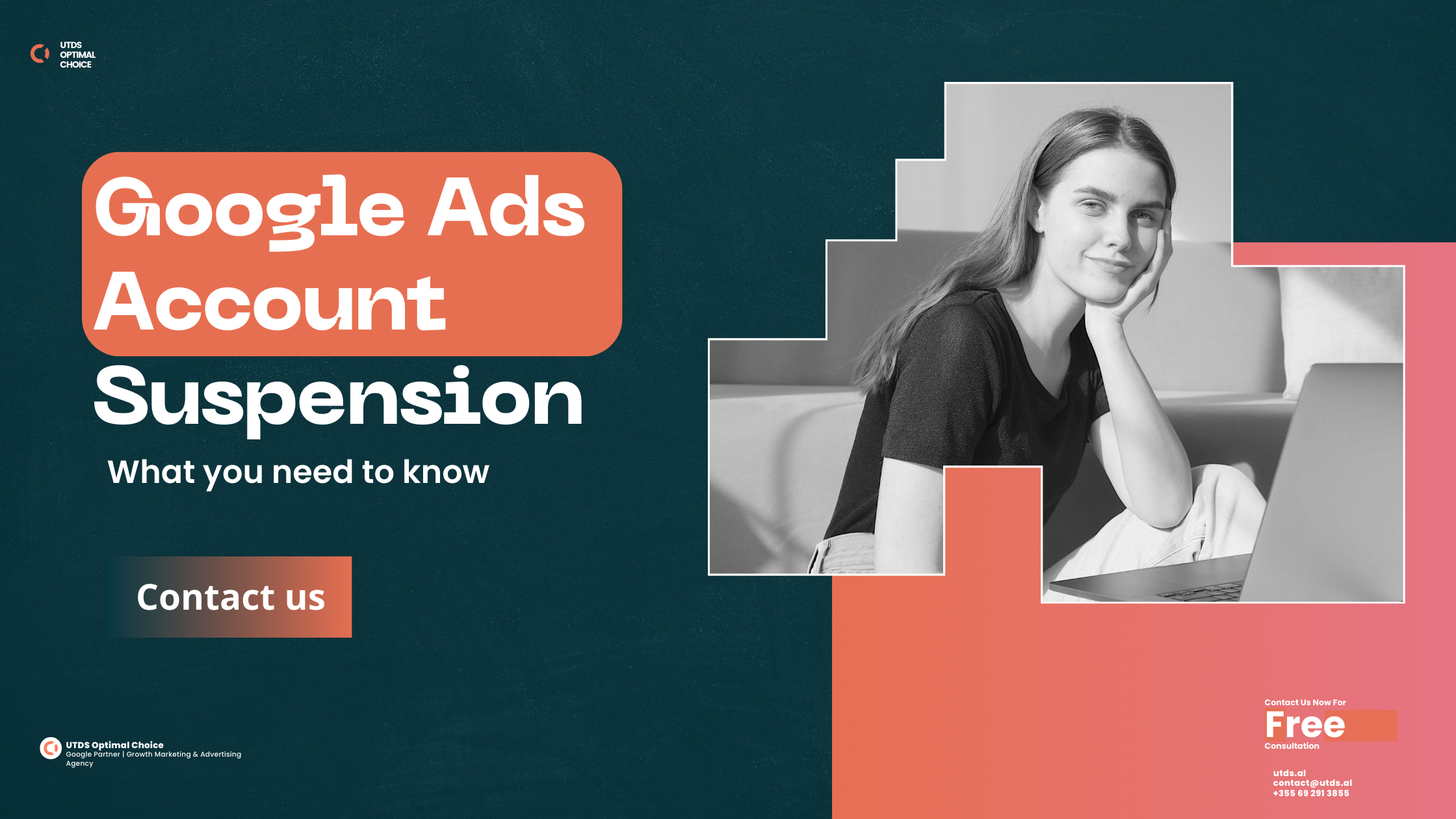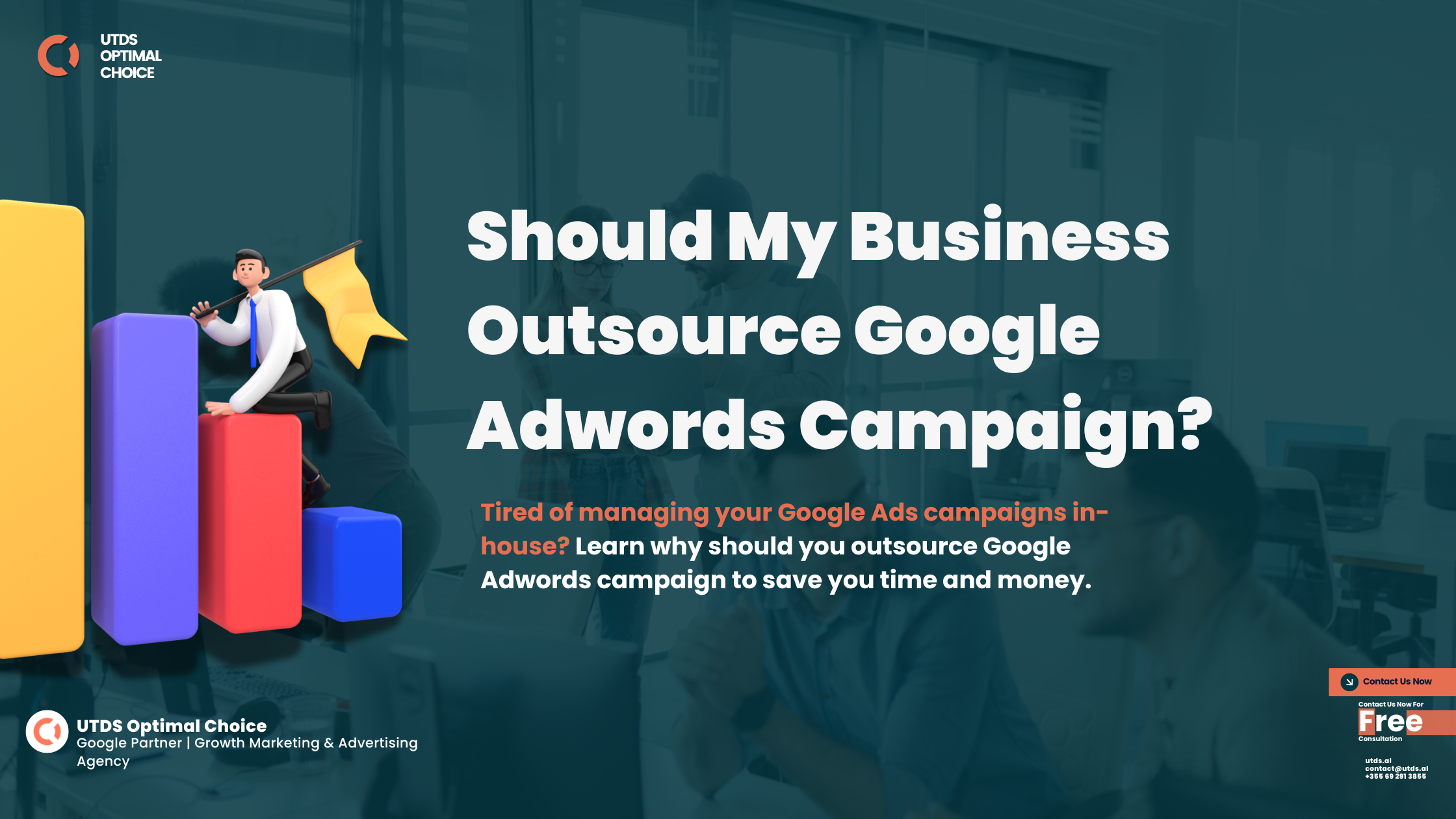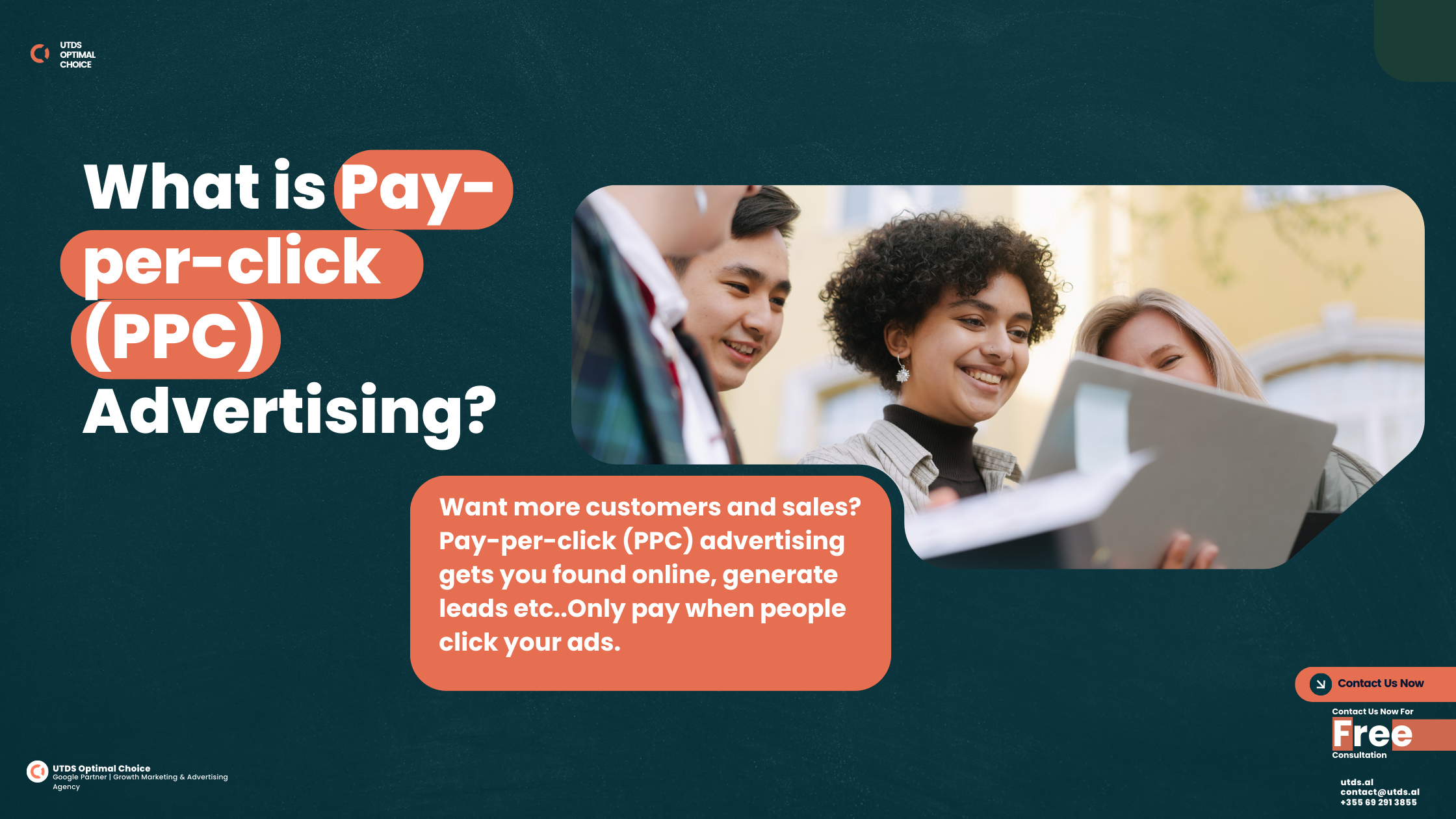You’ve likely tried Google ads before, after a few YouTube tutorials, Reddit threads, maybe even hiring someone cheap from a freelancing site. The promise was leads. The result? A dashboard filled with clicks and impressions but not enough qualified enquiries. The problem wasn’t Google ads. It was how they were managed.
Over 45% of small businesses have a paid search strategy in place, however about 70% to 80% of the audience completely ignored the paid ads, as they weren’t relevant.. And with rising CPCs across most UK industries, mismanaging your Google ad budget now drains budgets faster than ever.
An experienced Google Ads Manager doesn’t just run ads. They fix the bleeding in your sales funnel, audience targeting, and make sure your budget isn’t paying for irrelevant traffic. That’s what Google Ads Management is really about and why thousands of UK companies are now relying on Google Ads Management Services instead of guessing through the platform.
Let’s break down what it is, what it solves, and how to tell whether you actually need a Google Ads Management Company in 2025.
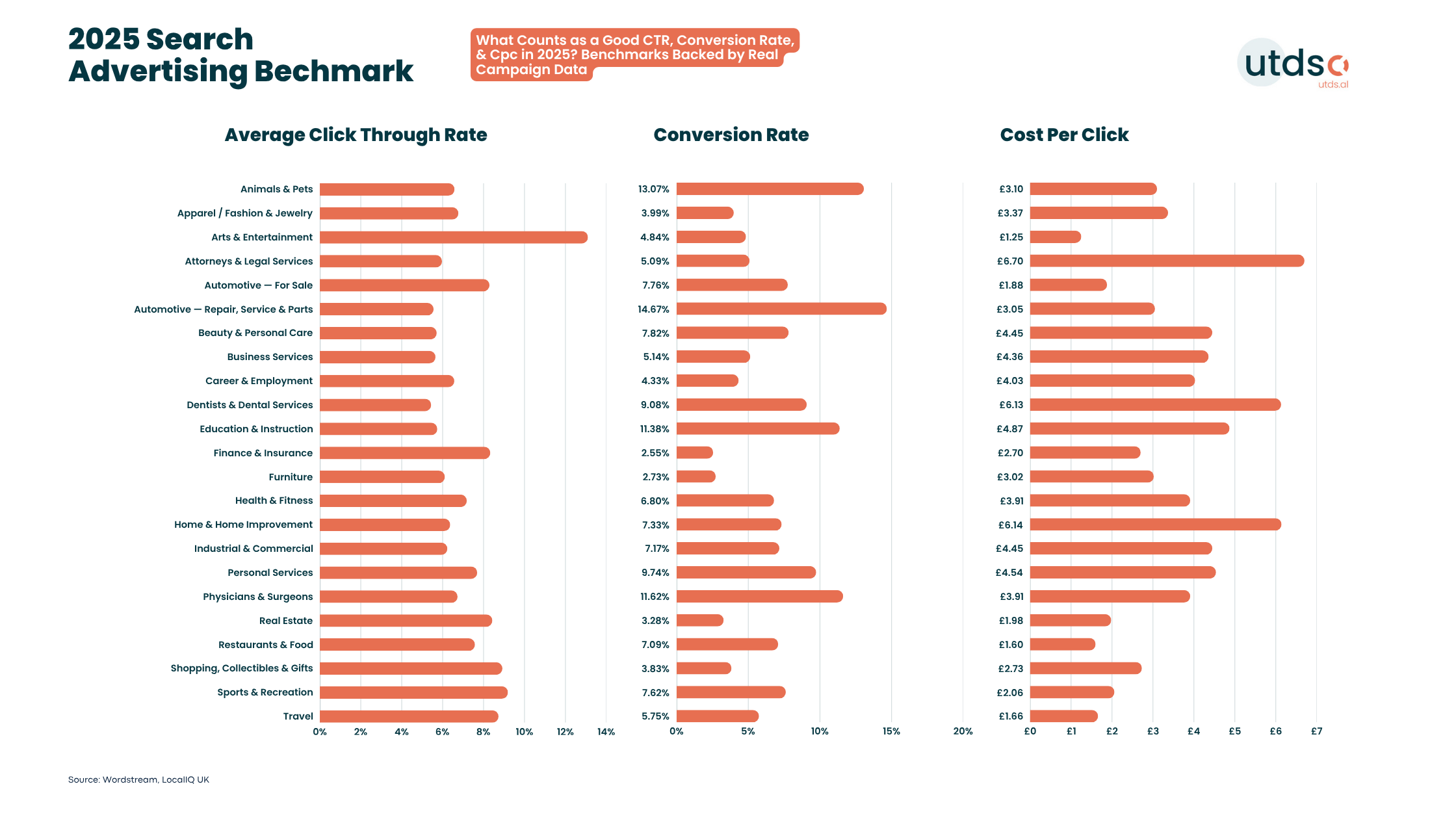
Looking To Hire Google Ads Management Services?
Contact us today for a free consultation and start seeing real results!
What Is Google Ads Management?
Google Ads Management is the process of planning, running, monitoring, and optimising advertising campaigns inside the Google Ads platform. It’s not just about setting up ads, it’s about making them profitable.
A Google Ads Manager or a dedicated Google Ads Management Company typically handles:
- Keyword research tied to actual buyer intent
- Creating ad variations that get clicks and conversions
- Setting up conversion tracking and sales-focused landing pages
- Adjusting bids based on performance, competition, and time of day
- Continuously cutting wasted ad spend through negative keywords
Businesses that simply “set and forget” Google Ads tend to pay more and get less. According to WordStream, advertisers who actively manage and optimise their campaigns along with landing page see 3x – 5x higher conversion rates than those who don’t.
Running Google Ads isn’t the same as managing them. That’s the gap where most of the budget gets wasted. Many UK businesses either try to figure it out themselves or hand it off to someone who barely understands targeting, bidding, or tracking.
Google Ads Management Services exist to fix exactly that, turning random spend into controlled, measurable campaigns. With the right Google Ads Management Company, you stop wasting your money and start receiving quality leads.
Why Most Google Ads Campaigns Fail For UK Businesses
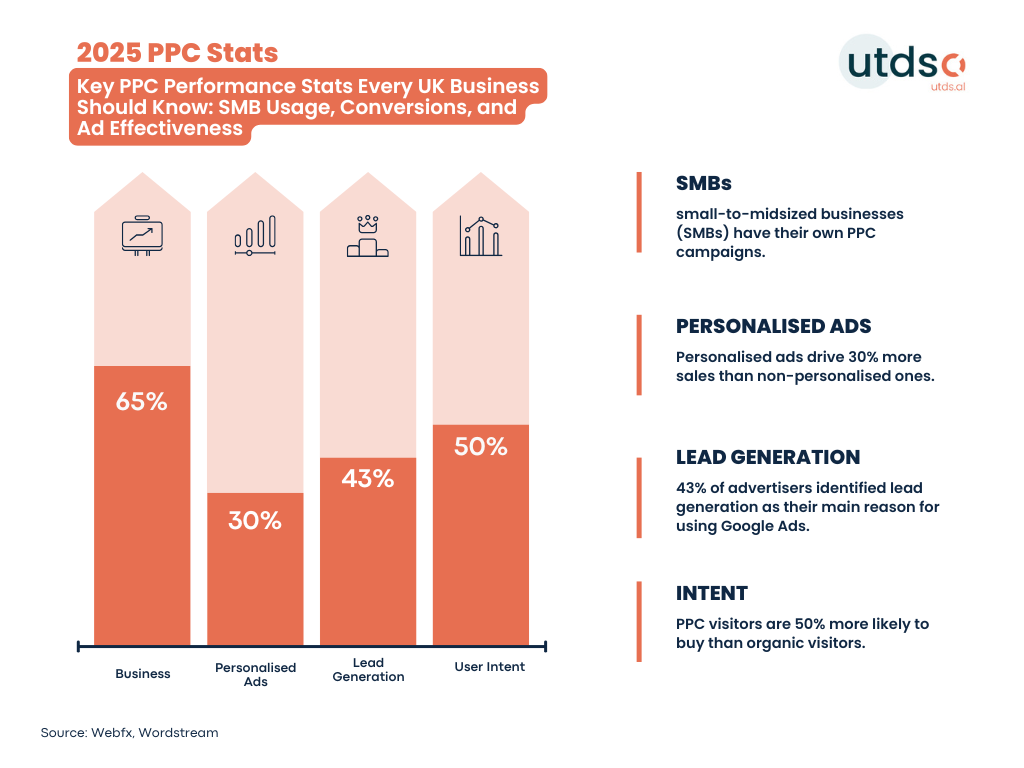
UK companies continue to pay for ads on Google, hoping clicks will lead to sales. But in reality, most campaigns collapse due to poor management, not low budget.
A 2025 benchmark study by WordStream showed CPCs increased across 87% of UK industries, yet only 65% saw improved conversions. The gap? Campaign structure, targeting, and tracking.
Here’s where businesses lose money:
- No negative keywords, causing spend on irrelevant traffic
- Ads lead to generic homepages, not conversion-focused landing pages
- Campaigns left on autopilot with no optimisation
- No visibility on what ads lead to calls, sales, or enquiries
Reddit and UK Business Forums are full of the same stories:
“We spent £3,000 on ads, got clicks, zero sales. Later realised half of it was showing in the wrong regions.”
That’s why Google Ads Management Services exist: to take control of where your money goes, who sees your ads, and what returns you actually get.
What Does A Google Ads Manager Actually Do?
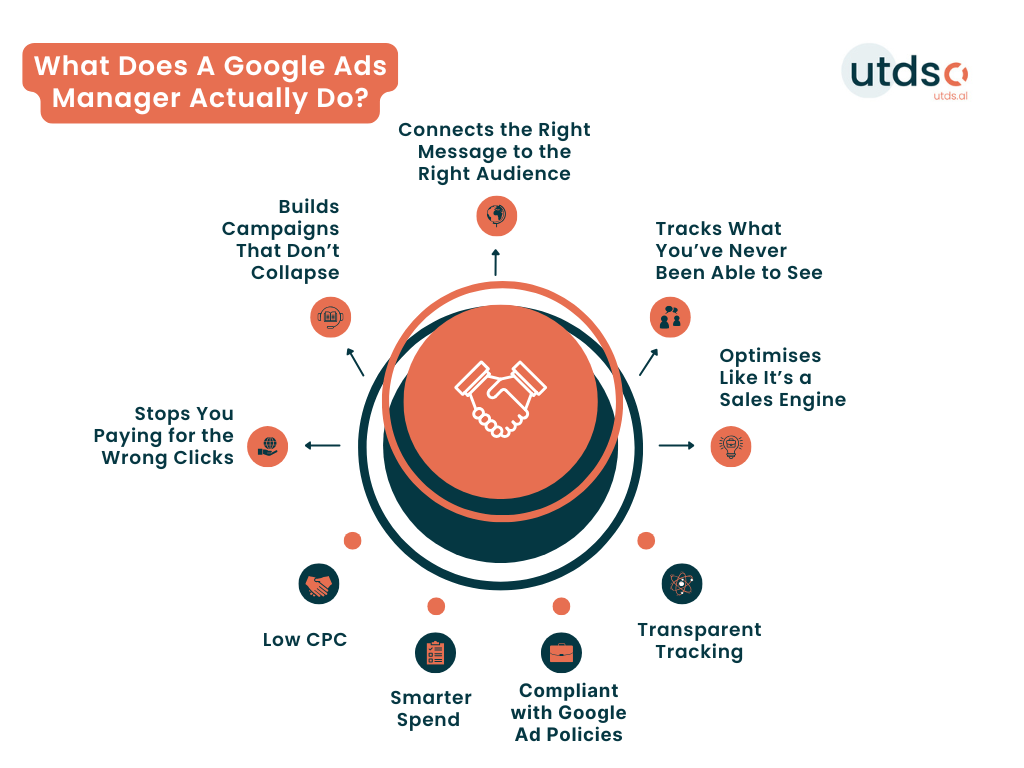
If you’re still thinking Google Ads is just about launching a few campaigns and waiting for leads to roll in, that’s the mindset costing UK businesses thousands every month.
A proper Google Ads Manager does more than push buttons, they stop the leaks in your budget, rebuild what’s broken, and show you exactly what your money is doing.
Here’s what real Google Ads Management looks like:
1. Stops You Paying for the Wrong Clicks
A skilled Google Ads Manager identifies exactly what your customers are searching and what to avoid. That means:
- No more irrelevant traffic from broad match keywords
- Tight negative keyword lists to block junk searches
- Focused spend on buyer-intent phrases only
WordStreams 2025 benchmark report shows that accounts using refined match types and negative keywords saw a 38% lower cost per lead than those that didn’t.
2. Builds Campaigns That Don’t Collapse
Poor campaign structure is the silent killer of most ad accounts. What a Google Ads Management Company fixes:
- Campaigns split by user search intent, service, or product
- Geographic targeting locked to areas that convert
- Separate budgets for high-priority offers
This is how you stop Google from showing your ads to people 100 miles away from your service area.
3. Connects the Right Message to the Right Page
People don’t convert on generic homepages. A real Google Ads Manager links every ad to a relevant, high-intent landing page with copy, form, and layout built to convert.
A/B testing ad copy isn’t just about writing clever lines. It’s about seeing what drives leads and ditching what doesn’t.
4. Tracks What You’ve Never Been Able to See
If you’re not tracking conversions, you’re not managing ads, you’re guessing.
What proper Google Ads Management Services include:
- Google Tag Manager setup
- Custom conversion actions (calls, forms, sales)
- Reports built around cost per enquiry, not impressions
5. Optimises Like It’s a Sales Engine
Weekly reviews. Bid adjustments. Pausing low performers. Scaling winners.
Google Ads Management isn’t optional if you want ROI, it’s the difference between throwing money at clicks and running campaigns that earn their keep.
Benefits Of Working With A Google Ads Management Company
Hiring a Google Ads Management Company in the UK isn’t just about convenience, it’s about getting better returns, cleaner data, and protection from costly mistakes.
1. Lower Cost Per Click and Higher Conversions
2025 data found that businesses using Google Ads Management Services achieved lower CPC and twice the conversion rates of those managing campaigns alone.
2. Smarter Spend on Paid Google Ads in the UK
CPCs in UK industries like dental, legal, and eCommerce rose 10–16% in 2025. But when you work with an experienced Google Ads Manager, that rising cost is matched with smarter targeting and better campaign control.
3. Stay Compliant with Google Ad Policies
One wrong headline or unsupported claim can get your paid Google ads flagged or removed. A specialist knows how to align copy with Google ad policies, reducing the risk of disapprovals or account suspensions.
4. Save Time and Eliminate Guesswork
Most SMEs don’t have time to fine-tune bid strategies, sync conversions, or manage device-level targeting. A professional Google Ads Manager handles setup, testing, and reporting, so you focus on business, not dashboards.
5. Transparent Tracking on What You Actually Pay For
No more vanity metrics. A good Google Ads Management Company builds reports around leads, calls, and purchases, so you always know what you’re getting when you pay for ads on Google.
Looking To Hire Google Ads Management Services?
Contact us today for a free consultation and start seeing real results!
What Is Google Ads Management? A 2025 Guide For UK Companies
How Pay Per Click Ads On Google Actually Work
When UK businesses pay for ads on Google, they’re entering a highly competitive auction where every click matters. Understanding how it works and benchmarking against local data is essential to turning ad spend into real ROI.
1. CPC, CTR & Conversion Rates in UK GBP
- CPC (Cost‑per‑Click): In the UK, average search ad CPC ranges from £0.66 to £1.32, depending on sector and campaign type. In high‑competition fields like legal or finance, CPCs often exceed £5 – £6 per click. (Source; How Much Does Google Adwords Cost In 2025)
- CTR (Click‑Through Rate): UK search ads average around 3.17%, compared to display’s 0.46%.
- Conversion Rate: PPC in the UK typically converts at 2.35 – 3.75%, based on industry benchmarks.
2. The Auction & Quality Score System
Your ad’s performance isn’t just about bid size. Google multiplies your bid by a Quality Score (based on relevance, landing page quality, and CTR). High-quality ads mean:
- Lower CPCs
- Better ad positions
- More value from each pound spent
A trained Google Ads Manager actively boosts your Quality Score optimising campaigns to reduce cost and maximise impact.
3. Shopping Ads: A Retail Game-Changer
For e-commerce, Google Product Ads (Shopping) are vital. Though most benchmarks are US-based:
- CTR on Shopping ads is around 0.86%
- Conversion rate around 1.9%
UK campaigns with optimised product feeds, titles, and Merchant Center setup consistently outperform these averages.
4. Why DIY PPC Campaigns Fail
Without active optimisation, campaigns suffer from:
- Inefficient broad match keywords
- Missing negative keywords
- Ads leading to generic landing pages
- No adjustments based on real performance
Meanwhile, accounts optimised weekly by experts often see 2× better conversion rates than those managed monthly or less
DIY Vs Outsourcing: Should You Use A Google Ads Management Company?
Deciding between in-house and professional Google Ads Management Services comes down to real-world results, not just cost. The wrong approach wastes money fast especially when paid Google Ads budgets exceed a few hundred pounds monthly.
1. DIY Google Ads: Budget Leaks & Low Returns
Many UK SMEs attempt Google Adword Management themselves or allocate it to someone without PPC expertise. Without specialist oversight, common pitfalls include:
- Broad or irrelevant keywords draining your budget
- No negative keywords = paying for useless clicks
- Generic landing pages that don’t convert
- No or poor configuration of conversion tracking
- Delay in reacting to campaign data, giving competitors the edge
2. Why UK Brands Choose a Google Ads Management Company
Here’s how results differ when you swap guesswork with professional Google Ads Management Services:
| Approach | DIY Campaigns | Managed Campaigns |
|---|---|---|
| Keyword selection & bid techniques | Trial-and-error | Data-backed, conversion-focused bidding |
| Ad copy and creatives | Generic or one-off | A/B tested to match buyer intent |
| Campaign structure | One-size-fits-all | Segmented by product, region, and audience |
| Monitoring and optimisation | Monthly check-ins or less | Weekly reviews and real-time adjustments |
| Reporting | Clicks and impressions | Leads, sales, cost per enquiry, ROAS |
3. When to Bring in a Professional Google Ads Manager
A UK-focused Google Ads Manager adds real value when:
- You’re spending £800+/month on campaigns
- You can’t clearly see which keywords or ads are delivering results
- You’ve previously used Google Ads Management Services but found performance lacking
- You want to tie your spend directly to business outcomes, not just clicks
Managing Google Ads yourself might save fees, but it often costs more in wasted spend and missed opportunities. In contrast, a professional Google Ads Management Company ensures your campaigns serve as growth engines, not money sinks.
Choosing The Right Google Ads Management Services In The UK
Hiring a Google Ads Management Company in the UK isn’t just about running ads, it’s about fixing what’s been draining your budget. That’s where a good Google Ads Management Service makes all the difference. You should be working with someone who understands the UK market, someone who can tell you why your CPC is £5 and your conversions are stuck at 1.2%.
A professional Google Ads Manager looks at your keywords, campaign structure, and landing pages every week. They don’t guess they test, optimise, and report results that actually link to enquiries or sales.
Why UTDS Optimal Choice Is The Best Google Ads Management Company
At UTDS Optimal Choice, we don’t just run your Google ads, we manage them like a business investment. Our team works across different industries, from local plumbing firms to national retailers, service businesses, and B2B companies and we bring that experience into every campaign we handle. We audit your existing account, fix your tracking, segment your campaigns, and show you exactly what you’re paying per lead, sale, and click. We also make sure your ads run where they should whether you’re targeting London, Birmingham, or smaller towns, so your budget isn’t wasted on the wrong audience.
If you’ve already tried paying for ads on Google and didn’t get results, the problem wasn’t the platform, it was how it was managed. Now it’s time to get it right. UTDS Optimal Choice is here to rebuild your strategy, track every pound you spend, and turn it into real, measurable outcomes. No vague reports. No fake numbers. Just full transparency and expert execution.
If you’re ready to stop wasting ad spend and start getting real results, talk to our team. We’ll show you exactly how our Google Ads Management Services work and why we’re the right company to take over. Contact us now.
Looking To Hire Google Ads Management Services?
Contact us today for a free consultation and start seeing real results!
People Also Ask
How much does it cost to have someone manage your Google Ads?
The cost varies, but what matters is choosing the right Google Ads Management Company that aligns with your goals. A skilled Google Ads Manager focuses on performance, conversion tracking, and making your ad spend work harder, whether you’re running search, Shopping, or remarketing campaigns.
How do you manage Google Ads?
Google Ads Management involves setting up targeted campaigns, refining keywords, writing ad copy, linking ads to high-converting pages, and monitoring performance. A qualified Google Ads Manager ensures your ads reach the right audience and turn clicks into leads.
Is £5 a day enough for Google Ads?
You can run paid Google Ads on any budget, but results depend on how well the campaigns are managed. Even with limited spend, a well-structured campaign led by a Google Ads Manager can drive measurable outcomes with the right targeting and bidding strategy.
What is the Google Ad Manager?
Google Ad Manager is a platform used by publishers to serve ads on their websites or apps. It’s different from Google Ads, which is used by advertisers to create and manage campaigns that appear on Google Search, YouTube, and the Display Network.
What’s the difference between Google Ads and Google Ads Manager?
Google Ads is for businesses running ad campaigns. Google Ad Manager is for publishers serving ads on their digital content. If you’re looking to run ads on Google Search or Shopping, you’ll be working with Google Ads, typically managed by a Google Ads Management Company.
Is Google Ads Manager free?
Yes, you can access Google Ads Manager at no extra charge. However, the value comes from how well the platform is used. That’s where experienced Google Ads Management Services make the difference, ensuring every pound is tracked and optimised.
How do I access my Google Ads manager account?
Log into your Google Ads Manager account at ads.google.com. If you’re working with a Google Ads Management Company, you should also have access to your account so you can see campaign data and performance reports directly.
Why is my credit card being charged by Google Ads?
Charges from Google Ads reflect your ad activity based on clicks or impressions depending on your campaign type. If you’re unsure, a Google Ads Manager can review your billing and make sure your campaigns are running efficiently.
Should I hire someone to manage my Google Ads?
If you’re running paid Google Ads and unsure about performance, hiring a Google Ads Manager can save time and reduce wasted spend. Professional Google Ads Management Services bring structure, strategy, and ongoing optimisation to get better results.
How much does it cost to hire an agency for Google Ads?
Rather than focusing on cost, consider what you get from a Google Ads Management Company. Expert campaign structure, real-time optimisation, and measurable outcomes from your Google Ads Manager often deliver more value than DIY campaigns.
What is a pay per click ad on Google?
A pay per click ad on Google means you’re only charged when someone clicks your ad. These ads can appear on Google Search, Shopping, Maps, and YouTube and are usually managed through the Google Ads platform by advertisers or Google Ads Managers.
How do you get paid to click ads on Google?
You don’t get paid to click ads. Instead, businesses pay for ads on Google to reach potential customers. Clicking your own or others’ ads for money violates Google’s policies and may result in account suspension or penalties.
Does Google Ads charge you per click?
Yes, most Google Ads campaigns use the pay per click model, where you’re charged only when someone clicks on your ad. A Google Ads Management Company helps ensure that each click is targeted, relevant, and more likely to convert.