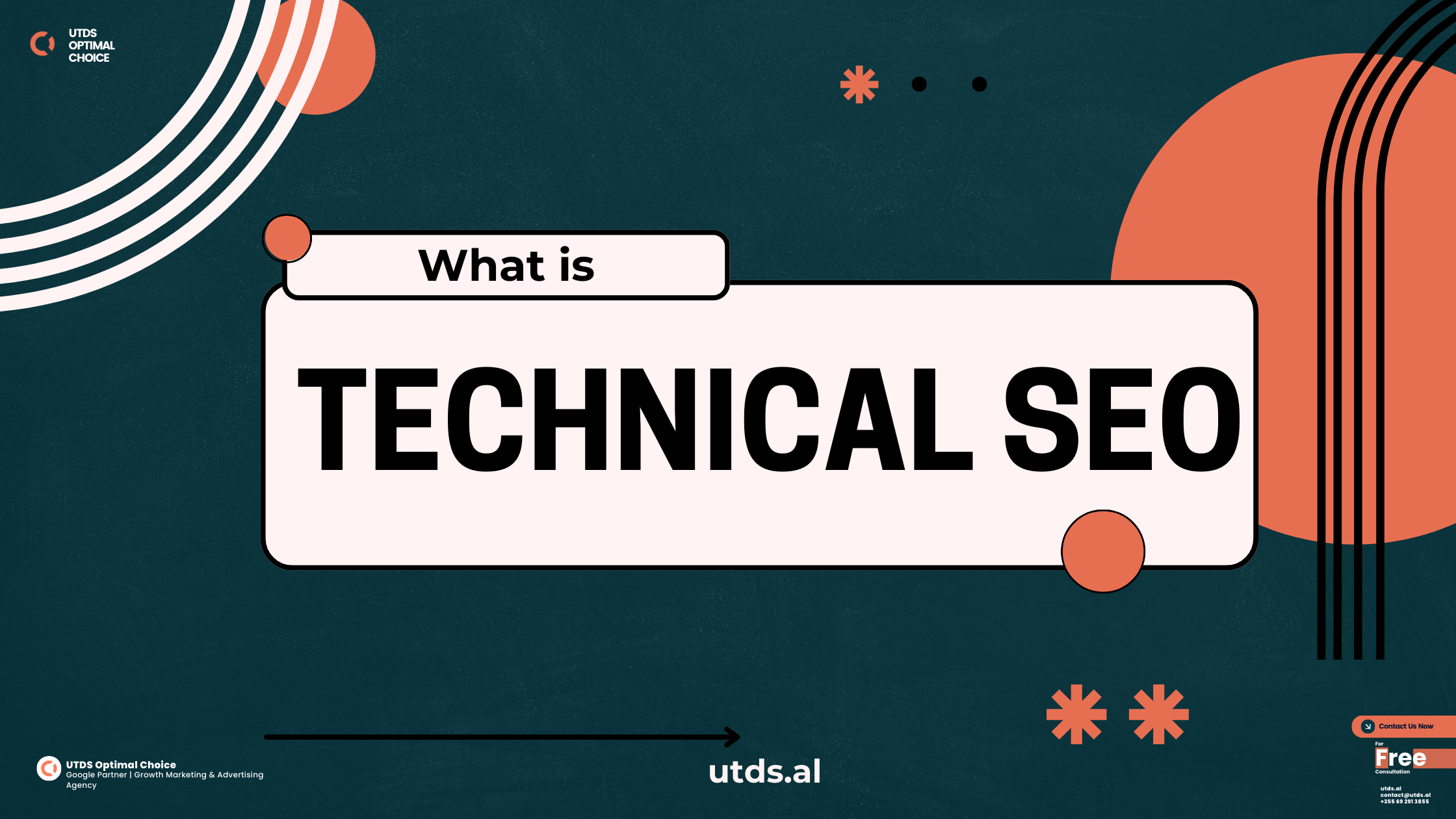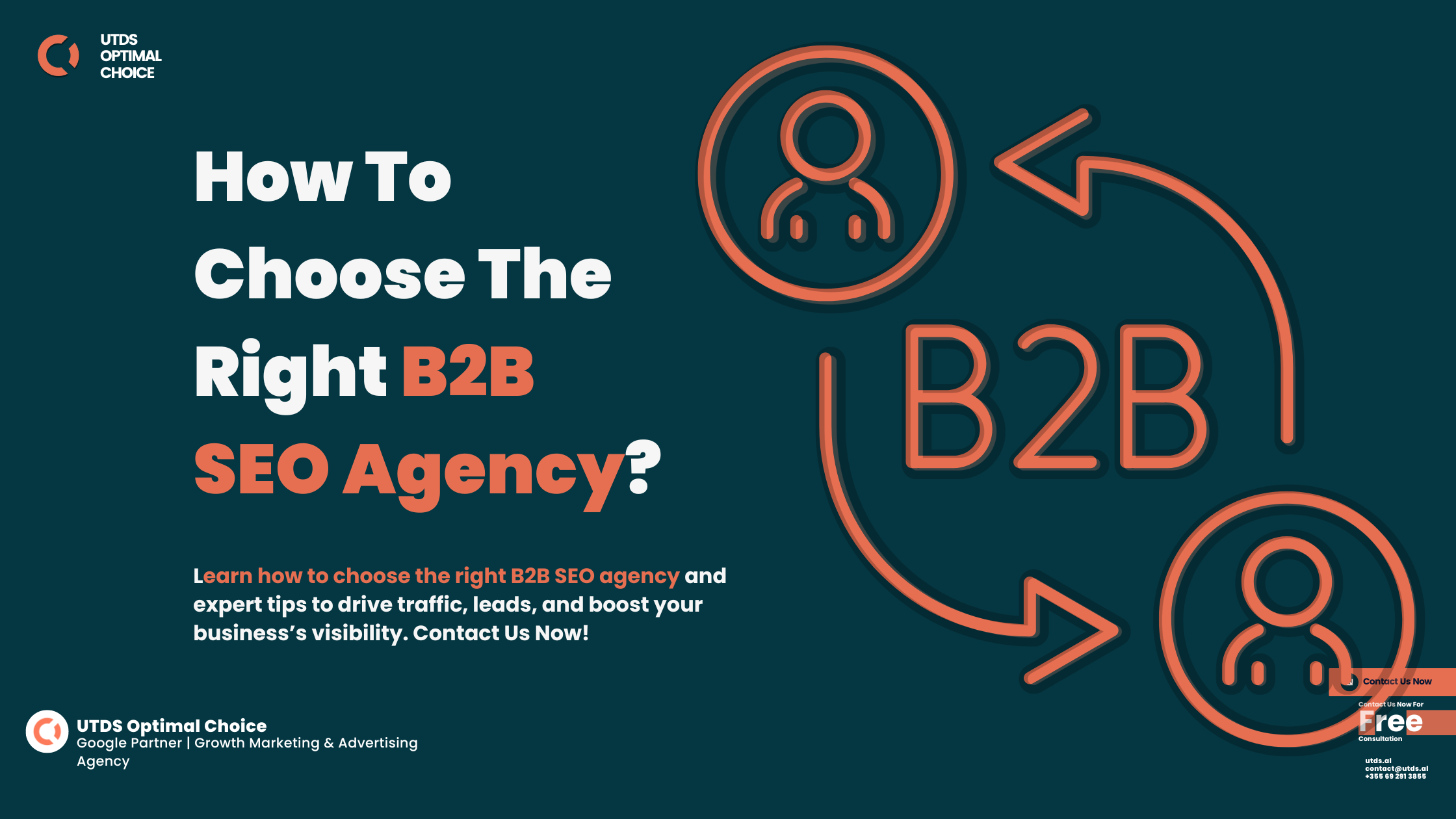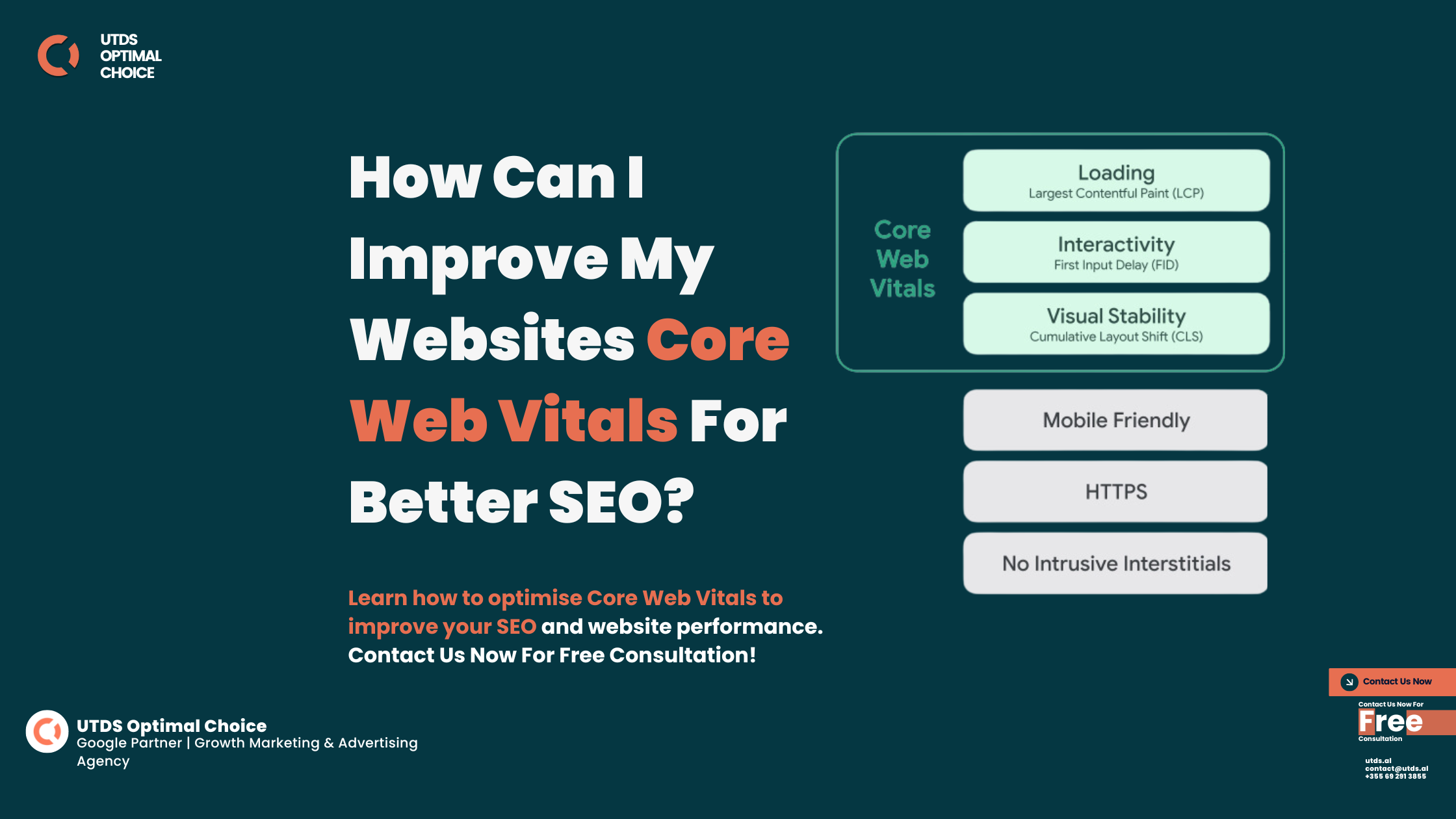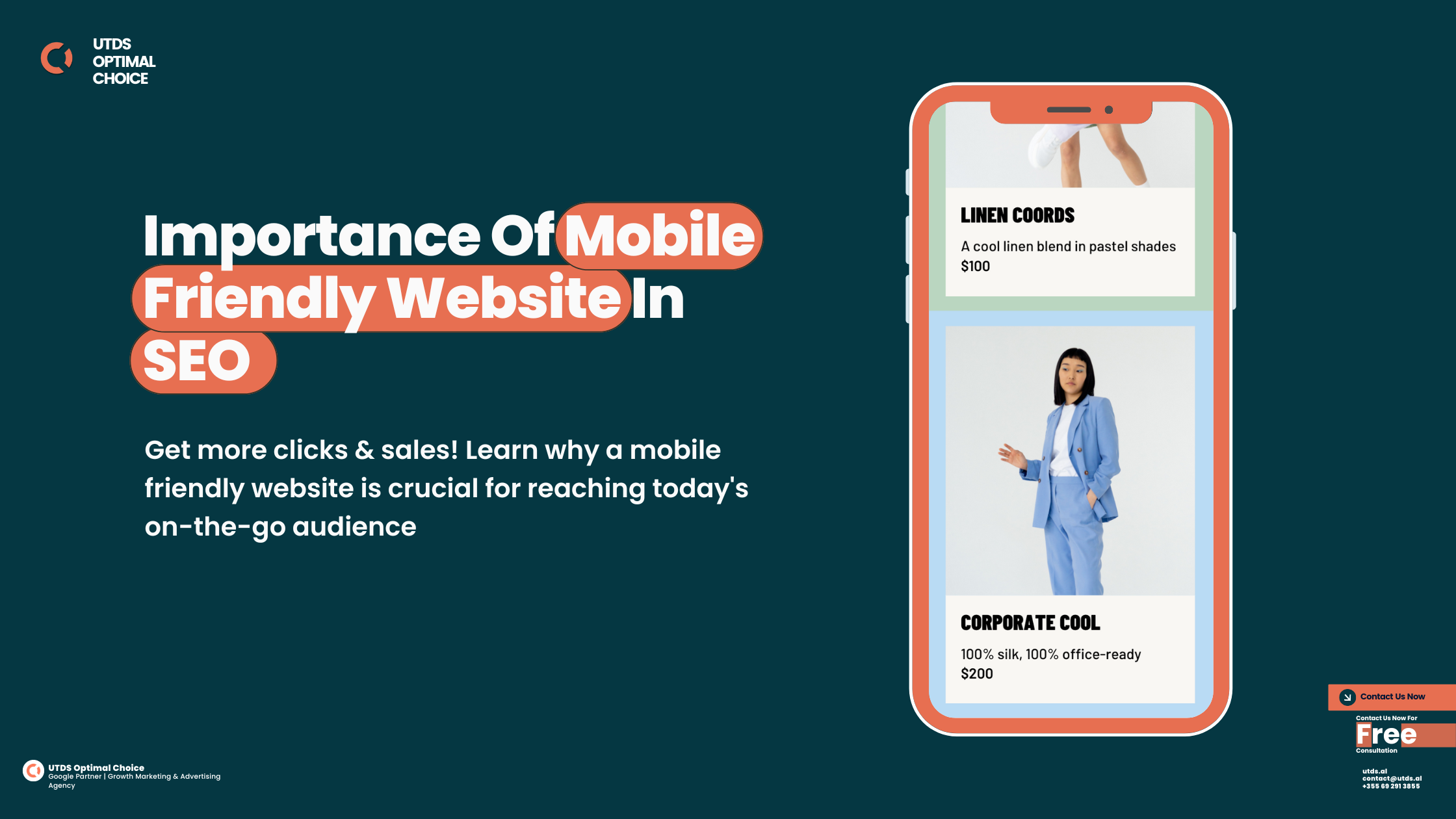Trying to grow your organic search traffic but feeling stuck? It’s not always about more effort. Sometimes it’s just about the right SEO extensions for chrome and WordPress SEO best plugins.
Whether you’re running a local plumbing business in Manchester, a content blog from Brighton, or managing SEO for clients across the UK, the difference between page 1 and page who-knows-where… often sits in your browser.
That’s right, SEO extensions for chrome, paired with the wordpress SEO best plugin for your site, can cut hours from your workflow and help you rank faster, smarter, and cheaper.
The best part? Many of the chrome SEO plugins used by the UK agencies and freelancers are completely free or come with low-cost upgrades that actually make sense.
But which ones truly work in 2025? Which chrome extension for SEO isn’t just hype? And how do you pair browser tools with wordpress SEO best plugins without breaking your site speed or sanity?
Let’s break down what’s worth installing, what’s overrated, and how UK businesses are using these tools to grow without throwing money at every shiny subscription.
Still struggling to rank despite trying every SEO extension for Chrome and plugin out there?
Let our SEO experts turn your data into dominant search engine performance. Contact us today for a free consultation and start seeing real results!
As SEO experts, we at UTDS Optimal Choice know how to fully utilise the best SEO chrome extensions to enhance your business’s online presence. Whether you’re in B2B or B2C industry, we use the most detailed chrome extensions and wordpress SEO best plugins to analyse, optimise, and improve your search rankings, driving more traffic to your site. Let us handle your SEO so you can focus on your business. Contact us today to learn how we can improve your SEO performance and help your business grow.
Remember, SEO and PPC are not mutually exclusive; they work best together. Use Pay Per Click tools to gain valuable insights that can improve your SEO strategy and ultimately drive more qualified traffic to your website
Why Do You Need SEO Extensions For Chrome And Chrome SEO Plugins
If you’re trying to improve your organic search ranking in the UK, the tools you use matter as much as the strategy behind them. For most, the journey starts inside the browser.
With Google Chrome holding over 66% of the UK browser market , it’s no surprise that many SEO professionals rely on chrome SEO plugins to speed up analysis, research, and competitor monitoring. Pair these browser-based tools with the right wordPress SEO best plugin, and you’ve got a solid, affordable SEO stack that helps drive more traffic without paying for bloated software.
But with hundreds of plugins and extensions out there, some outdated, some overhyped, how do you actually choose?
But not all Chrome SEO Plugins are worth your time or safe to use;
Some plugins haven’t been updated in years. Others bog down your browser or require shady permissions. Chrome’s new Manifest V3 update in 2024 means older extensions may now underperform or break altogether. That’s already caused headaches for thousands of users across Reddit and SEO forums.
Then there’s performance. Data shows some bloated extensions can increase load time by 20–30%, hurting both user experience and Core Web Vitals scores. You don’t want that. (Source: Do chrome extensions impact website performance)
Still, many UK site owners stay stuck in the same routine:
- “I’m only using Yoast, should I try something else? Are Chrome SEO Plugins worth it?”
- “Which SEO extensions for chrome actually help with local UK rankings?”
- “Is wordpress SEO best plugin Yoast still top in 2025?”
Imagine having valuable SEO data at your fingertips, right within your browser. That's the power of free SEO Chrome extensions! By incorporating them into your ecommerce SEO best practices, you can gain insights to make informed decisions and optimise your ecommerce site for maximum organic visibility
Top SEO Extensions For Chrome And Must Have Chrome SEO Plugins
Most marketers overcomplicate SEO. But in reality, a few good tools inside your browser can do more than hours of spreadsheet digging.
That’s where the best SEO extensions for chrome come in saving time, surfacing real-time data, and giving you the edge when it matters.
With Chrome holding over 66% of the UK browser share, these extensions have become go-to essentials for digital marketers, bloggers, and small business owners across the country. No logging into dashboards. No bouncing between platforms. Just live SEO insights, right in your search results.
Thanks to Google’s Manifest V3 update, only compliant extensions can now run efficiently meaning faster, safer performance for GDPR-conscious users in the UK.
So, which tools are worth installing?
Must-Have Chrome SEO Plugins Right Now
- Keyword Surfer
Instantly shows keyword volumes, CPC, and related terms in the Google search bar. Perfect for quick research. It’s fast, free, and doesn’t slow down your browser. Frequently recommended by UK-based agencies. - MozBar
Still one of the most reliable for authority metrics (DA/PA), backlink previews, and on SERPs data. Especially useful for quick competitor comparison when doing local SEO. - Detailed SEO Extension
Lightweight, GDPR-safe, and packed with essential checks like meta tags, headers, robots.txt, schema, and canonical tags all without sending your data anywhere. Widely shared in 2025 threads across Reddit’s r/SEO and UKBusinessForums. - SEO Minion
Great for spotting broken links, analysing SERPs by region (ideal for checking local search performance), and evaluating internal linking all in a click. - Similarweb Extension
While not a traditional SEO plugin, it helps marketers in the UK quickly assess competitor traffic sources and on-site behaviour. Particularly useful in eCommerce and content strategy roles.
These tools aren’t just “nice-to-haves.” In multiple case studies, using a combined stack of chrome SEO plugins has shown faster discovery of ranking gaps, on‑page issues, and optimisation opportunities, especially when used during live SERP analysis or WordPress content editing.
What UK Marketers Are Saying About Chrome SEO Plugins
“I’m doing all my keyword validation in SERPs now. Surfer + MozBar = perfect combo for UK pages.” – Comment from r/SEO,
“Detailed SEO Extension is underrated. It replaced 3 tools for me.”
These tools are gaining traction across agency blogs, like those at Blaze Media and WebsiteBuilderExpert, where side-by-side testing of chrome extension for SEO stacks continues to show measurable time savings and performance boosts.
Still struggling to rank despite trying every SEO extension for Chrome and plugin out there?
Let our SEO experts turn your data into dominant search engine performance. Contact us today for a free consultation and start seeing real results!
WordPress SEO Best Plugin | What Works for UK Sites in 2025
If you’re running a WordPress site in the UK, whether it’s for a small business, a local service, or an eCommerce store, your choice of chrome SEO plugins can either simplify your workflow or leave you buried in manual fixes.
And with WordPress powering over 43% of all websites globally, and 62% of CMS-based sites as of mid‑2025, the pressure to choose the right wordpress SEO best plugin is real.
But here’s the challenge: almost every plugin promises “easy SEO“, yet few truly deliver value that fits how UK businesses operate, especially when it comes to local targeting, GDPR compliance, or WooCommerce integration. (Free GDPR Compliance Checker)
So, which one’s actually the WordPress SEO Best Plugin right now? Let’s break it down by real usage, updates, pricing, and feedback not hype.
Yoast SEO
Still the most widely used best wordpress SEO plugin in the world, and especially popular among UK agencies and beginner users. It offers a guided, traffic-light-style interface for on-page SEO, making it a top choice for small business owners managing their own sites.
What’s new? In late 2024, Yoast rolled out AI-powered meta and schema automation, making content setup even faster. But pricing is steeper – £99/year per site, which adds up fast if you manage more than one property.
Rank Math
This is the rising star, especially among UK freelancers and SMEs. Rank Math packs multiple features into its free version: multiple focus keywords, local SEO support (postcode-level), schema builder, 404 monitor, redirects, and Google Search Console integration.
Performance-wise, it’s lighter than Yoast and designed with modern UI principles. For unlimited sites, it costs about £186/year, which is considerably cheaper if you’re managing multiple websites.
Feedbacks from Reddit and forums:
“Rank Math’s local SEO tools are fire for UK niche sites.”
“Switched from Yoast to Rank Math last month. Site speed improved, schema’s cleaner.” –
All in One SEO (AIOSEO)
Often overshadowed by Yoast and Rank Math, AIOSEO is quietly powerful especially for WooCommerce-heavy or lead-gen sites. It has robust support for sitemaps, analytics, social previews, and eCommerce schema.
Where it stumbles is price: £147/year for pro features like advanced local SEO, smart redirects, and access to integrations. But for some eCommerce brands, the built-in compatibility with WooCommerce justifies it.
SEOPress
If you want a plugin that’s privacy-first, lightweight, and GDPR compliant by default, SEOPress is worth a look. It’s a clean, code-efficient plugin that offers structured data, XML/HTML sitemaps, and even broken link checks.
The free version covers most essentials, and premium costs only £110/year. Popular among UK developers and minimalist bloggers.
Squirrly
Tailored for users who aren’t technical at all, Squirrly offers an AI-assisted, “do-it-as-you-go” SEO experience. It provides real-time suggestions, keyword help, and visual on-page feedback.
Small business owners in the UK who don’t have time to dive deep into SEO find Squirrly’s approach less overwhelming, but it’s pricier at £260/year.
So, Which Chrome SEO Plugins Fit Your Site?
- Just starting? Go with Yoast easy, stable, reliable.
- Managing multiple UK sites or tight on budget? Choose Rank Math fast, scalable, packed with features.
- Running a WooCommerce store? AIOSEO might be your best bet.
- Care about GDPR, speed, and clean code? Try SEOPress.
- Don’t know SEO and need step-by-step help? Squirrly is built for that.
Are the free tools enough or is it finally time to upgrade to paid?
Let’s compare, with real value in mind.
Free vs Paid SEO Extensions For Chrome - What’s Actually Worth Paying For?
Not every SEO tool needs a subscription. And in 2025, with so many features packed into free versions, it’s fair to ask, do premium tools really justify the cost?
Whether it’s a chrome extension for SEO or the WordPress SEO best plugin, the answer depends entirely on your site, goals, and how much time you want to save. Let’s break it down.
WordPress SEO Plugins: Free Does A Lot, But Not Everything
If you’ve been using Yoast SEO or Rank Math, you’ve probably seen the upgrade prompts.
Here’s what the free versions offer:
- Yoast SEO Free gives you 1 focus keyword, sitemap support, meta previews, and readability scores, all the essentials for a small WordPress site.
- Rank Math Free goes further, offering unlimited focus keywords, schema markup, local SEO, redirects, and integration with Google Search Console.
No wonder Rank Math is gaining traction with UK freelancers and SMEs. As of May 2025, it powers over 3 million sites globally) and is consistently praised for value by UK agencies. (Source: Zapier)
But the real question is, when does it make sense to go paid?
Here’s What You Get When You Pay
- Yoast Premium (£99/year per site): Adds support for multiple focus keywords, internal linking suggestions, redirect manager, and social previews. As of late 2024, it also includes AI-generated title/meta suggestions. (yoast.com, productiveblogging.com, mavlers.com)
- Rank Math Pro (~£186/year for unlimited sites): Unlocks a built-in content AI assistant, analytics dashboard, keyword rank tracker, and advanced local schema. Ideal for agencies managing multiple UK clients. (rankmath.com)
And here’s what the community says:
“Rank Math’s free version does 90% of what you need. I only upgraded for analytics and automation.”
“Yoast Premium is fine, but the cost per site doesn’t scale if you’re managing five or ten websites.”
Yoast Vs RankMath
| Feature | Yoast Free | Yoast Premium | Rank Math Free | Rank Math Pro |
|---|---|---|---|---|
| Focus Keywords | 1 | Up to 5 | Unlimited | Unlimited |
| Redirect Manager | No | Yes | Yes | Yes |
| Schema Support | Basic | Advanced | Extensive | Full Custom Schema |
| Internal Linking Help | No | Yes | No | Yes |
| Analytics / Rank Tracker | No | No | No | Yes |
| Pricing (UK) | Free | £99 per site | Free | ~£59 total |
(Source: SilkMedia UK, Magnet4Blogging)
Chrome SEO Plugins: All Power, Zero Cost
The good news? Every major chrome extension for SEO we mentioned earlier, Keyword Surfer, MozBar, SEO Minion, Detailed SEO is completely free.
This is why more UK marketers are leaning into browser-based tools to supplement plugin insights. For most users, combining WordPress + Chrome extensions is already enough for full-stack SEO.
From Reddit:
“Surfer + Detailed SEO + Rank Math Free = full stack for £0/year. I’m not upgrading unless I really need .”
Should You Upgrade?
Here’s a quick way to decide:
- Stick with Free if you:
- Run a single blog or brochure site
- Do basic on-page SEO and content edits
- Are just learning or testing the waters
- Run a single blog or brochure site
- Go Pro if you:
- Manage multiple UK client sites
- Need automation (internal linking, redirect tracking)
- Want to centralise analytics, rank tracking, and local schema
- Manage multiple UK client sites
It’s not about “more features”. It’s about fewer manual tasks and less time lost.
Increase Leads from GMB - Take your local marketing efforts to the next level with a winning Google My Business strategy. Learn how to attract, engage, and convert local customers.
Choosing the right SEO chrome extension can be overwhelming, but as SEO experts, we at UTDS Optimal Choice know exactly which tools deliver the best results. Whether you're looking to improve keyword research, competitor analysis, or on-page SEO, we can help you make the right choice and utilise these tools to boost your business's search performance. Contact us today to find out how our expertise with SEO tools can take your business to the next level.
Overrated SEO Extensions For Chrome & Plugins | What to Avoid in 2025
Not every WordPress SEO best plugin or SEO extensions for chrome lives up to its promises. Some are slow, outdated, or simply unnecessary, especially now that smarter, leaner options exist.
Okay, let’s break down which tools you can skip without hurting your SEO, and why cutting back might actually improve your results.
Some Chrome SEO Plugins Sound Useful - Our Personal Opinion
Let’s start with Chrome.
A few years ago, Keywords Everywhere was a go-to for keyword volumes. But in 2025, it’s lost its edge. It now requires a credits based payment system, the data isn’t always accurate for UK markets, and most users report minimal value compared to free alternatives like Keyword Surfer. (Source: Topicfinder)
Then there’s PageSpeed extensions. Many of them still run on Manifest V2, which Google has already deprecated. These tools not only slow down your browser but could stop working altogether in the coming months.
Better option; Stick with Manifest V3‑compliant extensions like Detailed SEO Extension or Plerdy’s Chrome plugin, which give real-time diagnostics without performance drag.
WordPress SEO Plugins That Miss The Mark
Now over to WordPress.
While the big names like Yoast, Rank Math, and SEOPress are strong, a few plugins frequently appear on “worst-of” lists in UK forums and recent reviews:
- SEO Ultimate+ – Packed with outdated features, no regular updates, and poor compatibility with current WordPress versions. Multiple UK users on Reddit and WP forums flag it for causing theme conflicts and plugin clashes.
- WP Meta SEO – Advertises itself as beginner-friendly, but users report excessive database bloat and inconsistent redirects. Site speed also tends to drop after installing.
- Squirrly SEO – Designed for non-technical users with AI suggestions and gamified dashboards. While the intention is good, many marketers say it’s overwhelming, slow, and filled with pop-ups. One review summed it up:
Why These Tools Fall Short
- They slow everything down: Multiple independent tests show that bloated plugins and legacy Chrome extensions can increase load times by up to 20% (plerdy.com).
- They aren’t built for 2025: With Google enforcing Manifest V3, browser extensions that haven’t updated will soon stop working entirely (support.google.com).
- They offer duplicate features: Most of what these tools offer is already handled better by modern plugins like Rank Math or Chrome extensions like SEO Minion with cleaner interfaces and less friction.
What You Can Do Instead
If your SEO setup feels bloated or inconsistent, a good first step is removing these underperforming tools.
Instead, stick with:
- Keyword Surfer, Detailed SEO Extension, MozBar for Chrome
- Rank Math, Yoast, AIOSEO, or SEOPress for WordPress
These tools are fast, actively supported, and designed to work well with UK search behaviour.
Just our opinion;
You don’t need 10 plugins and 5 extensions to rank well. You need 2-3 tools that work together, don’t slow you down, and give you clean, real-time SEO data.
Choosing The Right SEO Extensions For Chrome For Your UK Business
With so many chrome SEO plugins, SEO extensions, and feature lists flying around, it’s easy to overthink your SEO setup. But the truth is: the right tools depend on what kind of site you run, what goals you’ve set, and how much time you want to spend on optimisation.
So let’s make it simple.
Here’s how to match the best chrome SEO plugins and the WordPress SEO best plugin to your business type, without wasting time or budget.
Step 1: Know Your Website’s Role
Before choosing tools, answer one question: What do you want your site to do?
- Blogger or Affiliate Marketer
You publish regularly and need fast insights on keywords, traffic potential, and SERP structure. - Local Business (e.g. plumber, electrician, bakery)
You want to show up in local search results, maps, and near-me queries. - Freelancer or SEO Agency
You manage multiple sites and need scalable tools with bulk features and reporting. - WooCommerce Store or eCommerce Site
You need structured product data, speed, and integrations that help you sell. - Privacy-first or Developer-run Site
You care more about clean code, GDPR compliance, and performance than extra features.
Step 2: Choose Your Tool Stack
Now match your setup with tools that work in 2025, tested, proven, and backed by UK marketers.
| Business Type | Chrome SEO Plugins | WordPress Plugin | Why This Works in the UK |
|---|---|---|---|
| Blogger / Affiliate | Keyword Surfer + Detailed SEO Extension | Rank Math Free | Fast keyword checks, schema built-in, zero bloat |
| Local Business | SEO Minion + MozBar | Rank Math or Yoast Free | Location-rich SERP previews, postcode schema |
| Freelancer / Agency | Keyword Surfer + MozBar + Similarweb | Rank Math Pro or Yoast Premium | Bulk site support, analytics, client-ready data |
| WooCommerce Store | MozBar + Detailed SEO | AIOSEO | WooCommerce schema, product markup, sitemap tools |
| Developer or GDPR Focus | Keyword Surfer + Detailed SEO Extension | SEOPress | Lightweight, no data leaks, fast and compliant |
Step 3: Set Your Budget Without Overpaying
The free versions of most tools do more than enough:
- Rank Math Free supports unlimited keywords, schema, and local SEO, ideal for UK bloggers and local trades.
- Yoast Free gives a clean interface, readability analysis, and structured content flow perfect for beginners.
- SEOPress Free suits performance-conscious developers and minimal setups.
Only upgrade when:
- You need analytics or rank tracking (Rank Math Pro)
- You manage multiple client sites (Rank Math Pro or Yoast Premium)
- You run a WooCommerce store (AIOSEO Pro)
In most cases, UK marketers using free tools can compete just fine especially when combined with the right Chrome stack.
Step 4: Build and Use Your Stack Properly
Once you know your setup, don’t just install, use the tools the way they’re meant to be used:
- Use Keyword Surfer before writing any blog to check UK search volumes.
- Run Detailed SEO Extension on every landing page before publishing.
- Check MozBar metrics during competitor research.
- Configure local schema in your WordPress plugin if you serve specific UK areas.
- Always verify site performance using real Chrome diagnostics, not just backend SEO scores.
Step 5: Listen to the Crowd (And Learn Fast)
- Reddit’s r/SEO and r/WordPress are full of updated feedback from freelancers and in-house SEOs across the UK.
- Top shared opinion in 2025:
“If I had to start over, I’d use Rank Math Free, Surfer, and Detailed SEO, fast, scalable, and free.” - Most upvoted advice on LinkedIn this year:
“Your tools aren’t the problem. Your workflow is. Learn what to check and when.”
Avoid tool overload. You only need 2 – 3 Chrome extensions and 1 solid WordPress plugin.
How can we help you?
You might already be using chrome SEO plugins like Keyword Surfer or Detailed SEO. Maybe you’ve installed Yoast or Rank Math on your WordPress site. That’s a great start.
But if your traffic’s not moving, your leads are still flat, and your local rankings are nowhere plugins won’t fix that. You need strategy, execution, and clarity.
That’s exactly what we offer.
We are UTDS Optimal Choice, we help businesses across the UK turn underperforming websites into real lead generators. Our focus is:
- Technical SEO – we fix what slows your site down or keeps it hidden
- Intent driven landing pages– so your pages match what UK customers are actually searching for
- Local search optimisation – to show up in the right postcode, not just a broad term
- Ongoing SEO management – so growth isn’t a one-time spike, but a compounding result
No pressure. Just honest insight and results-focused action. Let’s make your website rank and your business grow. Contact us now for your free SEO audit today.
Still struggling to rank despite trying every SEO extension for Chrome and plugin out there?
Let our SEO experts turn your data into dominant search engine performance. Contact us today for a free consultation and start seeing real results!
Common Queries About Chrome SEO Plugins
1. Which Chrome extension is best for SEO?
For in-browser optimisation, Keyword Surfer consistently ranks at the top in 2025 for providing real-time keyword volumes, CPC, and suggestions right in SERPs maximum value, zero cost. Experts also highly recommend the Detailed SEO Extension, a free, privacy-first tool with schema, hreflang, link checks, and more.
UK SEO pros consistently mention both extensions in forums:
“Detailed SEO Extension: super handy for quickly checking on-page SEO.”
2. What are SEO extensions?
An SEO extension is a browser plug-in (mainly for Chrome) that overlays key SEO data, such as meta tags, headings, link metrics, schema, and site health directly into your browser.
They’re fast, actionable tools for:
- Keyword analysis
- On-page audits
- Technical checks
- Competitor research
3. Does Google have a free SEO tool?
Yes, Google Search Console (GSC) is completely free and essential. It helps monitor impressions, fix errors, submit sitemaps, and view search data.
Another valuable tool is Google Keyword Planner, which provides search volume and CPC insights at no cost.
4. Is Detailed SEO Extension free?
Absolutely, Detailed SEO Extension is free forever, with zero upsells or tracking. It’s updated for Chrome’s Manifest V3 and boasts 380k+ weekly users, according to its developer.
5. How to use SEO Meta in 1 Click?
- Install SEO Meta in 1 Click from the Chrome Web Store
- When on any webpage, click its icon to instantly view:
- Meta title & description length
- Header tags (H1 – H6)
- Image alt tags & link count
- Open Graph/Twitter tags, robots.txt/sitemap info.
Reddit users love it for its simplicity and full-page meta snapshot .
- Meta title & description length
6. Where to find plugins in Chrome?
Chrome calls them “extensions.” To find, install, or manage them:
- Open the Chrome Web Store to browse popular tools.
- Or go to chrome://extensions/ in your address bar to view, enable, disable, or remove any installed extension.