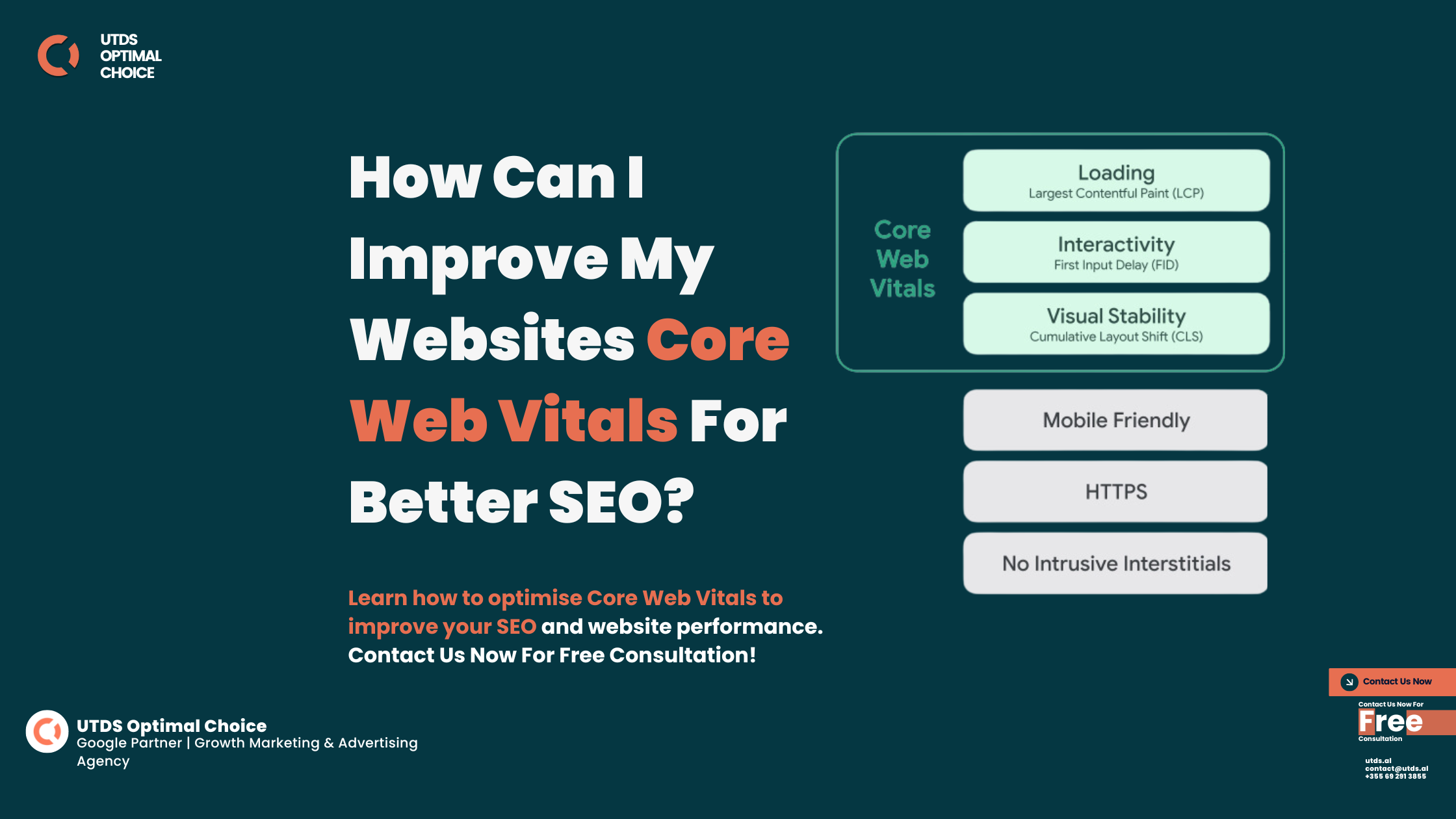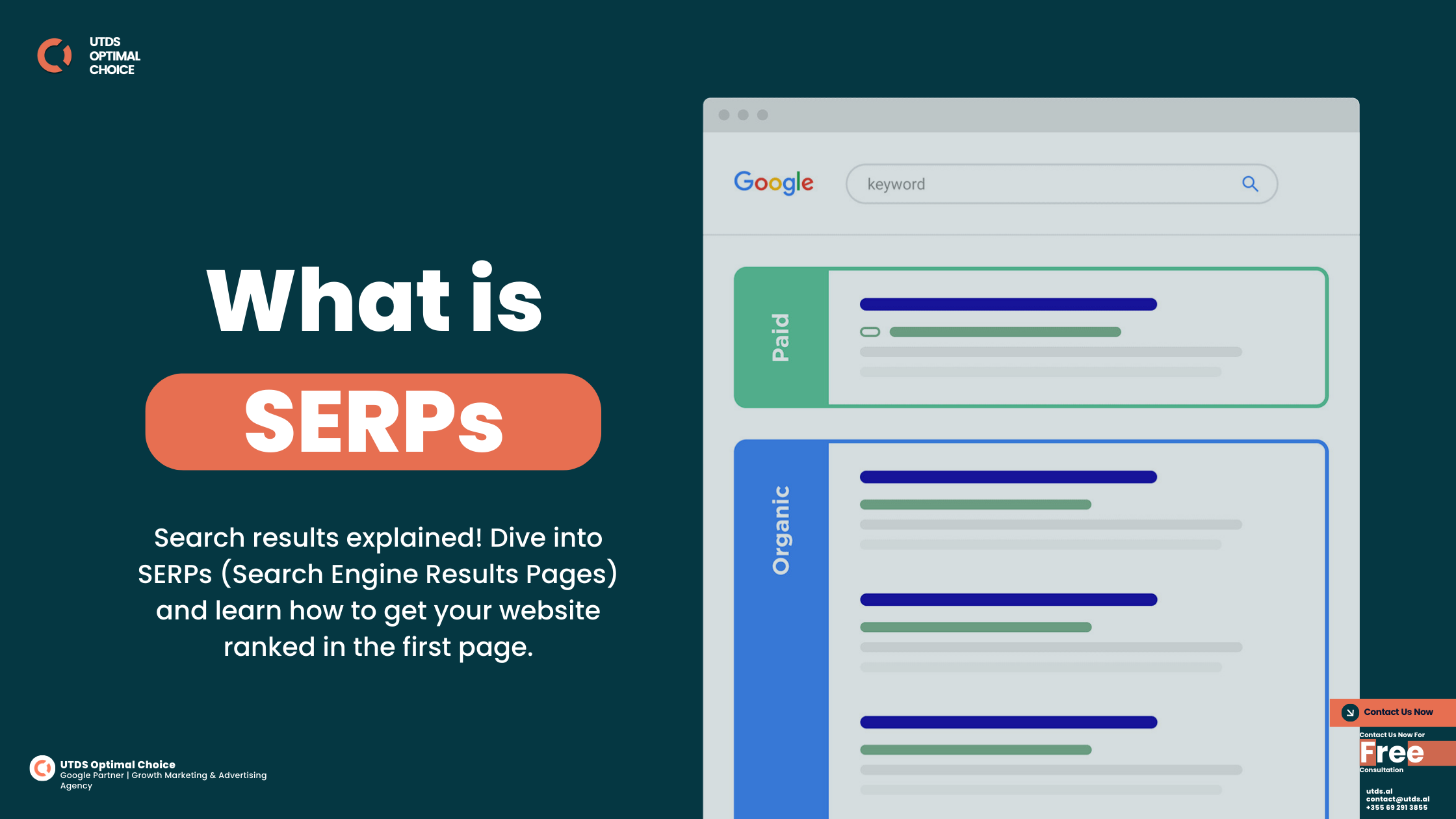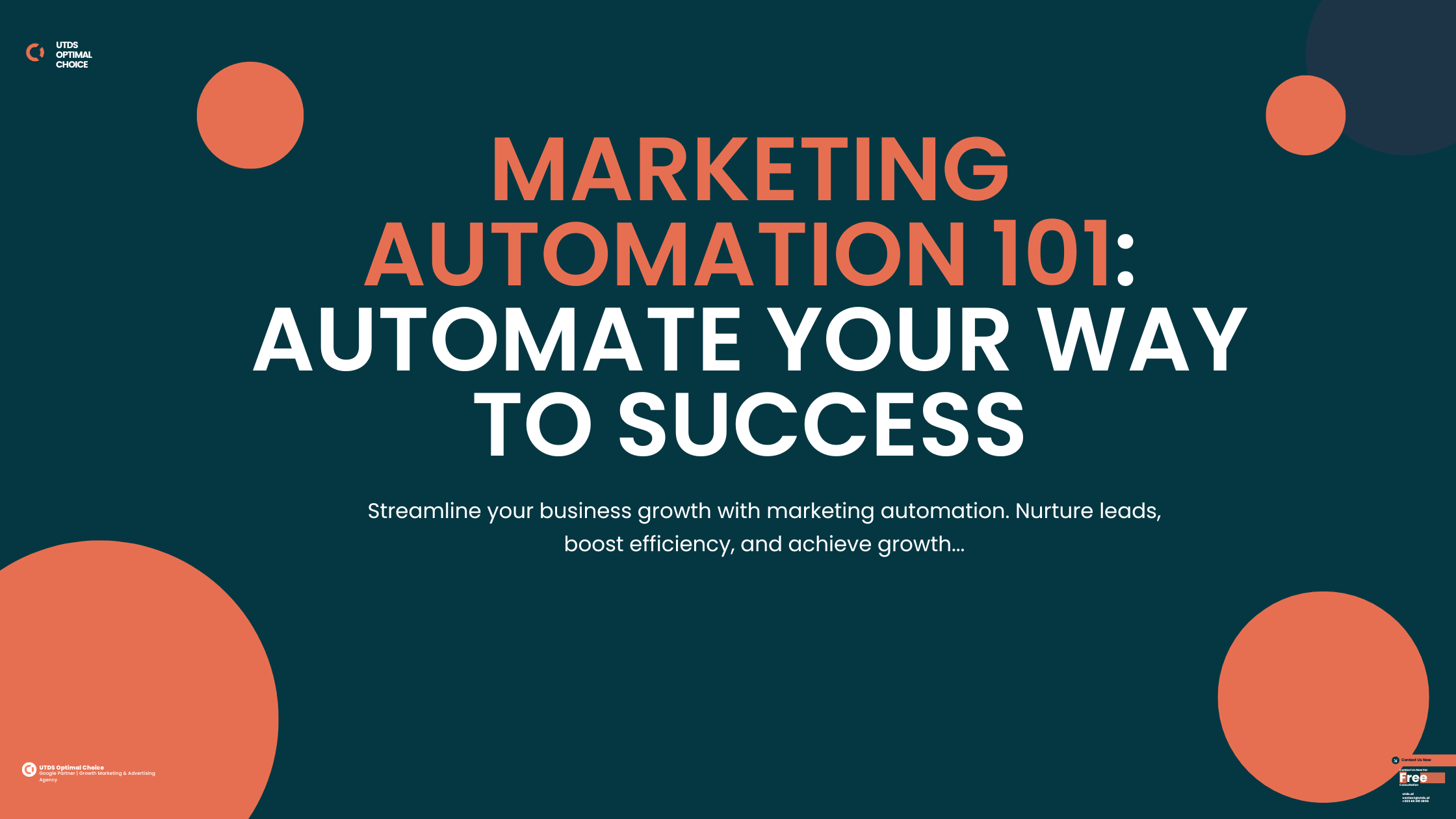What if search engines could instantly understand your website content and display it in the most attractive, engaging way. That’s exactly what Schema Markup SEO does. Whether you’re running a blog, an e-commerce store, or a local business, Schema Markup can make your site more visible, engaging, and competitive.
In this guide, we’ll look into What is Schema in SEO, its benefits, how it works, the various Types of Schema Markup, and step-by-step instructions to implement it. By the end, you’ll understand why adding Structured Data for SEO is no longer optional.
Looking for expert guidance on implementing Schema Markup? As one of the top SEO agencies with clients across the UK, Spain, and Albania, we specialise in optimising websites for enhanced visibility and rich results. Contact us today to transform your SEO strategy!
What Is Schema Markup And How To Implement It
What Is Schema Markup?
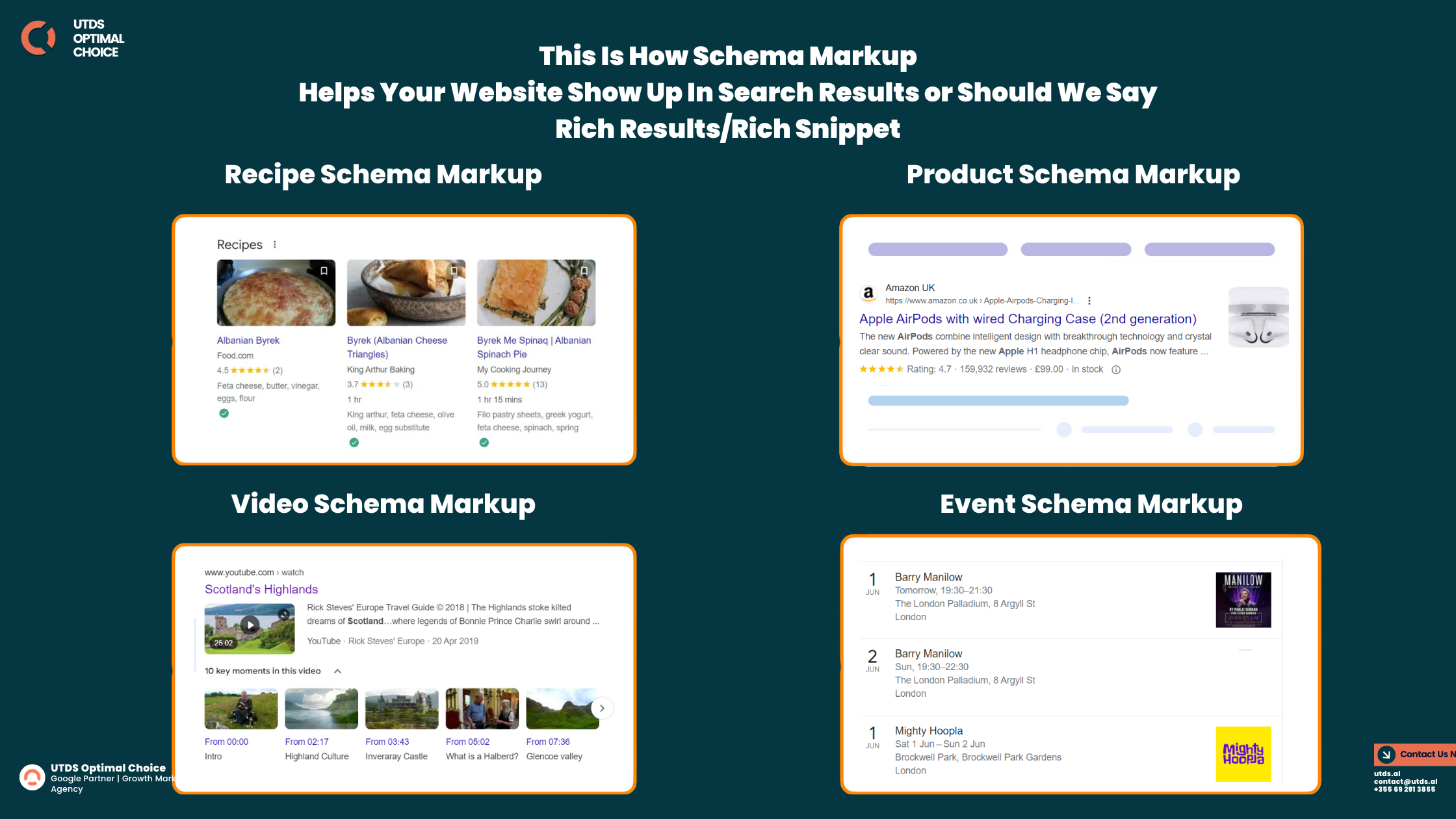
Schema Markup is a form of structured data that provides additional context to search engines about your website’s content. It acts as a translator, enabling search engines to better understand what your pages are about.
Breaking It Down
Search engines like Google use crawlers to index websites. While they’re smart, they often struggle to understand nuanced information, like whether a number on your page is a phone number, a price, or a reference ID. Schema Markup in SEO solves this by categorising and tagging data so search engines can interpret it correctly.
Example
Consider a local bakery’s website:
- Without Schema: Google sees text like “9 AM – 5 PM.”
- With Schema: The bakery uses Local Business Schema to label this as operating hours, ensuring Google displays it in search results with additional details like address, reviews, and phone number.
Key Features of Schema Markup:
- Defined by Schema.org, a collaborative vocabulary maintained by Google, Bing, Yahoo, and Yandex.
- Supported formats include:
- JSON-LD (recommended by Google for simplicity and compatibility)
- Microdata
- RDFa
By integrating Website Schema, you’re essentially giving search engines a “cheat sheet” to display your content in the best possible way.
Why Is Schema Markup Important For SEO?
Schema Markup isn’t just a technical add-on, it’s a competitive advantage. Let’s look into its core benefits.
1. Boosts Click-Through Rates (CTR)
Pages with Rich Snippets Schema (enhanced search results with extra details like ratings, images, or FAQs) have a significantly higher CTR. Users are more likely to click on search results that answer their queries directly.
Statistical Insight:
Rotten Tomatoes implemented schema markup and found 25% increase in click-through-rate (source: Cocolyze).
Example:
Two e-commerce sites appear for the search “best wireless headphones.”
- Site A (No Schema): “Wireless headphones for all budgets.”
- Site B (With Product Schema): “Sony WH-1000XM5 | £399 | ★★★★★ (4.9/5).”
Which one would you click? Site B offers more relevant details thanks to Schema.
2. Improves Visibility in SERPs
Schema Markup helps your site qualify for rich results, including:
- Featured Snippets: Concise answers to user queries at the top of the search page.
- Knowledge Panels: Detailed overviews about entities like brands, businesses, or individuals.
- Rich Cards: Enhanced mobile-focused search results.
3. Prepares for Voice Search
Voice search is growing rapidly, with 80% of voice searches are predicted to be conversational in 2024 (source: Synup). Schema Markup, especially Speakable Schema, helps your content be voice-search compatible.
4. Enhances User Experience
Schema Markup provides users with relevant information directly in search results, reducing friction and improving satisfaction.
How Schema Markup Works
Schema Markup is essentially code added to your website’s HTML. This structured data labels different elements, allowing search engines to identify and display them as rich snippets.
How Search Engines Use Schema
- Crawling: Search engines find Schema Markup in your website’s code.
- Indexing: They use this data to categorize your content.
- Rendering: Schema Markup enables them to enhance your content’s display in search results.
Supported Formats
- JSON-LD: Google’s recommended format for its simplicity and ease of debugging.
- Microdata: Embedded directly into your HTML, often making it harder to manage.
- RDFa: Adds metadata to your content, commonly used in advanced applications.
Schema In Action
If you have a blog post about healthy recipes, adding Recipe Schema might highlight cooking times, ingredients, and calorie counts directly in the search results.
Common Types Of Schema Markup
Schema Markup is a powerful strategy for SEO because of its versatility. It caters to different industries and content types, ensuring that your website can communicate effectively with search engines. Below is an in-depth look at the most popular and impactful Schema types.
1. FAQ Schema: Answering User Queries Directly
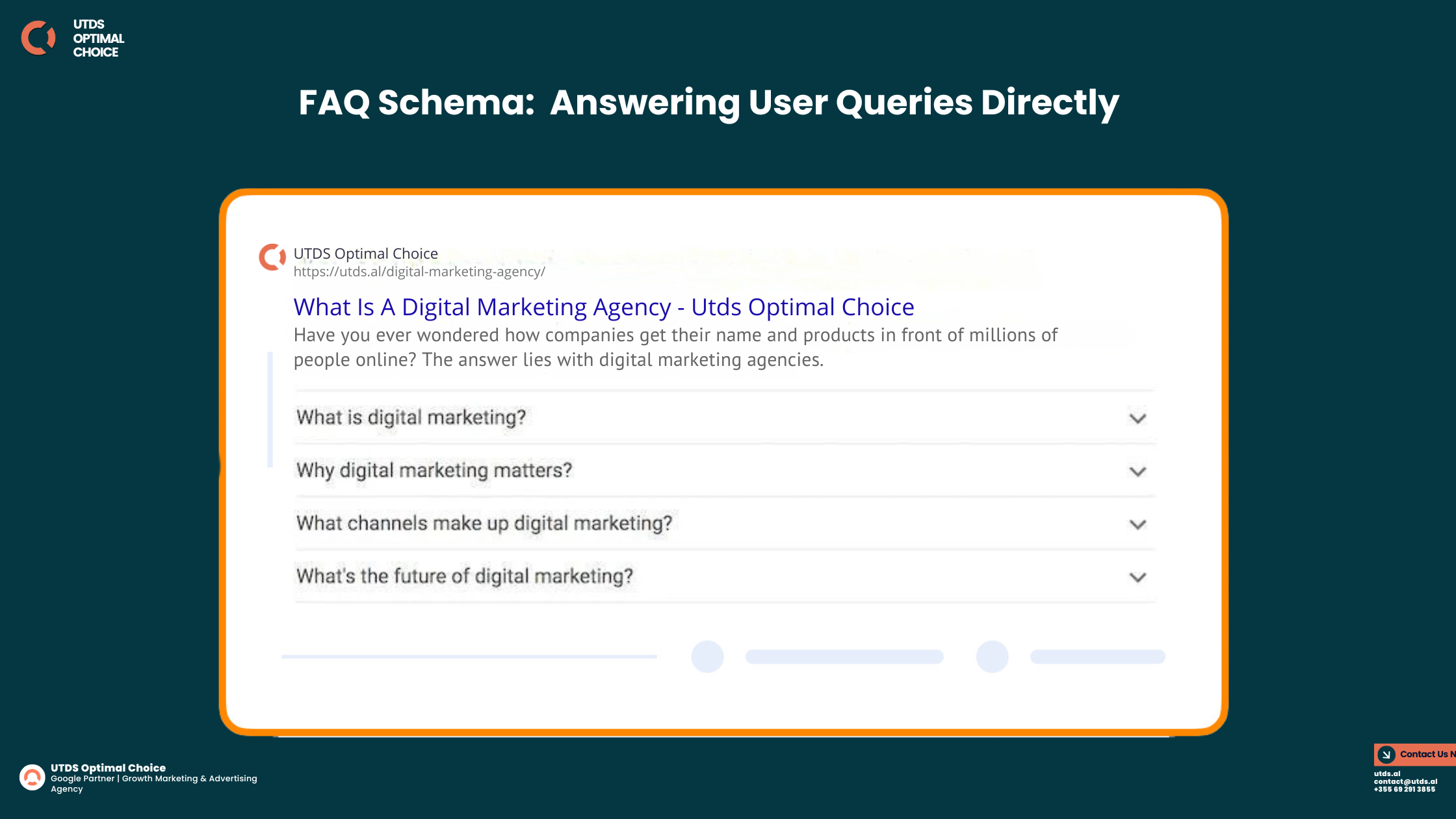
FAQ Schema allows you to display frequently asked questions and answers directly in search results, helping users find quick and relevant information. It’s particularly useful for blogs, product pages, and service websites, improving visibility and user engagement.
Benefits of FAQ Schema
- Drives more clicks by appearing prominently in search results.
- Reduces bounce rates as users are more informed when they visit your site.
- Ideal for optimising long-tail keywords in your content.
Example JSON-LD Code:
{
"@context": "https://schema.org",
"@type": "FAQPage",
"mainEntity": [
{
"@type": "Question",
"name": "What is Schema Markup?",
"acceptedAnswer": {
"@type": "Answer",
"text": "Schema Markup is structured data that helps search engines display richer results."
}
},
{
"@type": "Question",
"name": "How does Schema improve SEO?",
"acceptedAnswer": {
"@type": "Answer",
"text": "Schema improves SEO by increasing visibility, CTR, and engagement while preparing your site for voice search."
}
}
]
}
2. Local Business Schema: Boosting Local SEO
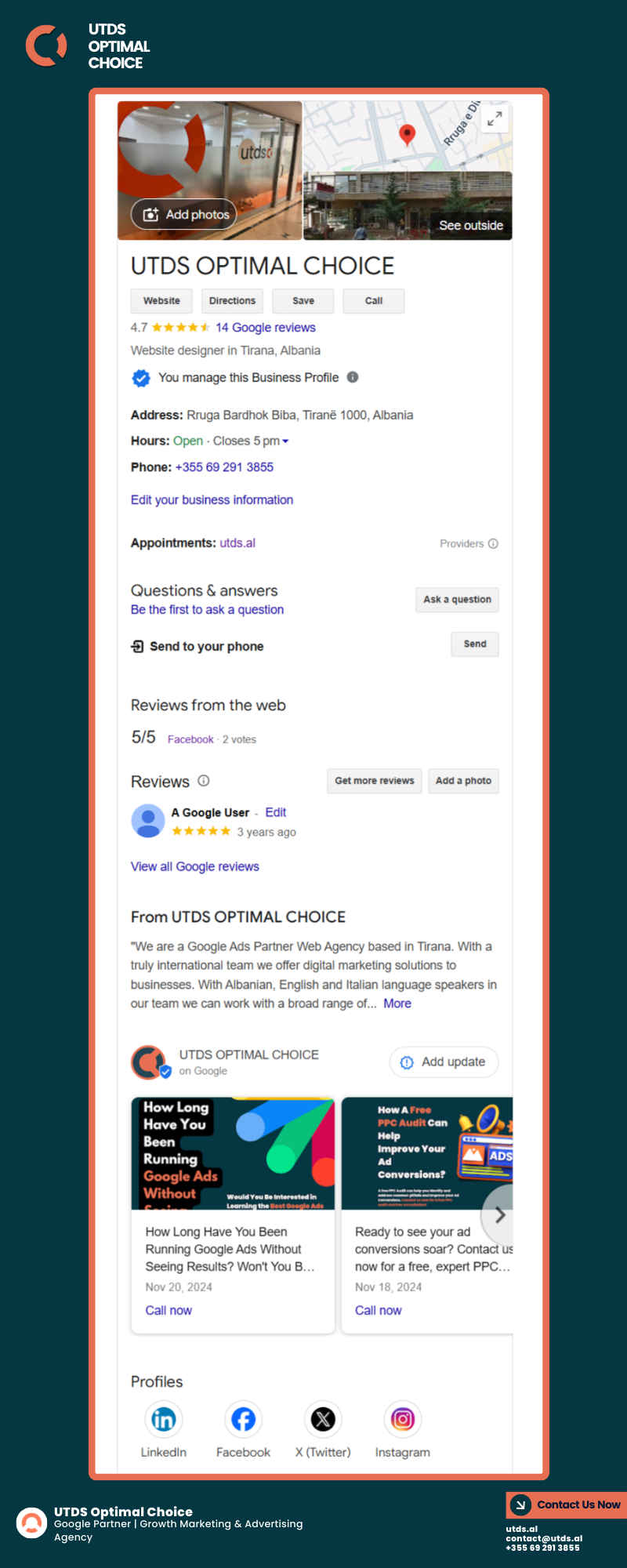
Local Business Schema is essential for businesses targeting customers in specific geographic locations. It highlights your:
- Business name
- Address
- Phone number (NAP)
- Opening hours
- Reviews and ratings
Why Local Business Schema is Important
- Increases chances of appearing in Google’s Local Pack or Map Pack.
- Enhances trust by showing reviews and accurate business details.
- Ideal for small businesses, restaurants, and service providers, looking to improve local SEO performance.
Example Use Case:
A plumber’s website using Local Business Schema could display:
- “Open Now: 9 AM–6 PM”
- “Rated 4.8/5 by 300+ customers”
- “Located at 123 Main Street, Manchester“
Tips for Local Business Schema
- Ensure your NAP information is consistent across your website and other directories.
- Use tools like Google Structured Data Markup Helper to create accurate JSON-LD code.
3. Product Schema: Driving E-commerce Success
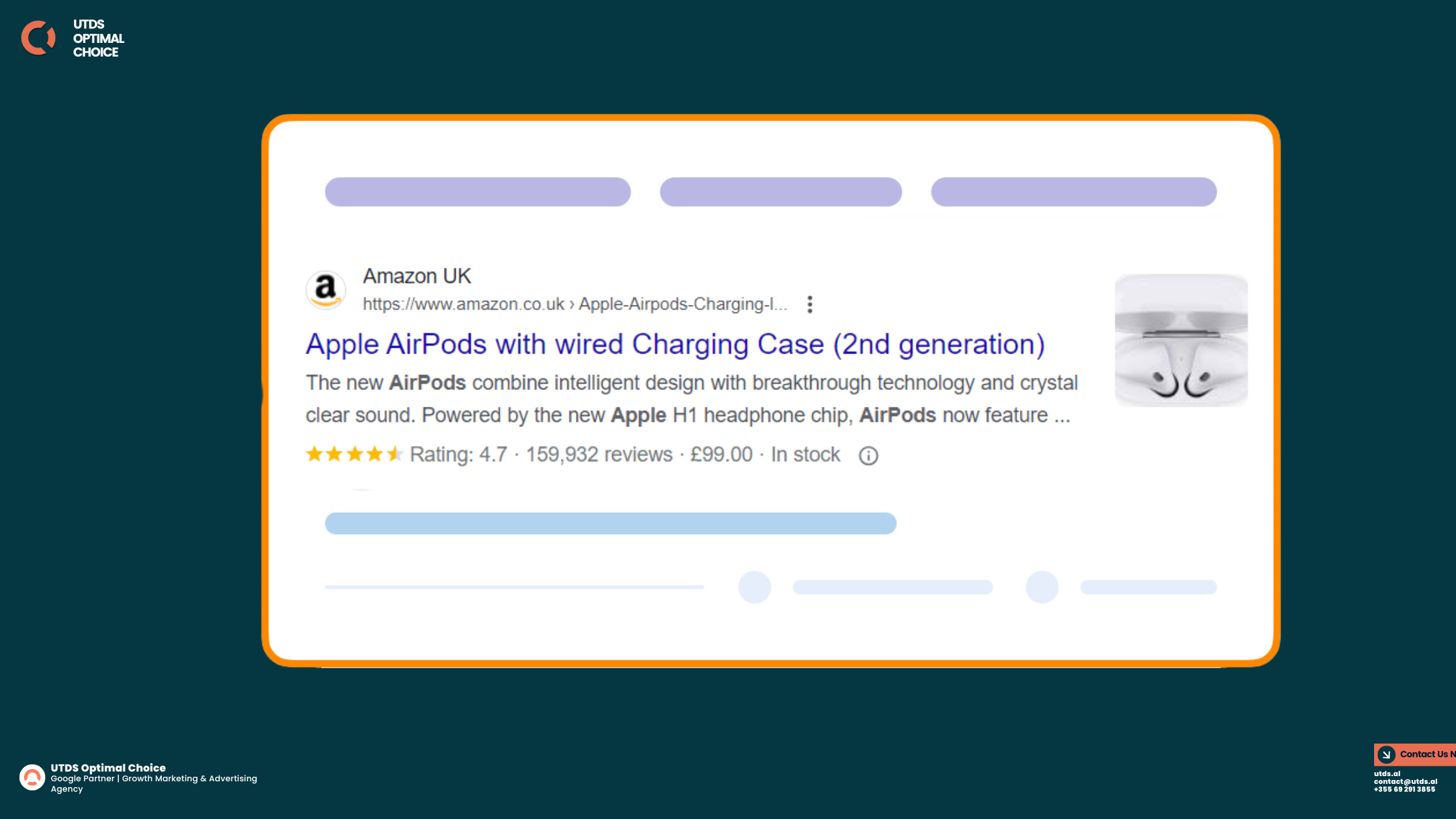
Product Schema is crucial for e-commerce websites looking to showcase product details like pricing, availability, and reviews directly in search results.
Key Features of Product Schema
- Displays star ratings, enticing users to click.
- Highlights product availability (e.g., “In Stock”).
- Shows comparative prices to attract budget-conscious shoppers.
Example Schema Snippet:
{
"@context": "https://schema.org",
"@type": "Product",
"name": "Apple iPhone 15",
"image": "https://example.com/iphone15.jpg",
"description": "The latest Apple iPhone 15 with cutting-edge features.",
"brand": "Apple",
"sku": "IP15-256GB",
"offers": {
"@type": "Offer",
"priceCurrency": "USD",
"price": "999.00",
"availability": "https://schema.org/InStock"
},
"aggregateRating": {
"@type": "AggregateRating",
"ratingValue": "4.8",
"reviewCount": "540"
}
}
4. Article Schema: Optimising Blogs And News
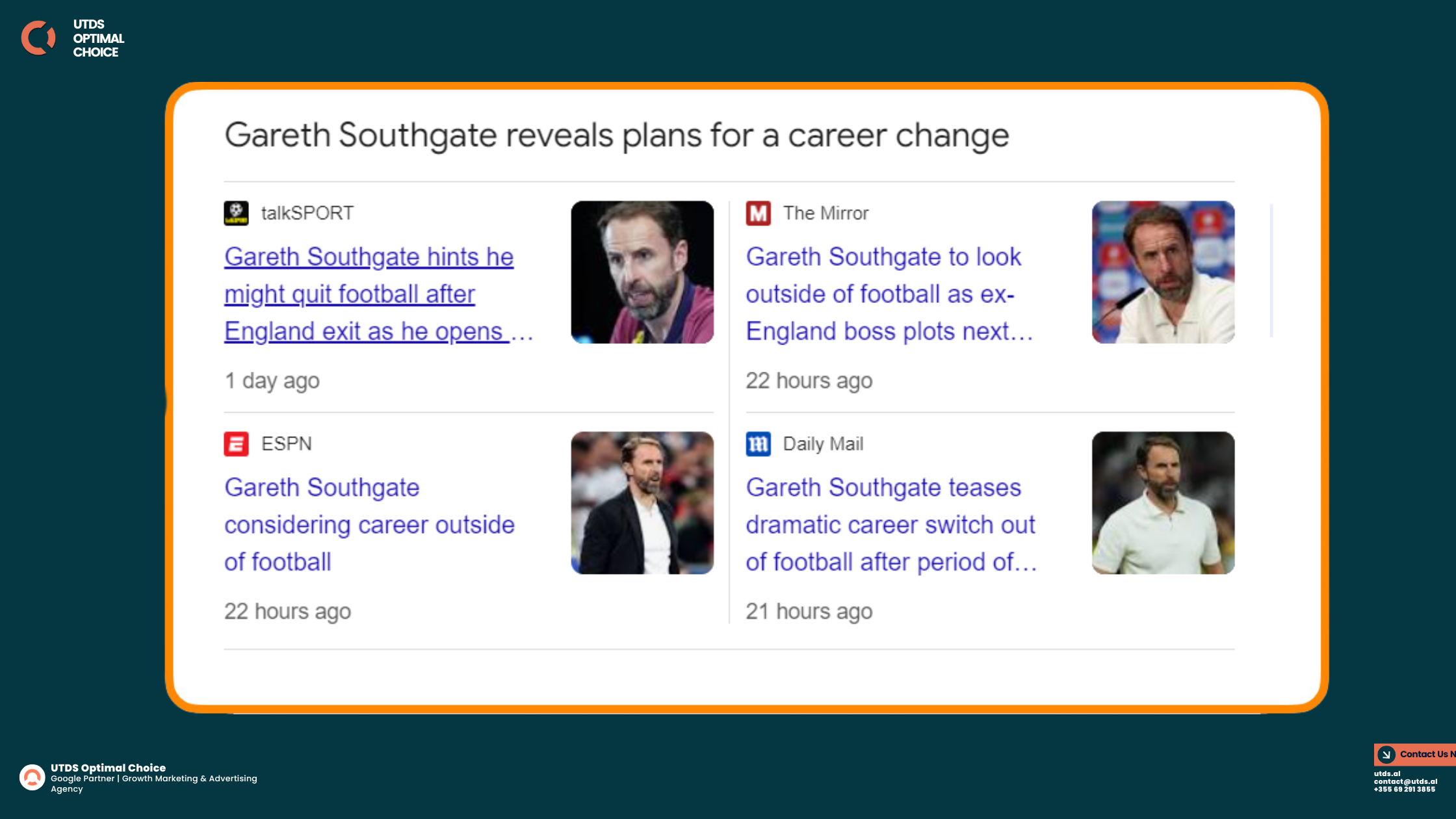
Article Schema is a must for content-heavy websites, such as blogs and news portals. It helps search engines identify key details like the article headline, publication date, author, and featured image.
Benefits of Article Schema
- Increases the likelihood of appearing in Google News.
- Boosts visibility in organic search results with a professional display.
- Improves trust and credibility with accurate metadata.
Best Practices for Article Schema
- Always include the author’s name and a clear publication date.
- Add a high-quality featured image for better visibility.
5. Event Schema: Promoting Your Events
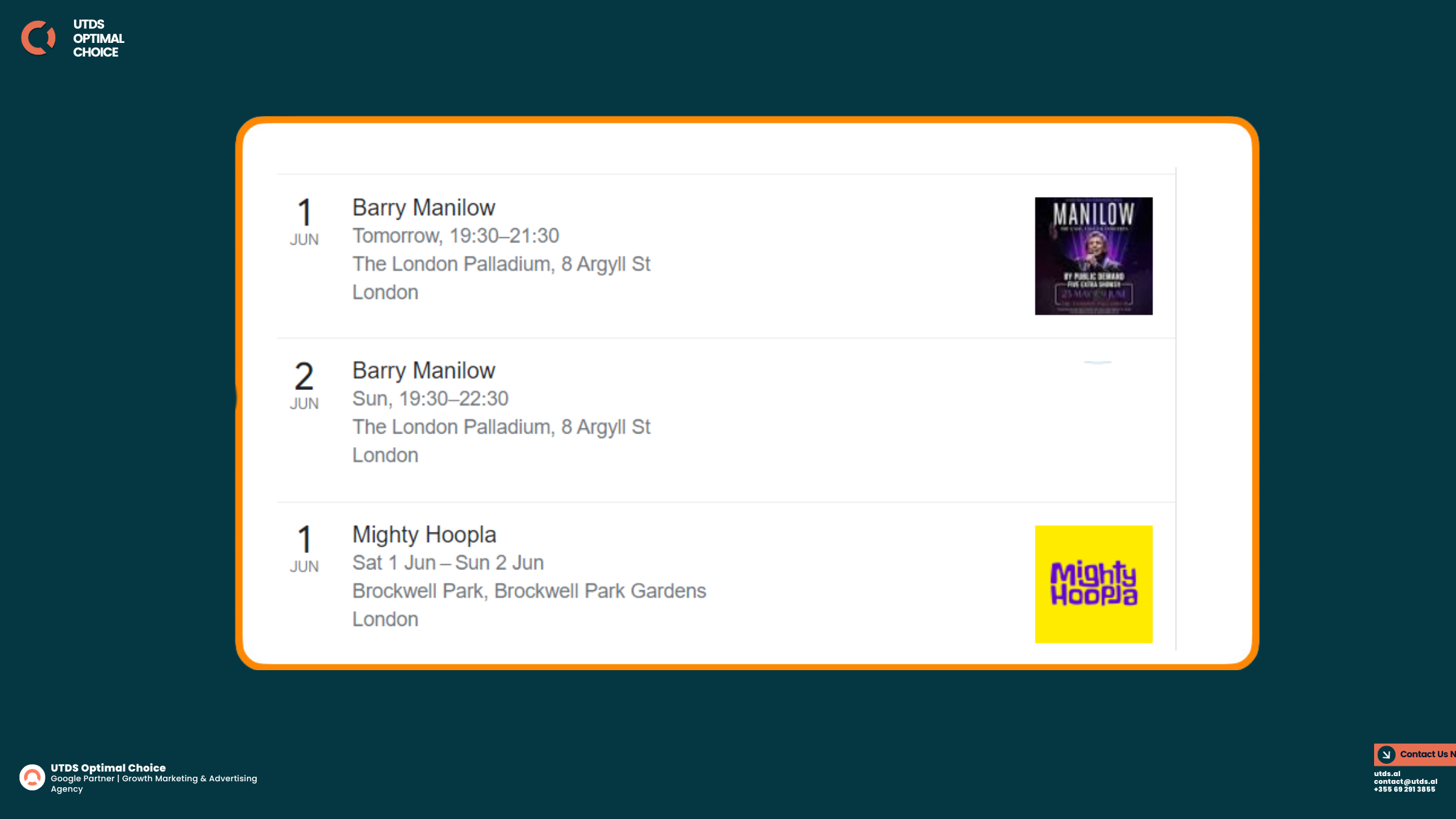
If you’re hosting events like concerts, webinars, or workshops, Event Schema can make your listings stand out by showing:
- Event name
- Date and time
- Venue location
- Ticket availability and pricing
Why Use Event Schema?
- Increases ticket sales by providing critical details upfront.
- Ensures your event appears in Google’s event-specific features.
6. Breadcrumb Schema: Enhancing Navigation
Breadcrumb Schema improves the navigation experience for both users and search engines by showing a clear path of pages.
Benefits of Breadcrumb Schema
- Helps users understand where they are on your site.
- Improves site crawlability and SEO by creating a logical structure.
Example:
“Home > Blog > SEO Tips > Schema Markup SEO Guide”
7. Video Schema: Driving Engagement With Multimedia
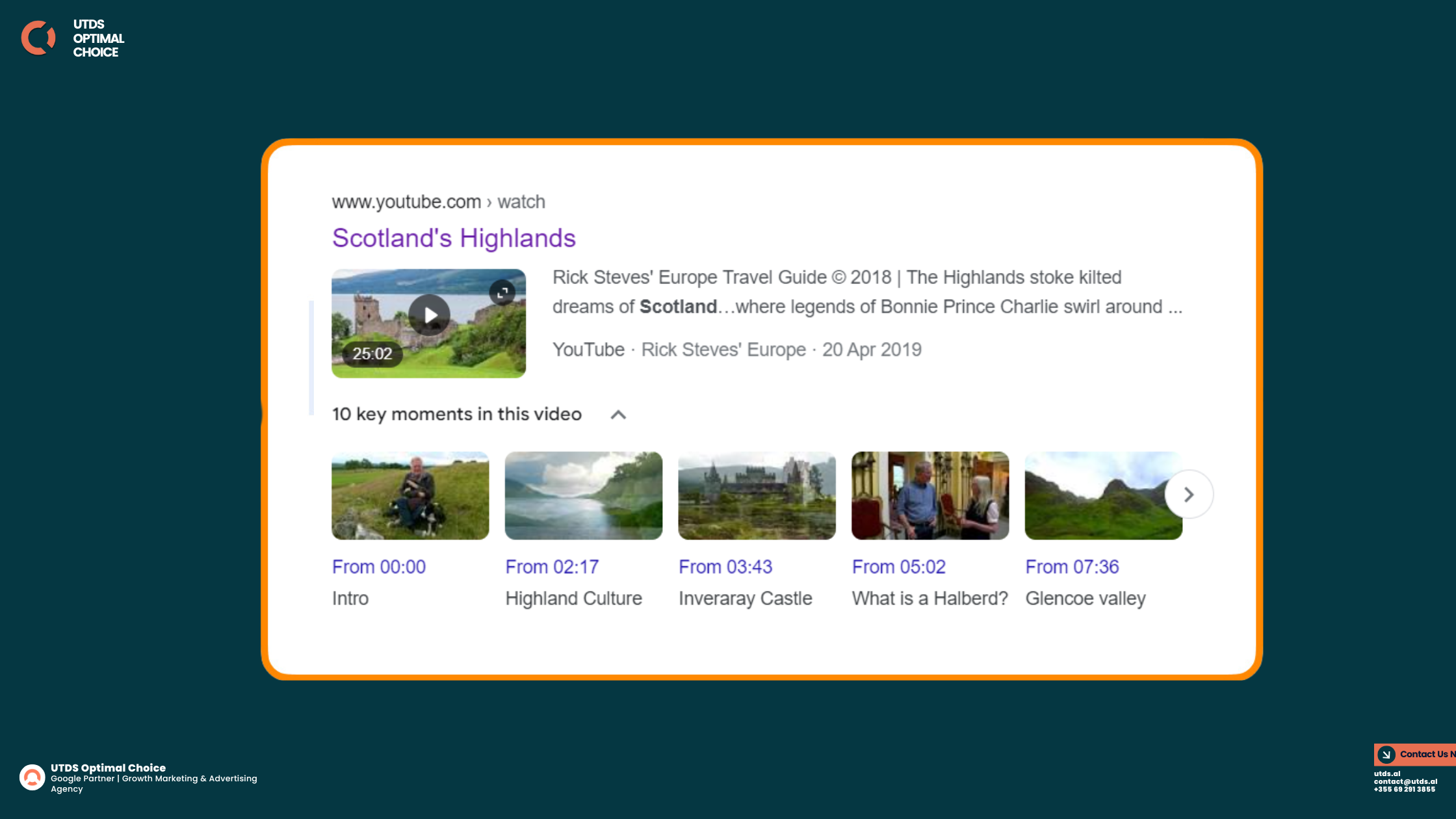
Video Schema is critical for sites with video content, ensuring search engines understand and display your videos effectively.
What Video Schema Can Highlight
- Video title
- Description
- Duration
- Thumbnail
- Upload date
How Do I Find The Right Schema Markup To Add On A Page?
Choosing the correct Schema Markup in SEO for a webpage is crucial for ensuring that your structured data aligns with the content and meets user intent. Each page type serves a unique purpose, and the appropriate Schema will vary depending on the information presented.
Steps to Identify the Right Schema Markup:
- Analyse Your Content:
- Determine what the page is about, product details, blog posts, FAQs, events, or local business information.
- Example: If the page answers user queries, FAQ Schema is the right choice. For product listings, use Product Schema.
- Refer to Schema.org:
- Visit the Schema.org library to explore the available SEO Schema types and their definitions.
- Example: If you have a video tutorial, refer to VideoObject Schema for video-specific structured data.
- Consider User Intent:
- Identify what information users need at a glance. Are they looking for answers, reviews, or pricing details? Tailor the Schema accordingly.
- Use Google Tools:
- Tools like Google Structured Data Markup Helper can help identify suitable Schema types based on your content.
Example Use Cases:
- Blog Post: Use Article Schema to display headlines, images, and authorship.
- E-commerce Product Page: Add Product Schema to showcase price, availability, and ratings.
By aligning the Schema SEO with your page’s purpose, you increase its chances of being featured in rich results and increase more traffic.
How Do I Write Schema Markup?
Creating Schema Markup in SEO involves generating structured data using the JSON-LD format, which is Google’s preferred method for adding Schema. While tools can automate the process, knowing how to write Schema manually gives you greater control over customisation.
Steps to Write Schema Markup:
- Choose the Schema Type:
- Identify the appropriate Schema from Schema.org.
- Example: For a product page, you’ll use Product Schema.
- Create JSON-LD Code:
- JSON-LD (JavaScript Object Notation for Linked Data) is the easiest format to write and implement.
- Start with basic properties like @context, @type, and page-specific data.
Example JSON-LD Code for Product Schema:
{
"@context": "https://schema.org",
"@type": "Product",
"name": "Apple iPhone 15",
"image": "https://example.com/iphone15.jpg",
"description": "The latest Apple iPhone with advanced features.",
"brand": "Apple",
"sku": "IP15-256GB",
"offers": {
"@type": "Offer",
"priceCurrency": "USD",
"price": "999.00",
"availability": "https://schema.org/InStock"
}
}
- Use Tools for Automation:
- If writing manually seems complex, use tools like Merkle Schema Generator or plugins like Yoast SEO to create Schema Markup effortlessly.
- Customise for Accuracy:
- Ensure the code includes all relevant details specific to your content type.
- Ensure the code includes all relevant details specific to your content type.
By understanding how to write SEO Schema, you can tailor the structured data to meet search engine requirements and optimise for rich snippets.
How To Implement Schema Markup
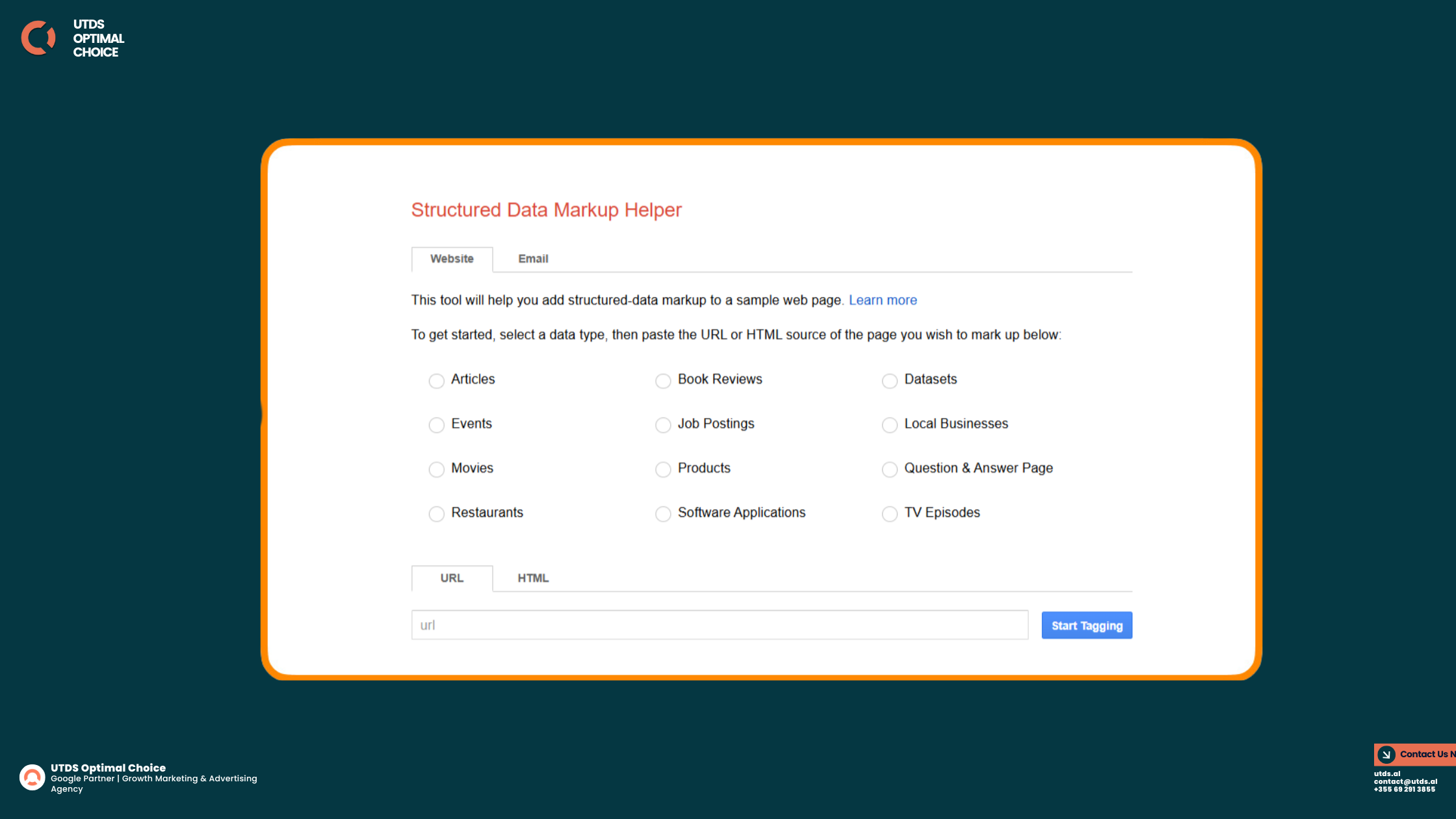
Adding Schema Markup to your website may seem like a technical task, but it’s straightforward when broken into actionable steps. By using the right tools and understanding your content type, you can optimise your site with Structured Data for SEO to achieve better rankings and enhanced visibility in search engine results.
Step 1: Choose The Right Schema Type
The first step in implementing Schema Markup is identifying the type of content on your website and selecting the appropriate Schema.org Markup Types. This ensures the structured data matches your content accurately, which helps search engines display relevant and attractive rich snippets.
Common Schema Types and Their Use Cases:
- FAQ Schema: Perfect for informational pages that answer frequently asked questions.
- Example: A blog post on “What is Schema in SEO?” with detailed FAQs about Schema Markup SEO.
- Local Business Schema: Ideal for businesses targeting specific regions.
- Example: A restaurant showcasing its address, opening hours, and customer reviews with Local Business Schema.
- Product Schema: Designed for e-commerce websites to highlight product details, including prices, availability, and user ratings.
- Example: An online store featuring the latest gadgets with Product Schema to display star ratings and stock status.
- Article Schema: Suitable for blogs and news websites to optimise headlines, publication dates, and author details.
- Event Schema: Promotes events such as webinars, concerts, or product launches with details like date, location, and ticket pricing.
Selecting the right Schema ensures your content is accurately categorised and more likely to appear in Google’s Rich Results.
Step 2: Generate Schema Markup Code
Once you’ve identified the right Schema type, the next step is to generate the appropriate JSON-LD code, which is Google’s preferred format for structured data. This code is lightweight, easy to implement, and widely supported by search engines.
Top Tools for Creating Schema Markup:
- Google Structured Data Markup Helper: Best for beginners, this tool lets you create structured data by highlighting content on your website.
- Example: Highlighting FAQs, product prices, or business details for quick Schema generation.
- Merkle Schema Generator: Ideal for creating customised JSON-LD code for various Schema types, including FAQ Schema, Breadcrumb Schema, and Product Schema.
- Yoast SEO Plugin (for WordPress users): Automatically generates and integrates Schema Markup for articles, breadcrumbs, and more.
- Schema Pro Plugin: A premium tool that offers advanced customisation and pre-built Schema templates for effortless implementation.
Step 3: Add The Code To Your Website
The process of adding Schema Markup to your website depends on your CMS (Content Management System). Below are the methods for integrating the JSON-LD code:
For HTML Websites:
- Copy the JSON-LD code generated in Step 2.
- Paste it into the <head> section or the body of the relevant HTML page.
For WordPress Websites:
- Use plugins like Yoast SEO or RankMath to automatically integrate Schema Markup for common content types, such as articles, FAQs, and local business information.
- For custom Schema types, use the “Custom Schema” feature in advanced plugins like Schema Pro.
For Shopify or Wix Websites:
- Add Schema Markup manually to your page templates or use built-in tools offered by these platforms for Schema integration.
Pro Tips for Adding Schema:
- Always use JSON-LD instead of Microdata for cleaner code and better compatibility with search engines.
- Keep your structured data up to date, especially for dynamic content like product availability or event dates.
Step 4: Validate Your Schema Markup
Before publishing your website with Schema, it’s essential to validate the code to ensure it’s error-free. Invalid or improperly formatted Schema can confuse search engines and lead to poor performance in search results.
Tools for Schema Validation:
- Google Rich Results Test: This tool verifies whether your structured data is eligible for rich results, such as product reviews or FAQs.
- Schema.org Validator: Checks for errors and provides detailed feedback to fix issues in your JSON-LD code.
- Google Search Console: Use the “Enhancements” report to identify structured data errors and monitor how your Schema Markup performs over time.
Common Validation Issues:
- Missing required properties (e.g., forgetting to include a publication date for Article Schema).
- Using incorrect data formats (e.g., prices not formatted as decimals in Product Schema).
- Duplicate structured data entries for the same page.
Step 5: Monitor And Optimise Performance
After successfully implementing and validating your Schema Markup, ongoing monitoring is crucial to ensure it delivers the desired results. Website Schema is dynamic, so tracking its impact on your site’s performance can help you fine-tune your approach.
How to Monitor Schema Performance:
- Google Search Console:
- Check the “Enhancements” section for insights into how your structured data is performing.
- Monitor impressions, clicks, and click-through rates (CTR) for pages with rich results.
- Analytics Tools:
- Use Google Analytics or similar platforms to track engagement metrics like bounce rates and session durations for pages using Schema Markup.
- A/B Testing:
- Experiment with different Schema types to see which ones drive the most traffic and engagement.
- Example: Comparing the performance of FAQ Schema versus Product Schema on a product page.
Pro Tips for Optimisation:
- Regularly update your structured data to reflect changes in your content, such as new product launches, updated FAQs, or event details.
- Add more Schema types to cover different aspects of your site. For example:
- Use Breadcrumb Schema to improve navigation.
- Add VideoObject Schema for multimedia content.
Where Do I Add Schema Markup?
Adding Schema Markup in SEO to the correct sections of your website is crucial for achieving optimal results. The placement depends on the type of Schema you’re implementing and your website’s content management system (CMS).
Key Locations to Add Schema Markup:
- In the <head> Section:
- JSON-LD Schema code can be added here for site-wide structured data, such as Local Business Schema or Breadcrumb Schema.
- Within the Body of the Page:
- Use this for page-specific Schema, like FAQ Schema or Product Schema on product pages.
- Dynamic Schema in Templates:
- For large websites like e-commerce platforms, Schema can be dynamically generated using templates for categories, products, and reviews.
For Different CMS Platforms:
- WordPress:
- Use plugins like Yoast SEO or RankMath to automatically add Schema Markup to blog posts, articles, and more.
- For custom Schema, add JSON-LD code through custom fields or directly into page templates.
- Shopify:
- Add Schema Markup to product pages by editing the template files.
- Many Shopify themes support Schema by default for products and collections.
- Wix:
- Use Wix’s built-in SEO tools to add Website Schema or manually insert JSON-LD code.
Best Practice:
Use a tool like Google Structured Data Markup Helper to ensure your Schema code is correctly placed and formatted.
How Does Schema Markup Display Rich Results?
Schema Markup enhances your content by enabling rich results, which are visually appealing and provide additional details directly in search results. These results stand out, increasing the likelihood of user engagement.
What Are Rich Results?
Rich results (also known as rich snippets) are enhanced search listings that go beyond the standard blue link by including extra information such as:
- Star Ratings: Shown for products, services, and reviews.
- Event Details: Includes date, time, and location.
- FAQs: Displays question-and-answer pairs.
- Product Availability: Indicates whether an item is “In Stock.”
How Schema Markup Powers Rich Results:
- Tags Specific Content:
- For example, adding Recipe Schema to a food blog allows Google to display cooking times, calorie counts, and step-by-step instructions.
- Uses JSON-LD for Clarity:
- JSON-LD code ensures search engines can read the structured data quickly and efficiently.
- Integrates with Search Features:
- Schema Markup works seamlessly with Google’s algorithms to trigger features like Knowledge Panels, Featured Snippets, and more.
Example of a Rich Result:
A search for “best smartphones 2024” might display:
- Product: “Apple iPhone 15”
- Price: “£999”
- Availability: “In Stock”
- Rating: ★★★★★ (4.9/5)
Does Schema Markup Improve Your Search Rankings?
Schema Markup plays an indirect but vital role in improving your website’s search rankings. While Schema Markup SEO itself isn’t a direct ranking factor according to Google, it enhances key metrics that contribute to better rankings.
How Schema Boosts Rankings:
Increases Click-Through Rates (CTR):
Rich snippets created by Structured Data for SEO make your search result more appealing by displaying additional information like ratings, prices, and FAQs. A higher CTR signals to Google that your content is valuable, which can lead to higher rankings.
Improves Relevance:
By tagging your content with the right Schema Markup in SEO, search engines can better understand and categorise your content, making it more likely to rank for relevant queries.
Supports Rich Results:
Websites with Rich Snippets Schema often dominate Position Zero (featured snippets), where concise, relevant information is displayed above the organic results.
Example:
Two results appear for “best running shoes 2024.”
Result A: Text-only description.
Result B: Features star ratings, price, and availability through Product Schema. Result B is more likely to attract clicks and outrank Result A.
How Do I Test And Verify My Schema Markup?
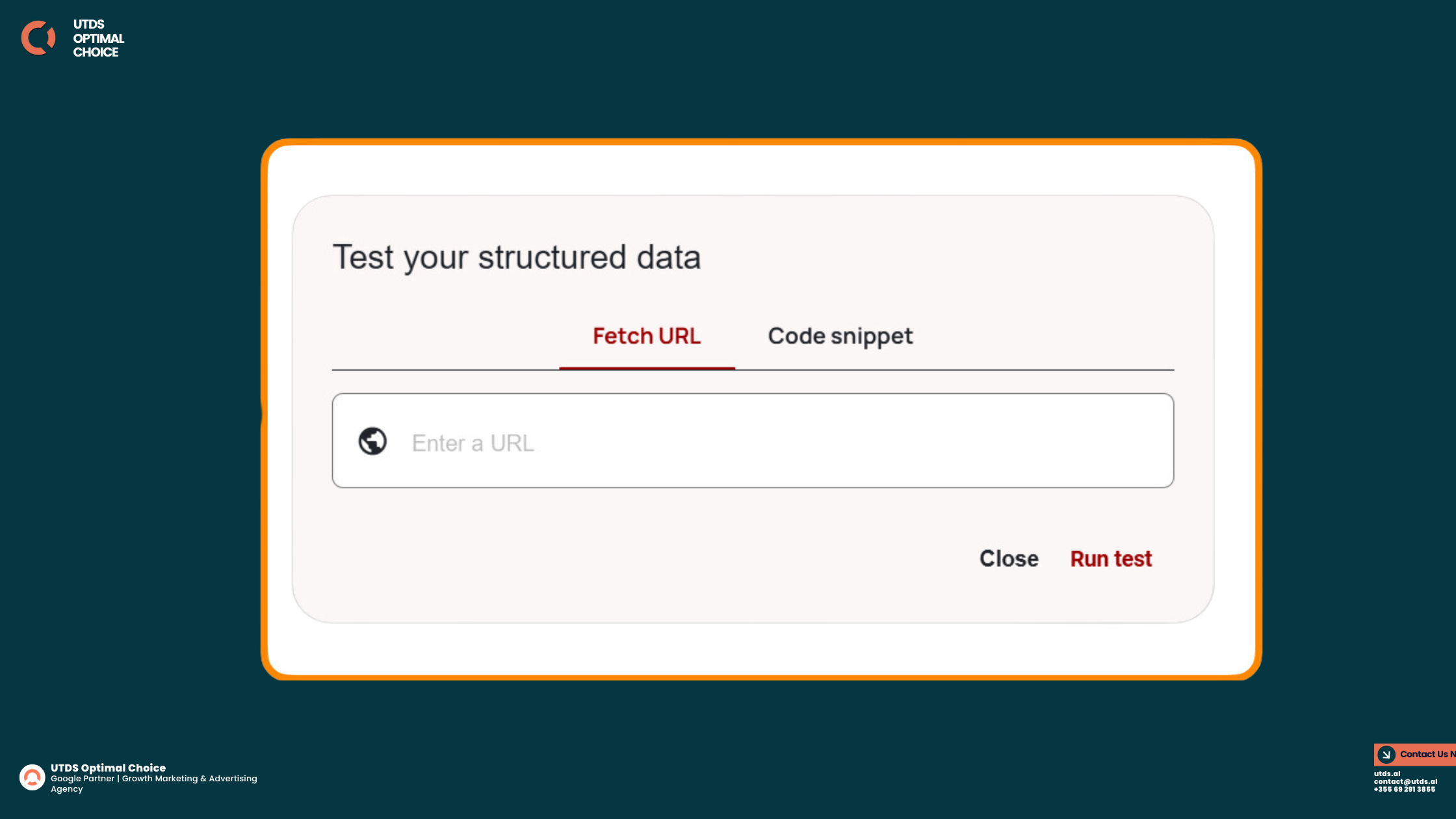
Testing and verifying your Schema SEO is critical to ensure it’s valid and functioning correctly. Search engines may ignore improperly formatted or incomplete structured data, so validation is a necessary step.
Tools to Test Schema Markup:
- Google Rich Results Test:
- Checks if your Schema is eligible for rich results, such as FAQs, reviews, or product snippets.
- Highlights any errors or warnings in your Schema Markup in SEO.
- Schema.org Validator:
- A reliable tool for checking the validity of JSON-LD, Microdata, and RDFa formats.
- Provides detailed feedback on missing or incorrect properties.
- Google Search Console:
- Use the “Enhancements” report to track the performance of your Schema-enabled pages.
- Identifies errors or opportunities for improvement in your SEO Schema.
Steps to Verify Schema Markup:
- Copy the JSON-LD code from your page.
- Paste it into the Rich Results Test or Schema.org Validator.
- Review the output for:
- Errors: Issues that must be fixed for the Schema to work properly.
- Warnings: Optional improvements that can enhance your Schema.
Common Issues and Fixes:
- Missing Required Fields: Ensure all essential properties are included, such as price for Product Schema or publication date for Article Schema.
- Incorrect Data Types: Use the correct formats (e.g., decimal for prices, text for names).
- Duplicate Markup: Avoid applying the same Schema type multiple times on one page.
By thoroughly testing your SEO Schema, you ensure it’s optimised for search engines and eligible for rich results.
What Are The Main Benefits Of Using Schema Markup?
The benefits of using Schema Markup in SEO extend beyond improving search visibility. It plays a pivotal role in enhancing user experience, boosting click-through rates, and driving better engagement.
- Enables Rich Results – Rich results powered by Schema SEO provide users with additional information directly in search results, such as:
- Star ratings
- Pricing details
- FAQs
- Event dates
This makes your search listing more visually appealing and informative, increasing the likelihood of clicks.
- Enhances Search Engine Understanding – By implementing SEO Schema, you give search engines clearer context about your content, which improves indexing and relevancy in search results.
- Increases Click-Through Rates (CTR) – Rich snippets stand out, attracting more attention compared to plain text results.
- Prepares for Voice Search – Structured data like Speakable Schema makes your content accessible to voice assistants like Alexa and Google Assistant, catering to the growing demand for voice search.
- Improves User Experience – With Schema Markup in SEO, users get the information they need faster, leading to higher satisfaction and engagement.
Example Use Case:
A product page using Product Schema can display:
- Price: “£49.99”
- Availability: “In Stock”
- Rating: ★★★★☆ (4.5/5)
This instant access to critical details can drive conversions and improve your website’s performance.
Ready To Implement Schema Markup?
Implementing Schema Markup SEO is a powerful strategy to enhance your website’s visibility, improve user engagement, and boost click-through rates. By following this step-by-step approach, choosing the right Schema type, generating accurate JSON-LD code, and validating and monitoring your structured data, you can unlock the full potential of Structured Data for SEO.
Whether you’re adding FAQ Schema for informational pages, Product Schema for e-commerce sites, or Local Business Schema for regional businesses, integrating Schema ensures your website stands out in search results. Start using Website Schema today to gain a competitive edge and make your content irresistible to both search engines and users.
How Can We Help You?
At our agency, we take pride in being one of the top SEO agencies with a proven track record of helping businesses succeed online. With clients across the UK, Spain, and Albania, we specialise in creating tailored solutions that drive results. Our expertise in Schema SEO ensures your website stands out in search results, engages users, and achieves measurable growth.
Our Schema SEO Services Include:
- Schema Markup Strategy Development
- We start by analysing your website to identify the most effective structured data for your business, whether it’s FAQ Schema, Local Business Schema, or Product Schema.
- Example: For businesses in Spain, we focus on Local Business Schema to enhance their visibility in local search results, while e-commerce businesses in the UK benefit from Product Schema for rich snippets.
- Custom Schema Markup Implementation
- Using Google’s recommended JSON-LD format, we create and integrate error-free Schema Markup in SEO tailored to your website.
- From enhancing blog posts with Article Schema to implementing Breadcrumb Schema for better navigation, we ensure your content is fully optimised.
- Validation and Testing
- Our team uses tools like Google’s Rich Results Test and Schema.org Validator to validate your structured data. Any errors or warnings are resolved to ensure compliance and eligibility for rich results.
- Ongoing Optimisation and Monitoring
- As one of the best SEO agencies, we understand that structured data needs continuous improvement. We monitor your Schema performance using tools like Google Search Console, optimising your SEO Schema to align with evolving search engine trends.
- Educational Support
- We don’t just implement Schema; we educate you on how Schema Markup in SEO benefits your business, empowering you to understand the long-term value of structured data.
- We don’t just implement Schema; we educate you on how Schema Markup in SEO benefits your business, empowering you to understand the long-term value of structured data.
Why Choose Us?
- A Global Reach: With clients across the UK, Spain, and Albania, we’ve worked with businesses in diverse industries, tailoring our strategies to their unique needs and markets.
- Unmatched Expertise: Our team of specialists excels in using SEO Schema to deliver better visibility, higher traffic, and increased conversions for our clients.
- Comprehensive Solutions: We offer end-to-end services, from developing strategies to monitoring performance, ensuring your website is always optimised.
- Proven Results: Our clients have seen significant improvements in rankings, traffic, and engagement through our structured data implementations.
Let Us Help You Dominate Search Results
Whether you’re a small business in Albania, an e-commerce store in the UK, or a local service provider in Spain, our structured data solutions are designed to help you succeed. With our expertise in Schema Markup in SEO, your website can achieve:
- Enhanced visibility with rich results.
- Increased click-through rates.
- A stronger presence in search rankings.
Contact us today to learn how we can transform your website with industry-leading Schema SEO solutions and help your business reach new heights.