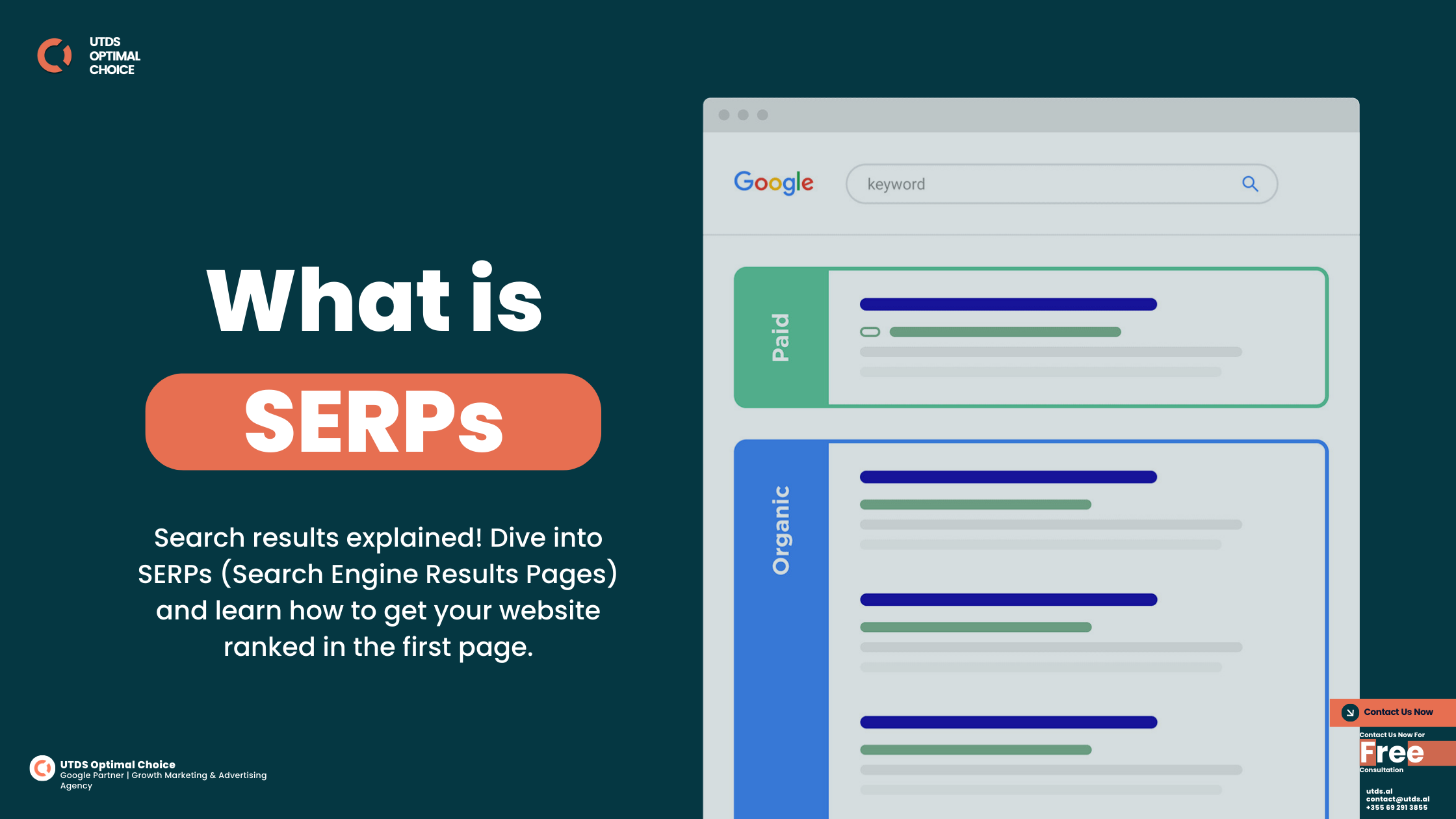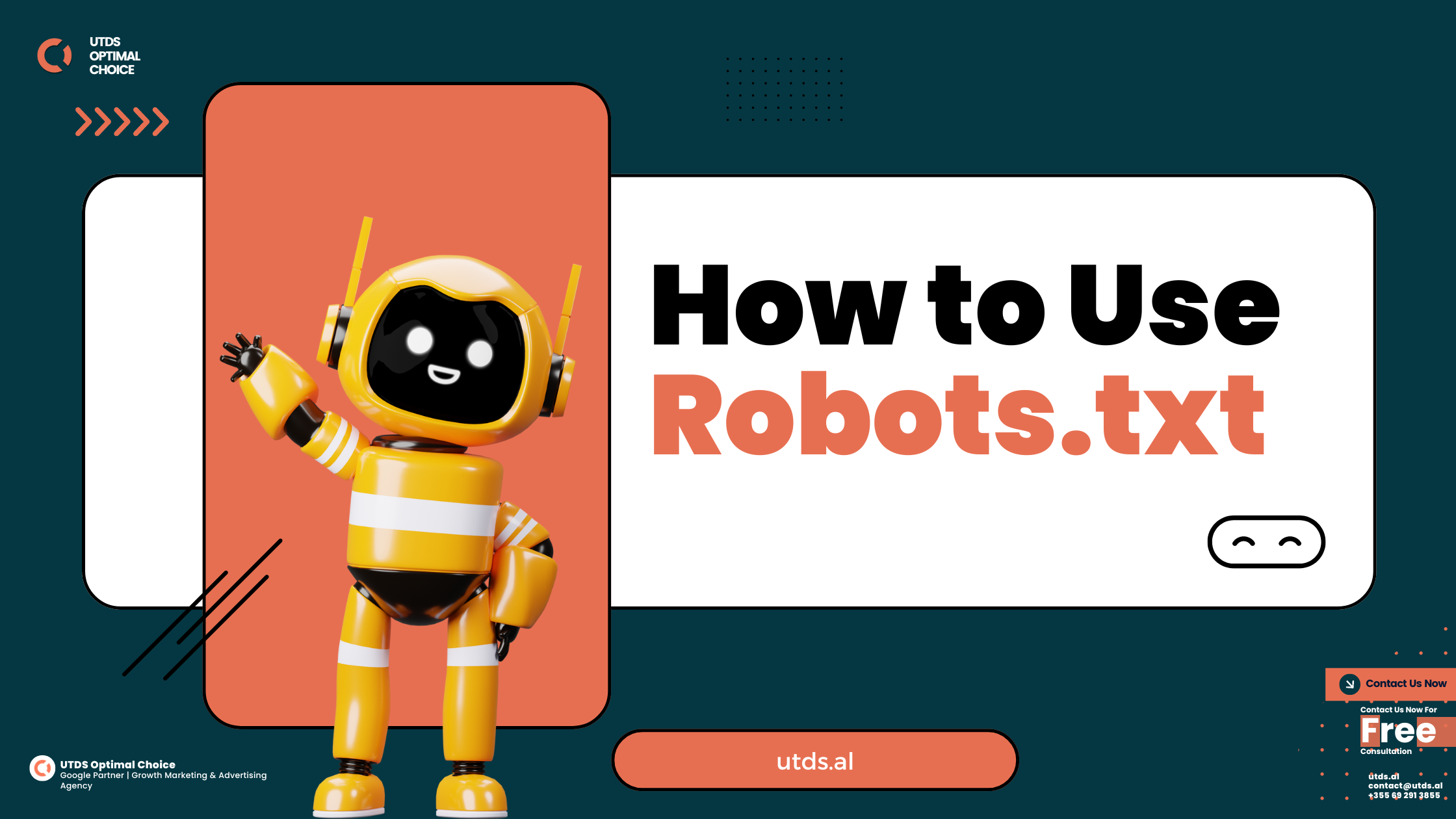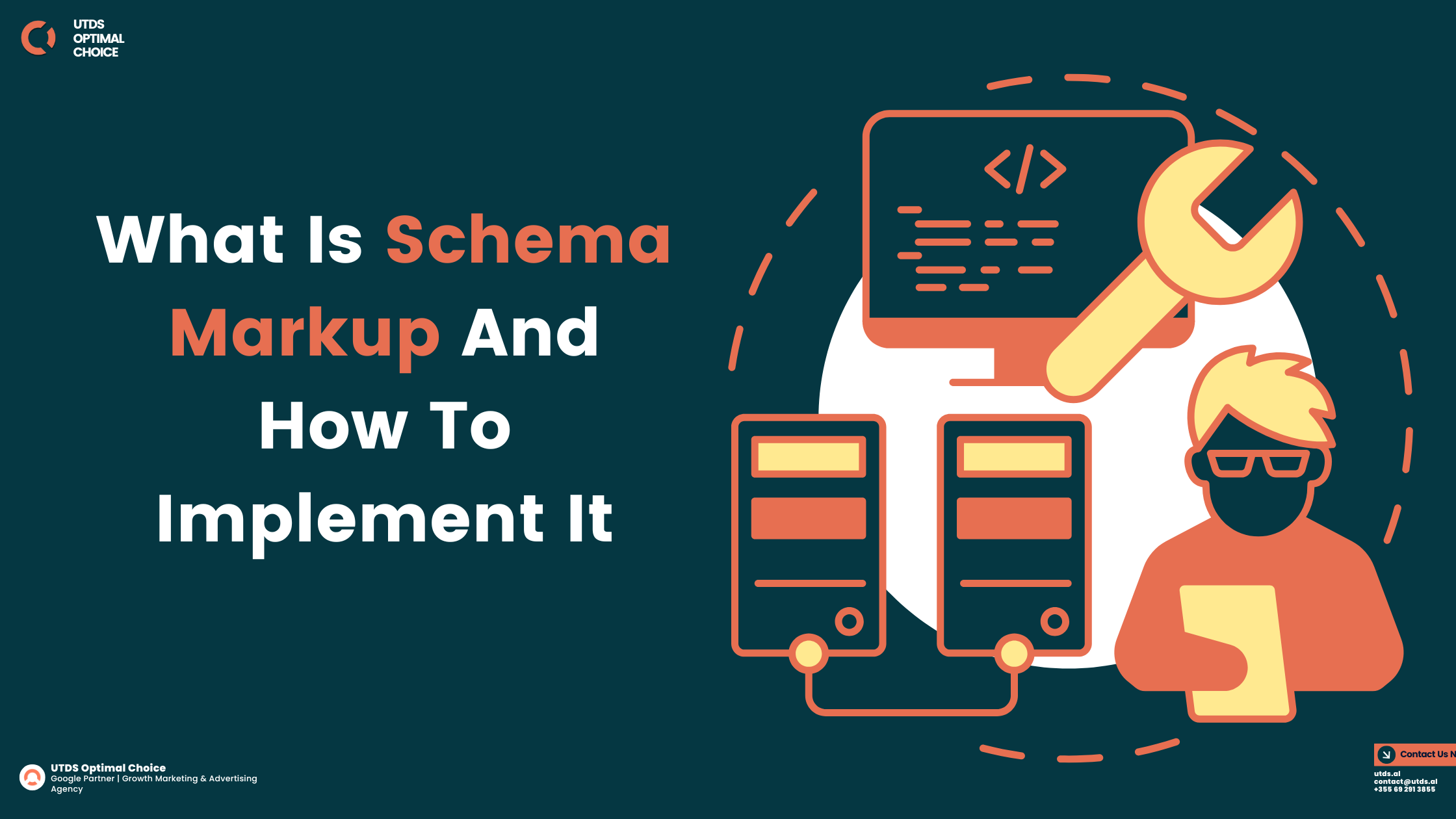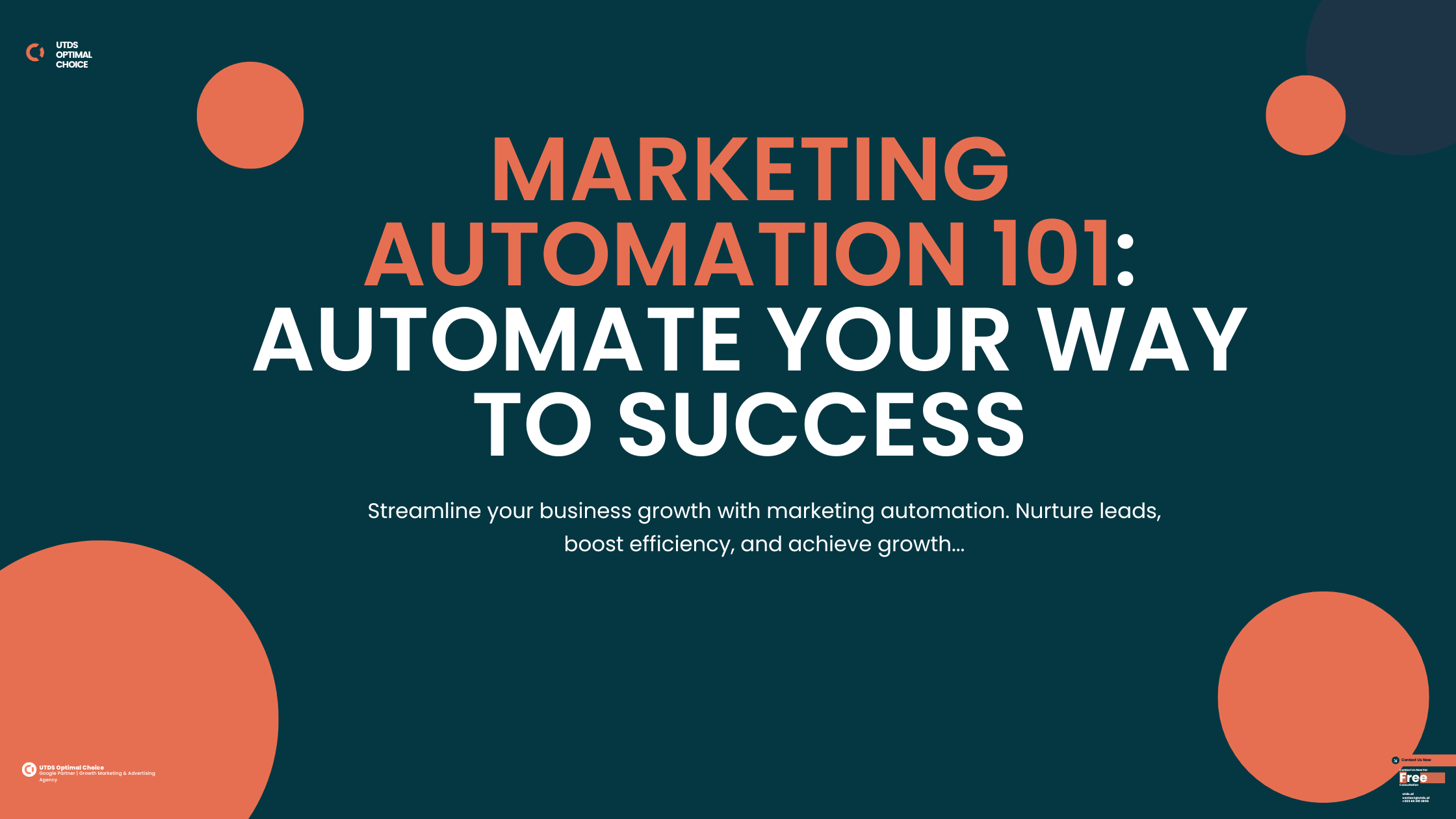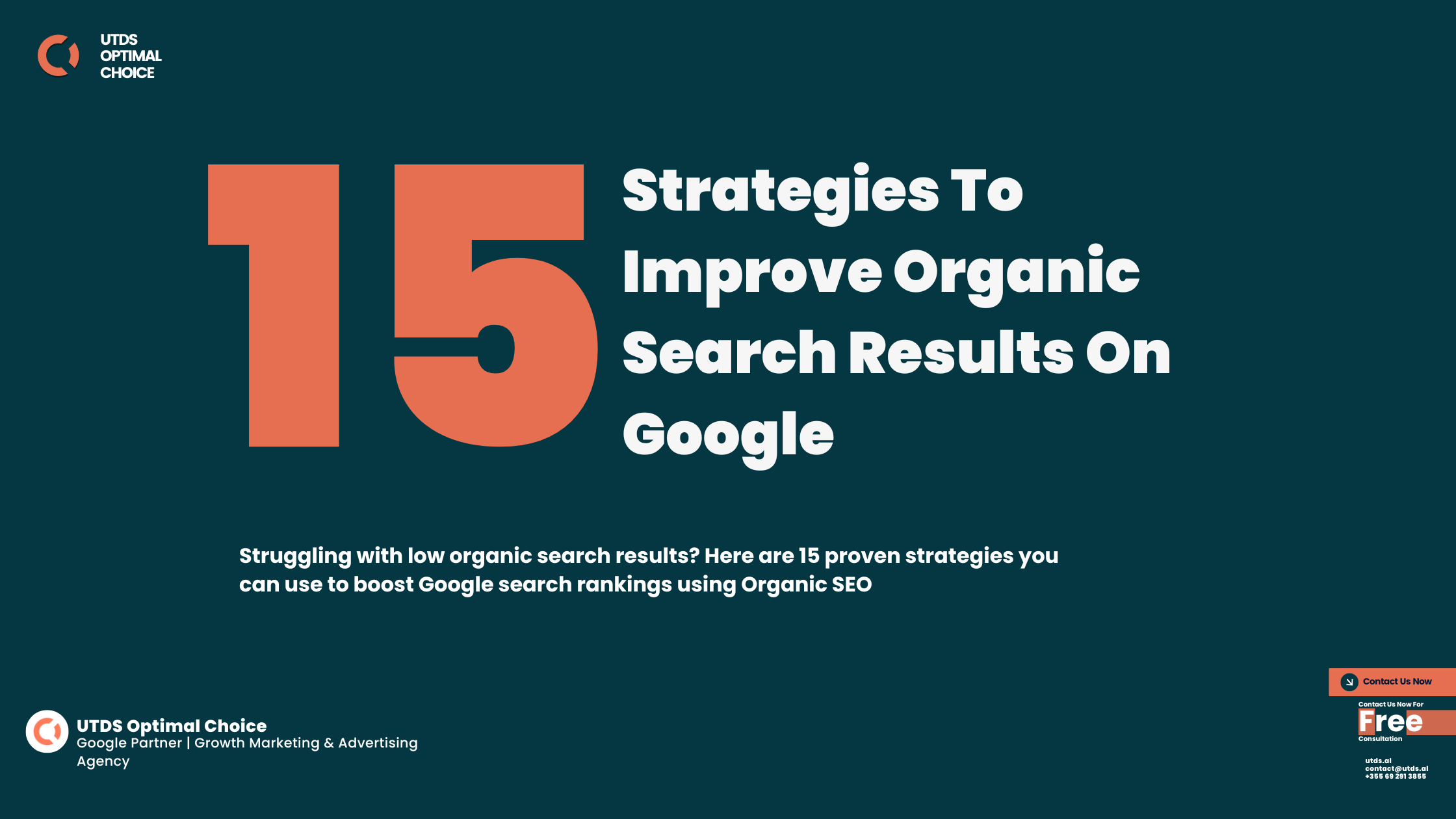Duplicate content can be a significant challenge for website owners, as it can lead to search engine penalties and a decrease in search visibility. When search engines encounter multiple versions of the same content across different URLs, they may struggle to determine which version should be ranked, diluting the overall authority and ranking potential of the pages involved. Fortunately, canonical URLs provide a powerful solution to address this problem effectively.
Worried about duplicate content hurting your websites ranking? At UTDS Optimal Choice, we make sure your site stays error free and optimised for search engines. Our team of SEO experts will implement canonical URLs and manage duplicate pages, helping to protect your rankings and improve your website's performance. Contact us today to keep your site running at its best and to avoid the pitfalls of duplicate content.
How To Handle Duplicate Content Issues With Canonical URLs
What is Duplicate Content and Its Impact?
Duplicate content refers to substantial blocks of content that appear on the web in more than one location or URL. This can occur for various reasons, such as:
- Content syndication or republishing
- mobile friendly versions of web pages
- Multiple URLs due to URL parameters or session IDs
- Duplicate copies of content across subdomains or domains
Search engines aim to provide users with the most relevant and high-quality search results. When they encounter duplicate content, they must choose which version to rank, and this can lead to several issues:
- Diluted link equity: Links pointing to duplicate content are essentially split among multiple URLs, reducing the overall authority of each page.
- Crawl inefficiency: Search engine crawlers waste resources crawling and indexing duplicate content, which could be better utilised on unique pages.
- User experience: Users may encounter multiple versions of the same content in search results, leading to a confusing and frustrating experience.
To maintain a strong search presence and avoid potential penalties, it’s crucial to address duplicate content issues proactively.
If you have a specific section with very similar pages (like product variations with only colour differences), you can use robots.txt to disallow search engines from crawling those duplicate URLs. This prevents them from being indexed and potentially causing duplicate content issues.
What Are Canonical URLs
A canonical URL is a method used to inform search engines about the preferred version of a page when multiple versions exist. It achieves this through the use of the canonical tag (rel=canonical) in the HTML code. This tag specifies the canonical, or primary URL that search engines should prioritise and consolidate ranking signals for.
Here’s an example of a canonical tag:
<link rel=”canonical” href=”https://example.com/preferred-url” />
By properly implementing canonical URLs, website owners can streamline their content and prevent search engines from perceiving duplicate content across different URLs. Instead, search engines will consolidate all ranking signals (such as links, content quality, and user engagement) to the specified canonical URL. This helps streamline your website traffic and reduce bounce rate.
How To Identify Duplicate Content on Your Website
The first step in resolving duplicate content issues is identifying where they exist on your website. Several tools and methods can help you uncover instances of duplicate content:
- Google Search Console: This free tool from Google provides a “Content on Duplicate URLs” report that can help you identify pages with duplicate content issues.
- Screaming Frog SEO Spider: This popular desktop application can crawl your website and generate a report of duplicate content, including the specific URLs affected.
- Site: By searching for “site:yourdomain.com” in Google and reviewing the results, you may be able to spot duplicate content across different URLs.
- Content Audits: Conducting a thorough content audit can help you identify areas of your website where duplicate content may be present, such as multiple language versions or product variations.
Common scenarios where duplicate content may occur include:
- URL parameters or session IDs (e.g., www.example.com/product?id=123 and www.example.com/product?id=123&utm_source=affiliate)
- Printer-friendly or mobile first versions of web pages
- Content syndication or republishing across multiple domains or subdomains
- Pagination for blog posts or product listings
Once you’ve identified the pages with duplicate content, you can implement canonical URLs to resolve the issue.
How To Implement Canonical URLs
Implementing canonical URLs involves specifying the preferred version of a page using the canonical tag. Here’s a step-by-step guide:
- Determine the preferred URL version for each set of duplicate pages.
- In the HTML code of the non-preferred versions, add the canonical tag pointing to the preferred URL:
<link rel=”canonical” href=”https://example.com/preferred-url” />
- For popular CMS platforms like WordPress, you can use plugins like Yoast SEO or All in One SEO Pack to easily manage canonical URLs.
- If you’re using an e-commerce platform like Shopify or WooCommerce, consult their check for specific instructions on setting canonical URLs for product pages and category listings.
It’s important to note that the canonical tag should be placed in the `<head>` section of the HTML code, and you should only have one canonical URL per page.
Tip: Schema markup won't directly address duplicate content, but it can improve search visibility for your preferred URLs.
Best Practices for Canonical URLs
While implementing canonical URLs, it’s essential to follow best practices to ensure they are effective:
- Use absolute URLs (including the protocol and domain) instead of relative URLs.
- Ensure there is only one canonical URL per page. Multiple conflicting canonical URLs can create confusion for search engines.
- Use self-referential canonical tags on the preferred version to reinforce its status: `<link rel=”canonical” href=”https://example.com/preferred-url” />`
- For cross-domain duplicate content, use canonical tags to consolidate signals to your preferred domain. For example, if you syndicate content to a partner site, use the canonical tag on the partner site to point back to your original content.
- Avoid using canonical URLs excessively, as this can dilute the effectiveness of the technique. Only use it when necessary to address genuine duplicate content issues.
Canonical URLs vs. Other SEO Techniques
Canonical URLs are not the only method for addressing duplicate content. Other techniques include:
- 301 Redirects: Permanently redirecting non-preferred URLs to the canonical version using a 301 HTTP status code. This method is effective but can be more complex to implement, especially for large websites.
- Noindex Tags: Instructing search engines not to index non-preferred pages by adding the `<meta name=”robots” content=”noindex”>` tag in the HTML code. This can be useful for pages that are not intended for search engines, but it prevents those pages from being crawled and ranked.
While these methods can be effective in certain scenarios, canonical URLs are generally preferred as they preserve link equity, avoid potential negative impacts on user experience or crawl budget, and provide a more flexible solution for managing duplicate content.
Monitoring and Maintaining Canonical URLs
Implementing canonical URLs is an ongoing process. As your website evolves, you’ll need to monitor for new instances of duplicate content and ensure that your canonical tags are up-to-date. Several tools and techniques can help with this:
- Google Search Console: This tool can help verify that your canonical URLs are being honoured by Google and can alert you to any potential issues or conflicts.
- Crawl Analysis: Regularly crawling your website using tools like Screaming Frog can help identify new instances of duplicate content or canonical tag issues.
- Content Audits: Conducting periodic content audits can help you identify new areas where duplicate content may have crept in, such as new product variations or language versions.
- Site Changes: Whenever you make significant changes to your websites structure or content, be sure to review and update your canonical URLs accordingly.
Technical SEO Considerations
Canonical URLs have implications for various technical SEO aspects, and it’s essential to consider these factors:
- Crawl Budget: By consolidating ranking signals to the canonical URL, you can improve crawl efficiency and ensure that search engine crawlers spend more time on your unique content, rather than wasting resources on duplicate pages.
- Site Speed: Reducing duplicate content can enhance your site’s overall performance and website loading speed, as search engines won’t waste resources downloading and processing redundant content.
- Sitemaps and Robots.txt: Ensure that your sitemaps and robots.txt files are up-to-date and reflect your canonical URLs. This can help search engines understand the preferred versions of your content and improve crawl efficiency.
- Link Equity: Canonical URLs help preserve link equity by consolidating all incoming links to the preferred URL, rather than diluting it across multiple versions.
- User Experience: By addressing duplicate content issues, you can provide a better user experience by preventing users from encountering multiple versions of the same content in search results or on your website.
At UTDS Optimal Choice, we help boost your online presence with our website design and advertising services. Our team creates beautiful, easy-to-use websites and targeted ads to attract visitors and increase sales. We’re experts in SEO, PPC, and social media marketing, ensuring we provide the best solutions for your business needs. Contact us now for free consultation!