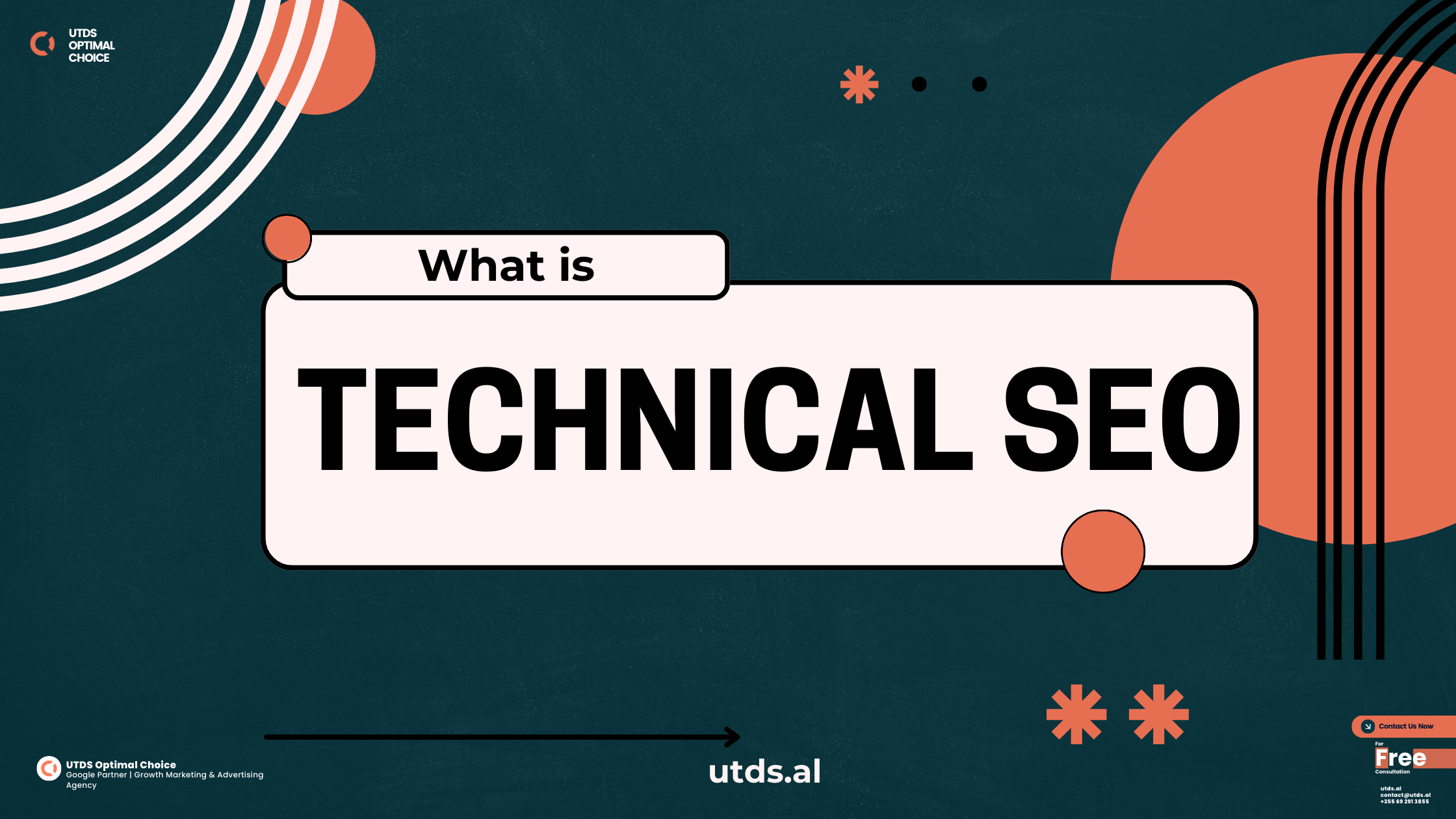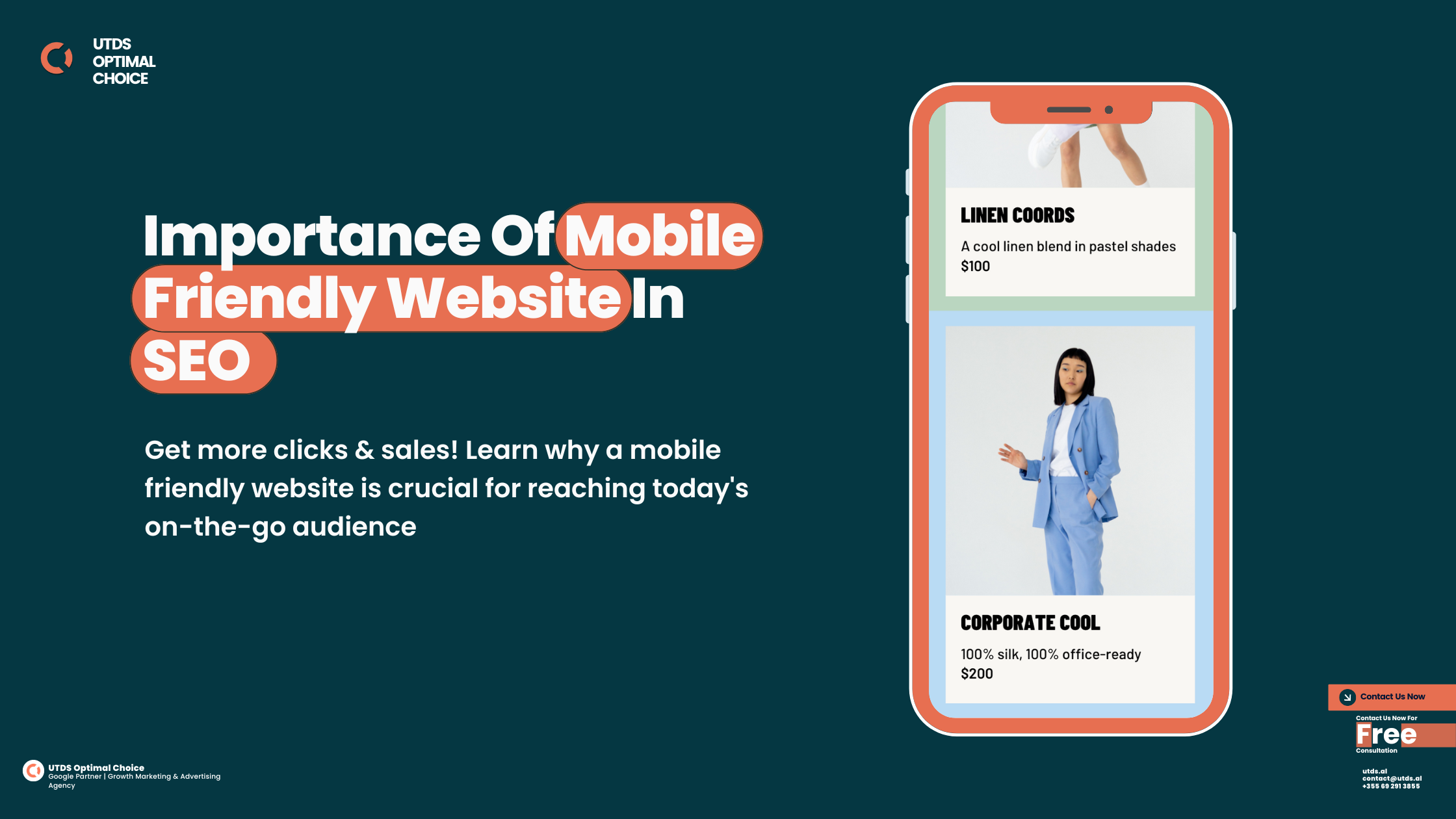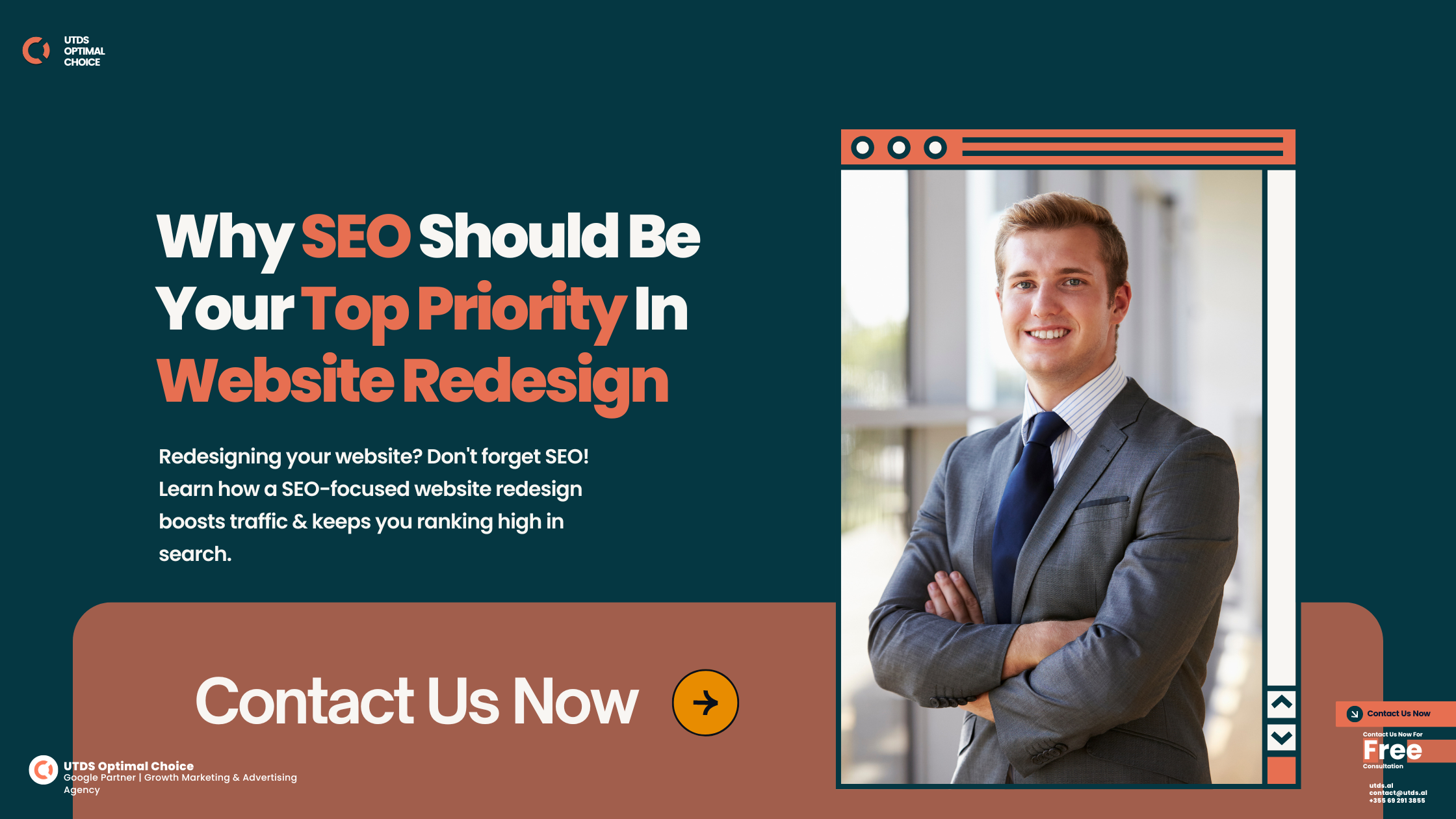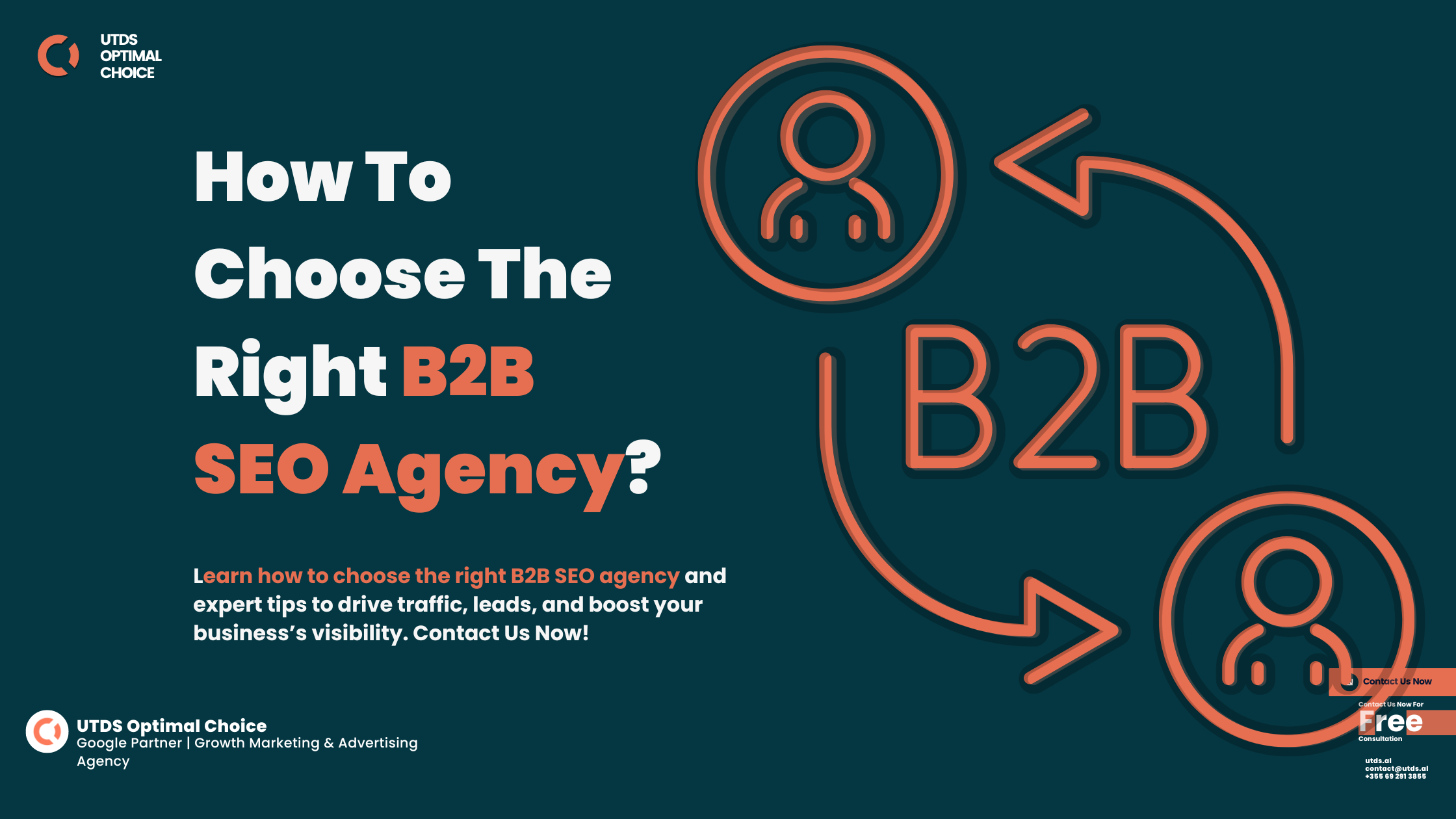Ever wondered how search engines like Google decide which pages on a website to look at? It’s all thanks to a special file called the robots.txt file. Robots.txt is a fundamental file in web development, crucial for controlling the behaviour of search engine bots. Understanding its semantic nature and how it interacts with meta tags can significantly enhance your site’s SEO.
In this short guide, we will walk you through the essentials of the robots exclusion protocol, ensuring you know when you should use a robots.txt file and how to optimise it effectively.
Need help optimising your robots.txt file for search engine crawlers? At UTDS Optimal Choice, we specialise in technical SEO to ensure your website's content is indexed properly and ranks higher. Contact us today to make sure your SEO strategy is on track.
How To Use Robots.txt
What Is Robots.txt?
A robots.txt file is a plain text file that webmasters create to instruct web crawlers (such as Googlebot and Bingbot) on how to crawl and index pages on their websites. It’s placed in the root domain of a website and follows the robots exclusion protocol. This protocol is crucial for controlling search engine bots and managing the crawl delay. It contains a set of rules that crawlers need to follow when accessing your site’s pages and files.
These rules look something like this:
User-agent: *
Disallow: /private/
Allow: /private/good-page.html
- The “User-agent: *” line tells the crawler that these rules apply to all crawlers.
- The “Disallow: /private/” line is blocking the crawler from going into the /private/ directory on your site.
- But then the “Allow: /private/good-page.html” line is making an exception, allowing that one specific page to still be crawled.
That’s the basic format for how robots.txt rules work!
Why Is Robots.txt Important?
Using a robots.txt file is really useful for a few key reasons:
- It helps search engines focus just on the most important pages of your site instead of wasting time crawling lots of pages you don’t want to be indexed. This improves your crawl budget.
- It prevents duplicate content issues by telling the crawler which version of pages with the same content it should index. Having duplicate content can really hurt your search rankings.
- It allows you to block access to private sections like admin login areas or user accounts that shouldn’t be accessible to anyone besides you.
- It gives you control over what shows up in search engines when people look for your website.
So in short, robots.txt helps search engines understand your website structure better and improves your overall search engine optimisation (SEO). Check our beginners guide to SEO to know more.
How Robots.txt Work?
The semantic understanding of the robots.txt file is crucial for search engine bots to interpret and follow the directives correctly. This understanding helps in the proper indexing of your site content.
Meta Tags vs. Robots.txt
While both meta tags and robots.txt files are used to control search engine behaviour, they serve different purposes. Meta tags are used within HTML to provide metadata about a web page, whereas robots.txt files provide instructions to search engine bots about which parts of a site to crawl.
Importance of User Agent
Specifying the user agent in the robots.txt file helps direct specific instructions to different web crawlers. For instance, using “User-agent: Bingbot” allows you to set rules specifically for Bing’s web crawler.
Crawl Delay
Implementing a crawl delay in the robots.txt file can help manage server load by instructing web crawlers to wait for a specified amount of time before loading and crawling page content.
Case Sensitivity in Robots.txt
It’s important to note that the directives in the robots.txt file are case sensitive. This means that “/Private” and “/private” are treated as two different paths.
How To Create Your Robots.txt File
Creating a robots.txt file is simple. Open a text editor like Notepad or TextEdit and type the necessary directives. Save the file as robots.txt and upload it to the root domain of your website. Don’t use a Word processor like Microsoft Word.
Then start writing out your rules following the format shown above – one instruction per line. Use “User-agent” lines to specify the crawler, then “Disallow” with the URL paths to block, and “Allow” with URL paths you want to re-allow.
When you’re done, simply save the file as “robots.txt” and upload it directly to the main root directory of your website.
But be very careful! It’s really important to test your robots.txt file using tools like the Google Search Console Tester. This will let you see if you accidentally blocked good pages you actually wanted crawlers to access. Mistakes in your robots.txt can seriously hurt your website!
Example:
User-agent: **Bingbot**
Disallow: /temp/
Crawl-delay: 10
In this example, we specify directives for User agent Bingbot, instructing it to avoid the /temp/ directory and setting a crawl delay of 10 seconds between requests.
When Should You Use A Robots.txt File
Using a robots.txt file helps manage the load on your server, prevent duplicate content issues, and keep certain parts of your website private from search engine bots. It’s particularly useful for large websites that need to control crawl rates and ensure that sensitive information is not indexed. Some of the most common use cases for the robots.txt file include:
- Blocking low-value or unimportant pages from being crawled to save your crawl budget for critical content
- Specifying which version of pages with the same content you want indexed to avoid duplicate content penalties
- Preventing access to sections with private info like user accounts, configuration files, backends, etc.
- Ensuring your most important marketing pages remain visible in search
- Working together with your XML sitemap file to optimise crawling
- To prevent search engines from indexing private or duplicate pages.
- To manage the crawl budget effectively.
- To guide bots to your site’s most important pages.
You’ll want to carefully review which sections get crawled vs blocked based on your website’s goals.
Testing Your Robots.txt File
After creating your robots.txt file, it’s essential to verify its functionality using various tools. A Robots.txt tester or a Robots txt checker can help ensure your directives are correctly implemented. Popular tools like the Google Search Console’s robots txt tester provide valuable feedback. Regularly check Robots.txt to avoid any indexing issues.
Example Robots.txt File
A well-structured robots.txt file is case sensitive and must be placed in the root domain. Here’s an example:
For example.com/robots.txt:
User-agent: *
Disallow: /admin/
Allow: /content/
Robots.txt Best Practices
Here are some key best practices for creating and maintaining an effective robots.txt file:
- Keep it simple – use clear and specific rules to avoid unintended mistakes
- Review and update it regularly as your website content and structure changes
- Use “Allow” rules carefully to avoid opening up sections you wanted blocked
- Make sure your most valuable and important pages are set to be crawled and indexed
- Specify “User-agent” lines only if you really need different rules for certain crawlers
How About A Free Consultation?
To optimise your website’s SEO, it’s crucial to understand and effectively use a robots.txt file. Regularly test and check Robots.txt to ensure that your directives are functioning correctly. By mastering the use of this file, you can control how search engine bots interact with your site, improve your crawl efficiency, and protect sensitive information.
At UTDS Optimal Choice, our skilled team can develop stunning websites, implement effective SEO strategies, manage and create efficient revenue generating PPC campaigns. Whether you need a new online presence or want to boost your existing one, we’re here to help you succeed in the digital landscape. Contact Us Now!