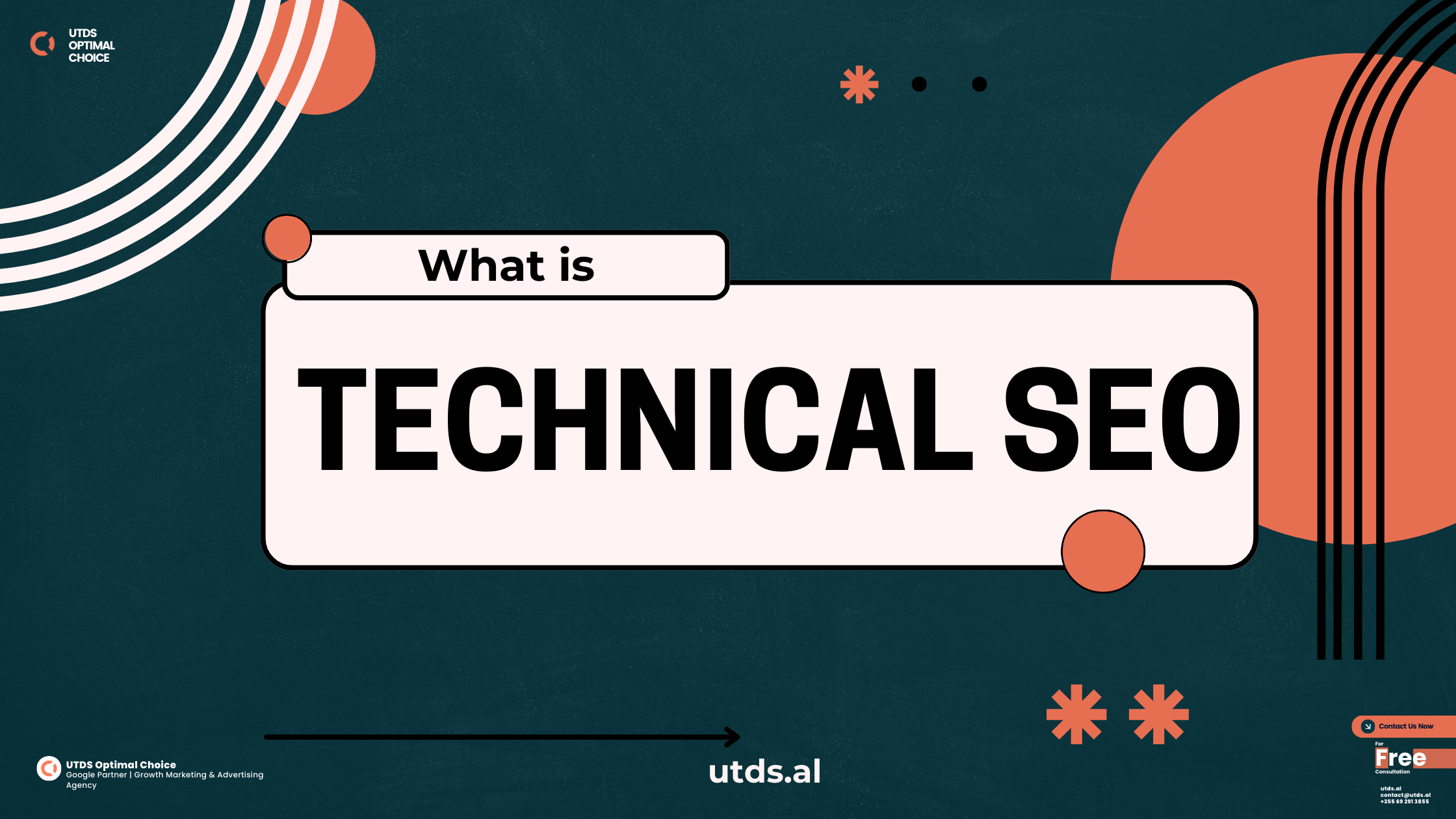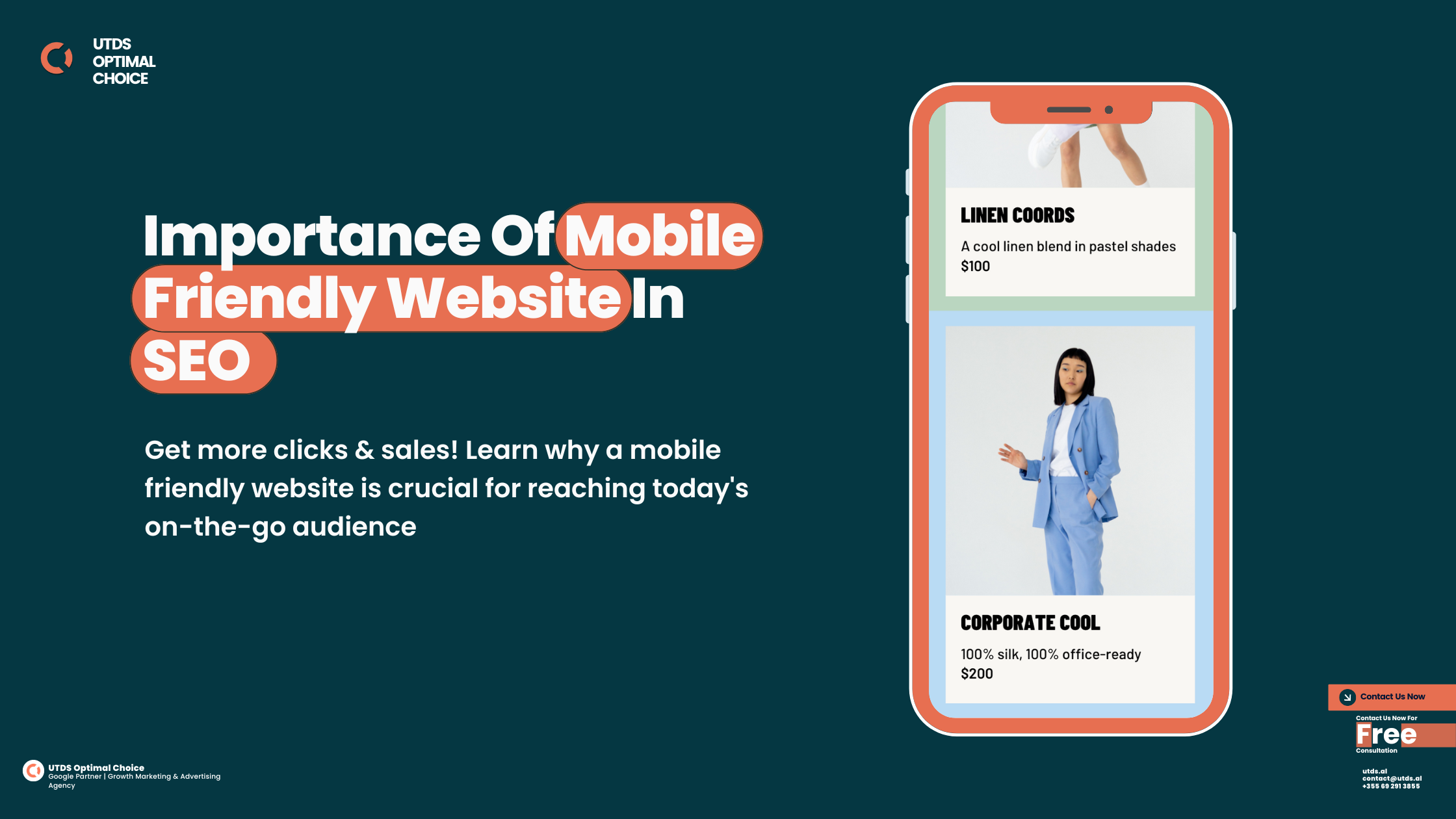Let’s be real – SEO is like a never-ending battle, and you need all the help you can get to stay ahead of the competition in the UK. That’s where an SEO Chrome extension or SEO plugin for Chrome comes in. These powerful tools seamlessly integrate with your Google Chrome browser, giving you a way to streamline your SEO workflow, analyse websites like a boss, and ultimately boost your online visibility.
In this article, we’ve handpicked the top SEO Chrome extensions and detailed SEO extensions that are must-haves for any SEO strategy that have been put through their paces by industry experts. Get ready to supercharge your SEO strategy with these powerful (and totally free) tools! If you’re new to SEO, check our beginners guide to SEO here.
As SEO experts, we at UTDS Optimal Choice know how to fully utilise the best SEO chrome extensions to enhance your business’s online presence. Whether you’re in B2B or B2C industry, we use the most detailed chrome extensions and SEO tools to analyse, optimise, and improve your search rankings, driving more traffic to your site. Let us handle your SEO so you can focus on your business. Contact us today to discover how we can improve your SEO performance and help your business grow.
Remember, SEO and PPC are not mutually exclusive; they work best together. Use Pay Per Click tools to gain valuable insights that can improve your SEO strategy and ultimately drive more qualified traffic to your website
Why Use SEO Browser Extensions?
Before we dive into the good stuff, let’s quickly go over why you should bother with using an SEO extension or a detailed SEO extension in the first place:
- Streamlined Workflow: No more jumping between a gazillion different apps and tools. With SEO extensions right in your browser, you can analyse websites, gather data, and optimise content without missing a beat.
- Real-Time Data at Your Fingertips: Many of these extensions provide up-to-the-minute information about a website’s performance, keyword opportunities, backlinks, and more. That means you can make data-driven decisions on the fly, instead of relying on outdated information.
- Boosted Productivity: By automating repetitive tasks and giving you instant insights, SEO chrome extensions can seriously boost your productivity and efficiency. You’ll be able to get more done in less time, which is a total win-win.
- Stay Ahead of the Curve: Search algorithms and ranking factors are constantly evolving, but with the right SEO chrome extensions, you’ll be able to stay on top of the latest trends and best practices. No more playing catch-up!
Imagine having valuable SEO data at your fingertips, right within your browser. That's the power of free SEO Chrome extensions! By incorporating them into your ecommerce SEO best practices, you can gain insights to make informed decisions and optimise your ecommerce site for maximum organic visibility
Top Free SEO Chrome Extensions You Need in 2024
Now that we’ve got that out of the way, let’s dive into the real reason you’re here – the top Chrome extensions for SEO you need in 2024, including some detailed SEO extensions that will take your optimization efforts to the next level!
SEO Minion: Your Personal SEO Sidekick
SEO Minion is a top-rated SEO extension that feels like having a team of seasoned SEO experts by your side, constantly analysing your website and offering valuable insights and recommendations. This comprehensive extension covers a wide range of SEO factors, including:
- On Page SEO Optimisation: It provides detailed information about meta tags, headings, keyword density, and more, helping you fine-tune your content for maximum search engine visibility.
- Technical SEO: SEO Minion also looks under the hood, analysing page speed, mobile first web design, structured data, and other technical aspects that can impact your rankings.
- User-Friendly Interface: Despite its powerful capabilities, SEO Minion keeps things simple with an intuitive and easy-to-understand interface.
How to Use for Maximum SEO Benefit
Just navigate to the website you want to analyse and click on the extension icon. Within seconds, you’ll have a detailed report highlighting areas for improvement and offering actionable recommendations. Use this information to optimise your website’s content, structure, and technical aspects for better search engine performance.
Pros and Cons
Pros:
- Comprehensive SEO analysis in one place
- Actionable recommendations for improvement
- User-friendly interface
Cons:
- Limited free features (paid plan available)
- May slightly slow down page loading times
Check SEO Minion Chrome Extension here
Keyword Surfer: Ride the Wave of Keyword Success
Competitive Keyword research is arguably one of the most crucial aspects of any successful SEO strategy, and Keyword Surfer is here to make that process a whole lot easier. This powerful extension integrates seamlessly with Google search results, providing estimated search volume, pay per click (PPC), and keyword difficulty scores right within the SERPs.
Whether you’re a content creator, blogger, or digital marketer, Keyword Surfer can help you identify high-performing keywords quickly and easily, without having to switch between multiple tools or tabs.
How to Use for Maximum SEO Benefit
Using Keyword Surfer is as simple as performing a Google search for your target keyword or topic. The extension will display relevant data alongside the search results, allowing you to analyse and compare different keyword options at a glance.
Use this information to optimise your content and target the most valuable keywords for your business or niche. You can also use Keyword Surfer to uncover low-competition, high-volume keywords that your competitors might be missing out on.
Pros and Cons
Pros:
- Real-time keyword data within Google SERPs
- Easy-to-understand metrics
- Free version available
Cons:
- Limited features in the free version
- Data accuracy may vary slightly
SEO Pro: The Ultimate SEO Plugin for Chrome
As its name suggests, SEO Pro is a comprehensive SEO Chrome extension that packs a serious punch. This powerful tool offers a wide range of features to help you optimise your website for search engines, including:
- On Page Analysis: Get detailed insights into your website’s meta tags, headings, content length, keyword density, and more.
- Technical SEO Checks: SEO Pro also analyses your website’s page speed, mobile-friendliness, structured data, and other technical factors that can impact your search engine rankings. Want to know more about “what is technical seo?” Check here.
- Competitor Analysis: Gain a competitive edge by analysing your competitors website and identifying their strengths and weaknesses.
- Backlink Monitoring: Keep track of your website’s backlink profile and monitor new and lost links over time.
How to Use for Maximum SEO Benefit
To get the most out of SEO Pro, start by analysing your own website. The extension will provide a detailed report highlighting areas for improvement, as well as actionable recommendations to help you optimise your on-page and technical SEO.
Next, use the competitor analysis feature to gain insights into your rivals’ strategies and identify opportunities to outperform them. Finally, monitor your backlink profile and work on building high-quality links to improve your website’s authority and search engine rankings.
Pros and Cons
Pros:
- Comprehensive suite of SEO tools in one extension
- Detailed competitor analysis capabilities
- Backlink monitoring and tracking
Cons:
- Free version has limited features
- User interface can be overwhelming for beginners
SEO Meta Inspector: Master the Meta Tag Game
While meta tags might seem like a small part of the SEO puzzle, they can have a significant impact on your search engine visibility and click-through rates. That’s where SEO MetaInspector comes in handy.
This dedicated extension allows you to quickly and easily analyse and edit meta tags for any website, including:
- Title Tags: Optimise your title tags for better click-through rates and search engine rankings.
- Meta Descriptions: Craft compelling and keyword-rich meta descriptions that entice users to click through from the search results.
- Open Graph and Twitter Card Data: Ensure your website content looks great when shared on social media platforms like Facebook and Twitter.
How to Use for Maximum SEO Benefit
Simply navigate to the website you want to analyse, and the extension will display the current meta tag information. From there, you can easily edit and optimise the tags directly within the extension.
Pay close attention to the length and content of your title tags and meta descriptions, ensuring they are compelling, keyword-rich, and within the recommended character limits.
Pros and Cons
Pros:
- Streamlined meta tag optimisation process
- Previews how tags will appear in search results
- Supports Open Graph and Twitter Card data
Cons:
- Limited functionality beyond meta tag analysis/editing
- May not work on some websites
Detailed SEO Extension
When it comes to SEO, attention to detail is crucial. That’s where the Detailed SEO Extension shines. This powerful tool provides an in-depth analysis of various on-page and technical SEO factors, helping you uncover potential issues and optimise your website for better search engine visibility.
Some of the key features and benefits of the Detailed SEO Extension include:
- Comprehensive On Page Analysis: Get detailed insights into your website’s title tags, meta descriptions, headings, SEO content length, keyword density, and more.
- Technical SEO Checks: Analyse your website page speed, mobile-friendliness, structured data, and other technical factors that can impact your search engine rankings.
- Competitor Analysis: Gain a competitive edge by analysing your competitors websites and identifying their strengths and weaknesses.
- Backlink Monitoring: Keep track of your website backlink profile and monitor new and lost links over time.
Pros and Cons
Pros:
- Comprehensive and in-depth SEO analysis
- Detailed competitor analysis capabilities
- Backlink monitoring and tracking
Cons:
- User interface can be overwhelming for beginners
- May slow down page loading times slightly
SEO Peek: Your Secret Weapon for Local SEO
If you’re a local business in the UK or a service provider, nailing your local SEO strategy is crucial for attracting nearby customers and outranking your competitors. That’s where SEO Peek comes into play.
This handy extension is designed specifically for local SEO, providing valuable insights and tools to help you optimise your online presence for local search queries. Some of its key features include:
- Local Ranking Analysis: See how your website ranks for specific local search terms and monitor your positions over time.
- Citation Monitoring: Keep track of your business citations across various online directories and ensure your NAP (Name, Address, Phone) information is consistent.
- Review Tracking: Monitor and respond to customer reviews from various platforms, helping you maintain a strong online reputation.
- Competitor Analysis: Analyse your local competitors’ strategies and identify areas where you can outperform them.
How to Use for Maximum SEO Benefit
Start by analysing your local search rankings for your target keywords and locations. Use the insights provided by SEO Peek to identify areas for improvement and optimise your website’s content, citations, and review management strategies.
Monitor your competitors’ local SEO efforts and stay one step ahead by implementing best practices and addressing any weaknesses in your own strategy.
Pros and Cons
Pros:
- Specialised focus on local SEO
- Comprehensive citation and review management
- Competitor analysis for local businesses
Cons:
- Limited functionality for non-local businesses
- Some features may require paid subscriptions
Increase Leads from GMB - Take your local marketing efforts to the next level with a winning Google My Business strategy. Learn how to attract, engage, and convert local customers.
Choosing the right SEO chrome extension can be overwhelming, but as SEO experts, we at UTDS Optimal Choice know exactly which tools deliver the best results. Whether you're looking to improve keyword research, competitor analysis, or on-page SEO, we can help you make the right choice and utilise these tools to boost your business's search performance. Contact us today to find out how our expertise with SEO tools can take your business to the next level.
How to Choose the Right SEO Extension for You
With so many SEO Chrome extensions and SEO plugins for Chrome out there, it can be tough to know which ones are worth your time and effort. Here are some key factors to consider when choosing the right SEO extension for your needs:
- Your SEO Goals: Are you primarily focused on keyword research, on page optimisation, technical SEO, or a combination of these? Choose extensions that cater to your specific goals and objectives.
- Website Type: Different types of websites (e.g., e-commerce, blogs, local businesses) may require different SEO strategies and tools. Look for extensions tailored to your website’s niche or purpose.
- Level of Expertise: If you’re new to SEO, opt for extensions with user-friendly interfaces and clear explanations of metrics. More experienced users may prefer advanced tools with in-depth data and customisation options.
- Integration with Other Tools: Consider whether the extension integrates seamlessly with other SEO tools or platforms you’re already using, such as Google Analytics, Ahrefs, or SEMrush.
- Reputation and Reviews: Read user reviews and testimonials to gauge the extension’s reliability, accuracy, and overall performance. Trust the experiences of other SEO agencies in UK and digital marketers.
Remember, your SEO needs may evolve over time, so it’s important to periodically reevaluate your toolkit and make adjustments as necessary.
Integrating SEO Extensions into Your Workflow
Now that you’ve selected the right SEO extensions for your needs, it’s time to integrate them effectively into your daily workflow. Here are some tips to help you do so:
- Set Up Notifications: Many extensions offer customisable notifications or alerts for specific events or updates. Configure these settings to stay informed about important changes or milestones without constantly monitoring the tools.
- Create Bookmarks or Shortcuts: Bookmark frequently visited pages or create shortcuts for your most-used SEO extensions to access them quickly and efficiently.
- Develop a Routine: Establish a consistent routine for using your SEO extensions, whether it’s conducting weekly site audits, monitoring seo keyword competition, or analysing competitor performance.
- Collaborate with Your Team: If you work in a team environment, ensure that everyone is familiar with the chosen SEO extensions and their respective functions. Encourage knowledge-sharing and streamline processes for optimal efficiency.
- Integrate with Project Management Tools: Consider integrating your SEO extensions with project management tools or task managers to keep track of your SEO efforts, assign tasks, and monitor progress.
By seamlessly incorporating SEO browser extensions into your workflow, you’ll be able to optimise your website more effectively, stay ahead of the competition, and achieve better overall search engine visibility.
Advanced Tips and Strategies
While the SEO extensions and top Chrome extensions we’ve covered so far are incredibly powerful and user-friendly, there are always ways to take your game to the next level. Here are some advanced tips and strategies to help you get the most out of these tools:
- Combine Multiple Extensions for Maximum Impact
Don’t be afraid to mix and match different SEO extensions to create a customised toolkit that meets your specific needs. For example, you could use Keyword Surfer for keyword research, SEO Minion for on page optimisation, and SEO Pro for technical SEO analysis and competitor monitoring. By combining the strengths of multiple extensions, you’ll have a comprehensive solution that covers all bases. - Leverage Browser Bookmarks and Keyboard Shortcuts
Time is of the essence in the fast-paced world of SEO, and every second counts. To streamline your workflow even further, take advantage of browser bookmarks and keyboard shortcuts. Create bookmarks for your most frequently used SEO extension features or specific analysis pages, and set up keyboard shortcuts for common actions like opening the extension, running reports, or switching between tools. - Integrate with Third-Party SEO Platforms
Many SEO extensions offer integration capabilities with popular third-party platforms like Ahrefs, SEMrush, or Moz. By connecting your extensions with these tools, you can unlock even more powerful features and insights, such as backlink analysis, rank tracking, and site audits. This integration can help you consolidate your SEO efforts and streamline your workflow even further. - Customise and Fine-Tune Settings
Most SEO extensions come with a range of customisation options and settings that allow you to tailor the tool to your specific preferences and needs. Don’t be afraid to dive into the settings menu and experiment with different options to find the perfect configuration. This could include adjusting report formats, changing scoring thresholds, or enabling/disabling certain features. - Stay Up-to-Date with Updates and New Features
The SEO landscape is constantly evolving, and browser extensions need to keep up with the latest changes and best practices. Be sure to regularly check for updates to your installed extensions, as developers frequently release new features, bug fixes, and compatibility improvements. Additionally, keep an eye out for new and emerging SEO extensions that could potentially enhance your toolkit.
By implementing these advanced tips and strategies, you’ll be able to take your SEO game to new heights and truly unlock the full potential of these powerful browser extensions.
Bonus
While we’ve covered some of the best and most popular SEO Chrome extensions and detailed SEO extensions in this guide, there are always new and innovative tools emerging in the market. Here are a few honorable mentions worth keeping an eye on:
- Mangools SEO Extension
Developed by the team behind the popular Mangools SEO toolkit, this extension offers a range of features including keyword research, SERP analysis, and backlink monitoring. While it has a free version, the paid plan unlocks additional capabilities and integrations with the Mangools suite of tools. - Ahrefs SEO Toolbar
Ahrefs, one of the leading SEO platforms, offers a free browser extension that provides quick access to key metrics like Domain Rating, URL Rating, and backlink data. While limited in functionality compared to the paid Ahrefs suite, this extension can still be a valuable addition to your toolkit. - SEOQuake
SEOQuake is a long-standing and popular SEO extension that offers a wide range of features, including on-page analysis, competitor keyword research, and backlink checking. While the interface may not be as sleek as some of the newer extensions, it’s a reliable and feature-rich option worth considering.
Remember, the SEO landscape is constantly evolving, and new tools are emerging all the time. Keep an open mind and be willing to experiment with different extensions to find the perfect combination that meets your specific needs.
How can we help you?
Phew, that was quite a journey, wasn’t it? We’ve covered a ton of ground when it comes to the top Chrome extensions for SEO in 2024, including some of the best detailed SEO extensions you can use. From extensive keyword research powerhouses like Keyword Surfer to comprehensive SEO toolboxes like SEO Pro and Detailed SEO Extension, these bad boys are truly game-changers in the world of search engine optimisation.
And hey, even though these extensions are free, their value is priceless. By leveraging their power, you’ll be able to streamline your SEO efforts, gain valuable insights, and ultimately drive more organic traffic to your website.
Looking to boost your online visibility? UTDS Optimal Choice is your go-to SEO Agency in UK. We deliver tailored strategies to improve search rankings, drive organic traffic, and increase conversions. Our expert team stays ahead of algorithm changes, ensuring your business thrives in the digital landscape. Don’t let competitors outrank you— Contact us now for free consultation.
FAQs
Thorough keyword research is the critical first step in any SEO strategy. Tools like Keyword Surfer, SEMrush, and Keywords Everywhere help you identify the high-value terms and phrases that align with your business and that customers are actually searching for.
This enables you to create optimised content that can drive more relevant organic traffic to your site over time. Comprehensive keyword analysis is considered a best practice for both UK and international SEO.
Monitoring backlinks is hugely important for managing SEO efforts. Tools like Ahrefs, SEMrush, and MozBar provide visibility into your link profile so you can identify new link building opportunities and potentially toxic links to disavow.
Ahrefs and SEMrush in particular offer robust competitive link analysis to see opportunities from sites linking to competitors but not you. Regular backlink audits are recommended for maintaining strong search performance.
Extensions like Yoast SEO and Meta SEO Inspector make it easy to optimise content on a page-by-page basis. This includes fixing technical issues, improving page speed, enhancing readability, and modifying on-site elements like title tags, headings, and meta descriptions for better indexing. High-quality, optimised content tends to perform better both for users and in search results.
Tools like Google Lighthouse, WooRank, and Screaming Frog help diagnose technical problems that damage site health and SEO, like slow page speeds, broken links, accessibility errors, and more. Fixing things like JavaScript errors and server response times can directly improve site performance and prevent crashes. Technical audits are recommended at least quarterly.
Extensions like SimilarWeb and Alexa Traffic Rank, provide visibility into website traffic, social engagement, and competitor performance. These analytics help guide optimisation efforts by revealing what strategies and content are resonating. Continuously monitoring metrics can help improve conversions and search visibility over time.
The most popular and highly recommended Chrome extension for SEO is MozBar. It provides quick access to important Moz metrics like Domain Authority and Page Authority for any webpage you visit. It also shows the number of linking domains and total links to a page, useful SEO data.
SEO Chrome extensions are plugins you can add to the Chrome browser to get useful SEO information about websites and pages as you browse. For example, extensions like MozBar, Rank Tracker and SEO Minion provide data like rankings, backlinks, traffic sources and more for sites you visit.
Rank Tracker is one of the most popular ranking extensions for Chrome. It lets you track keyword rankings for a particular site in Google search results. You can see how rankings change over time, monitor your top keywords, and export rank data for analysis. This helps gauge SEO efforts.
The Small SEO Tools Chrome extension provides a collection of basic on-page SEO tools accessible directly via the browser. These include a keyword density checker, meta tag analyser, page speed insights, and text-to-HTML ratio calculator, among other basic SEO tools. It’s a handy extension for quick on-page optimisation checks.